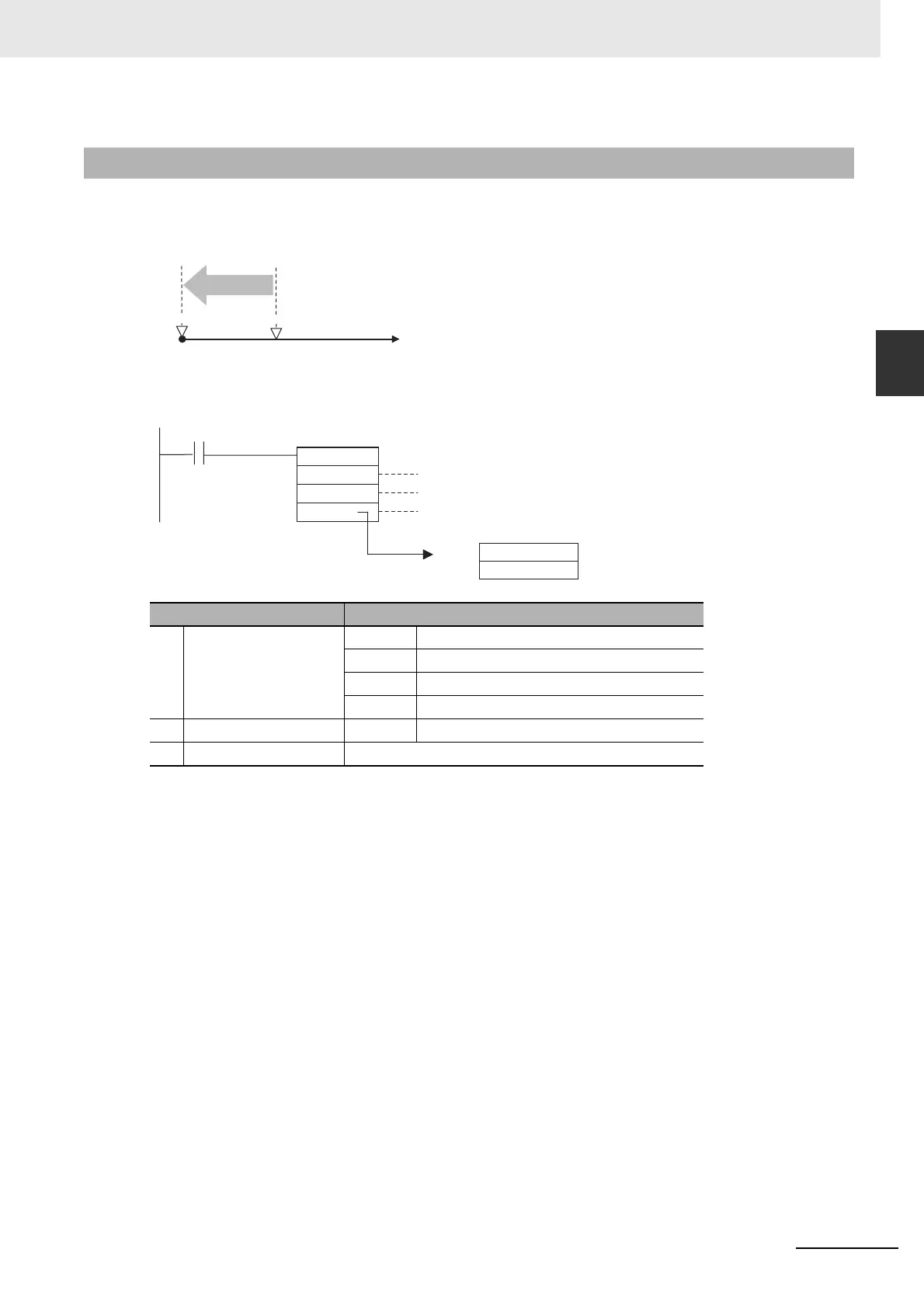12-43
12 Pulse Outputs
CP2E CPU Unit Software User’s Manual(W614)
12-6 Defining Origin Position
12
12-6-7 Changing the Present Value of the Pulse Output
The present value of the pulse output can be changed by using the INI instruction. To define the present
value as the origin, set the pulse output PV to 0 using the INI instruction.
z Example: Setting the Present Position as the Origin
12-6-7 Changing the Present Value of the Pulse Output
Operands Settings
C1 Port specifier #0000 Pulse output 0
#0001 Pulse output 1
#0002 Pulse output 2
#0003 Pulse output 3
C2 Control data #0002 Changes PV
S First word with new PV Store the new PV in S and S+1 (32 bits).
INI instruction executed
Pulse output
PV
New origin
Present origin
#0000
#0002
D100
D100
D101
@INI
15
0
#0 0 0 0
#0 0 0 0
Execution condition
C1: Port specifier (example for pulse output 0)
C2: Control data (example for changing PV)
S:First word with new PV
