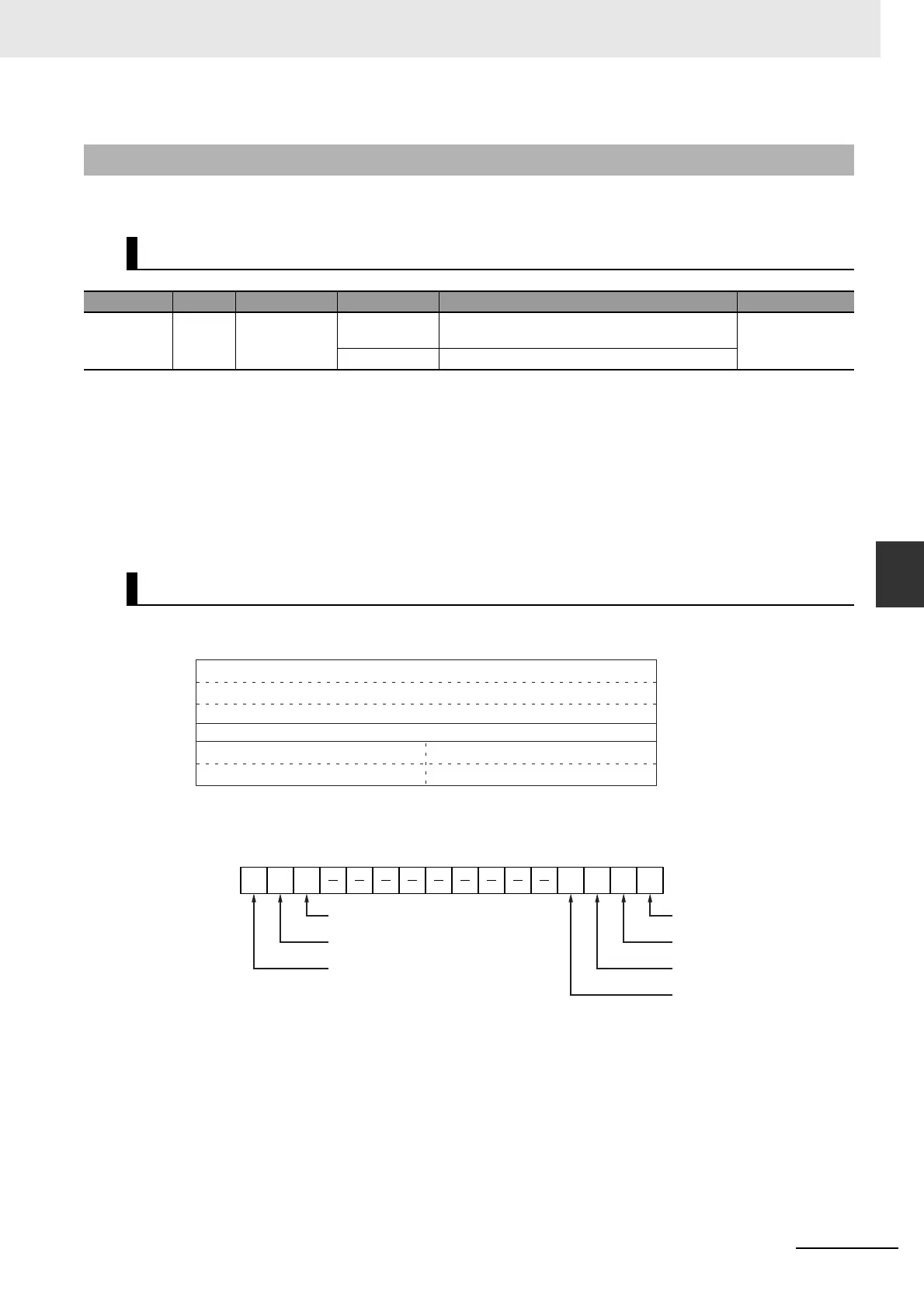15-39
15 Ethernet
CP2E CPU Unit Software User’s Manual(W614)
15-5 Socket Services
15
15-5-5 Auxiliary Area Allocations
The following table and descriptions cover the words and bits in the Auxiliary Area of PLC memory that
are related to the socket services.
z Socket Force-close Switch (Bit 2)
All UDP and TCP sockets used for socket services can be force-closed by turning ON this switch.
This can be used for operations such as error processing.
Be careful not to force-close sockets during communications, or an error will occur. After all sockets
have been force-closed, the PLC will turn the switch OFF again. Do not attempt to forcibly manipu-
late this switch before it is automatically turned OFF by the PLC.
Ports used exclusively by the Ethernet Unit will not be closed.
z Status of TCP/UDP Sockets 1 to 3
15-5-5 Auxiliary Area Allocations
Ethernet Service Request
Address Bit(s) Name Status Unit operation Access
A566 2 Socket Force-
close Switch
ON All sockets are forcibly closed when this bit
turns ON.
Read/Write
OFF Turned OFF by Unit after sockets are closed.
Socket Service
Bit
TCP/UDP Socket No. 1 Status
Reserved
TCP/UDP Socket No. 2 Status
TCP/UDP Socket No. 3 Status
A567
A568
A569
A570
A571
A572
15 8 7 0
Socket Service Request Switches 2 Socket Service Request Switches 1
Reserved Socket Service Request Switches 3
Opening Flag
Receiving Flag
Sending Flag
Closing Flag
Results Storage Error Flag
TCP/UDP Open Flag
A567 to A569
1514131211109876543210
Data Received Flag
