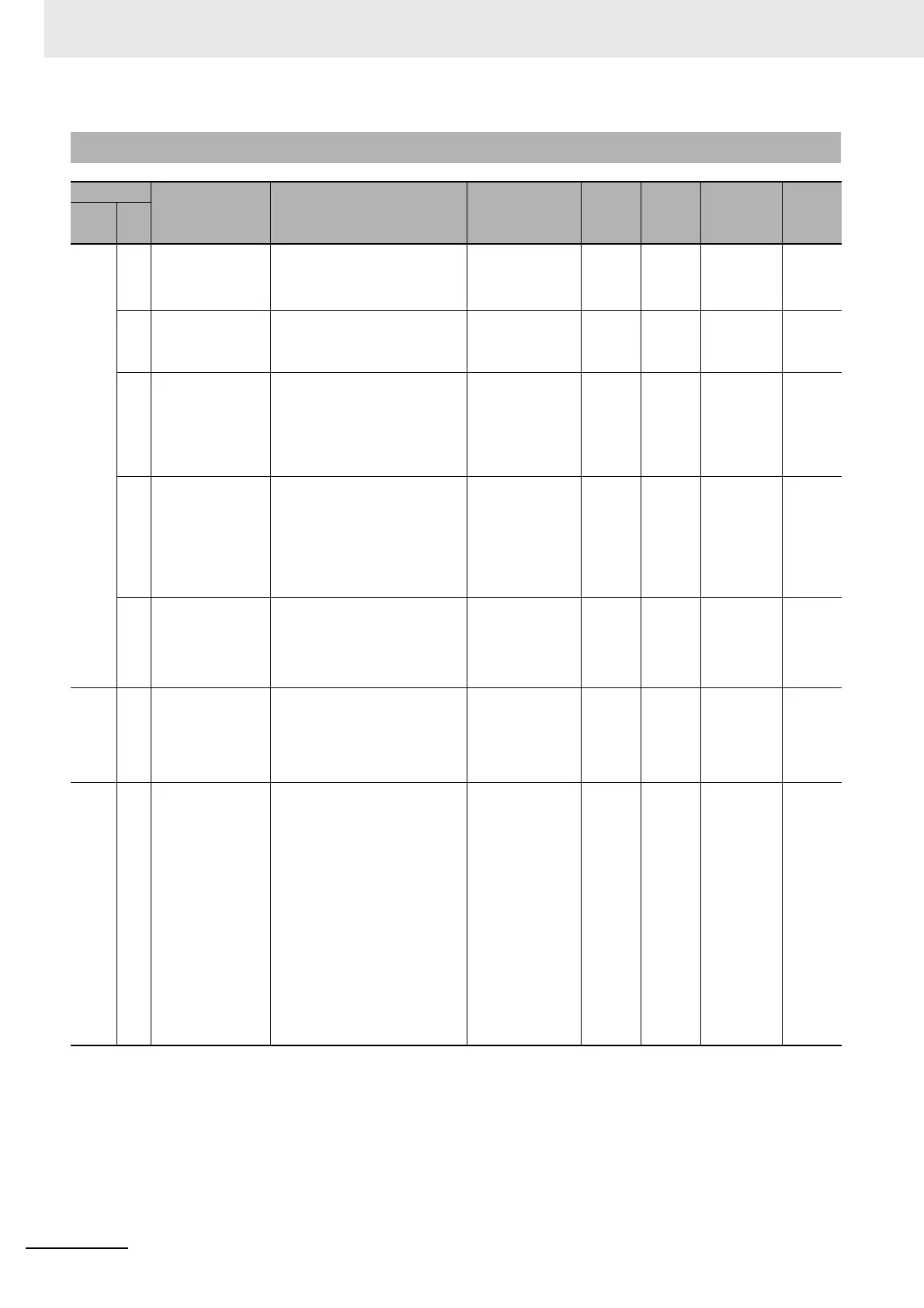Appendices
A-82
CP2E CPU Unit Software User’s Manual(W614)
A-2-2 Read/Write Words
Address
Name Function Settings
Status
after
mode
change
Status at
startup
Write
timing
Related
flags,
settings
Words Bits
A500 11 Ethernet Communica-
tion Error Clear Flag
Turn this bit ON to clear Ethernet com-
munication error.
After clearing, the system automati-
cally returns to OFF.
Retained Cleared ---
12 IOM Hold Bit Turn ON this bit to preserve the status
of the I/O Memory when shifting from
PROGRAM to RUN or MONITOR
mode or vice versa.
ON: Retained
OFF: Not retained
Retained Cleared ---
13 Forced Status Hold
Bit
Turn ON this bit to preserve the status
of bits that have been force-set or
force-reset when shifting from PRO-
GRAM to MONITOR mode or vice
versa. Always use this bit together with
the IOM Hold Bit (A500.12), i.e., turn
them ON at the same time.
ON: Retained
OFF: Not retained
Retained Cleared ---
14 Error Log Reset Bit Turn this bit ON to reset the Error Log
Pointer (A300) to 00.
Note 1 The contents of the Error Log
Area itself (A100 to A199) are
not cleared.
2 This bit is automatically reset
to 0 after the Error Log Pointer
is reset.
OFF to ON: Clear Retained Cleared --- A100 to
A199,
A300
15 Output OFF Bit Turn this bit ON to turn OFF all outputs
from the CPU Unit, CP-series Expan-
sion Units, and CP-series Expansion
I/O Units. The INH indicator on the
front of the CPU Unit will light while
this bit is ON.
ON: All output OFF
OFF: Normal opera-
tion
Retained Retained ---
A508 09 Differentiate Monitor
Completed Flag
ON when the differentiate monitor con-
dition has been established during
execution of differentiation monitoring.
Note This flag will be cleared to 0
when differentiation monitoring
starts.
ON: Monitor condi-
tion established
OFF: Not yet estab-
lished
Retained Cleared Refreshed
when differen-
tiate monitor
condition is
executed.
A510
to
A511
--- Startup Time These words contain the time at which
the power was turned ON. The con-
tents are updated every time that the
power is turned ON. The data is stored
in BCD.
A510.00 to A510.07: Second (00 to
59)
A510.08 to A510.15: Minute (00 to 59)
A511.00 to A511.07: Hour (00 to 23)
A511.08 to A511.15: Day of month (01
to 31)
Note In an E-type CPU Unit or
when time alignment cannot be
executed with an N/S-type
CPU Unit, the data will be for
1:01.01 on Sunday January 1,
2001.
See Function col-
umn.
Retained See
Function
column.
Refreshed
when power is
turned ON.
