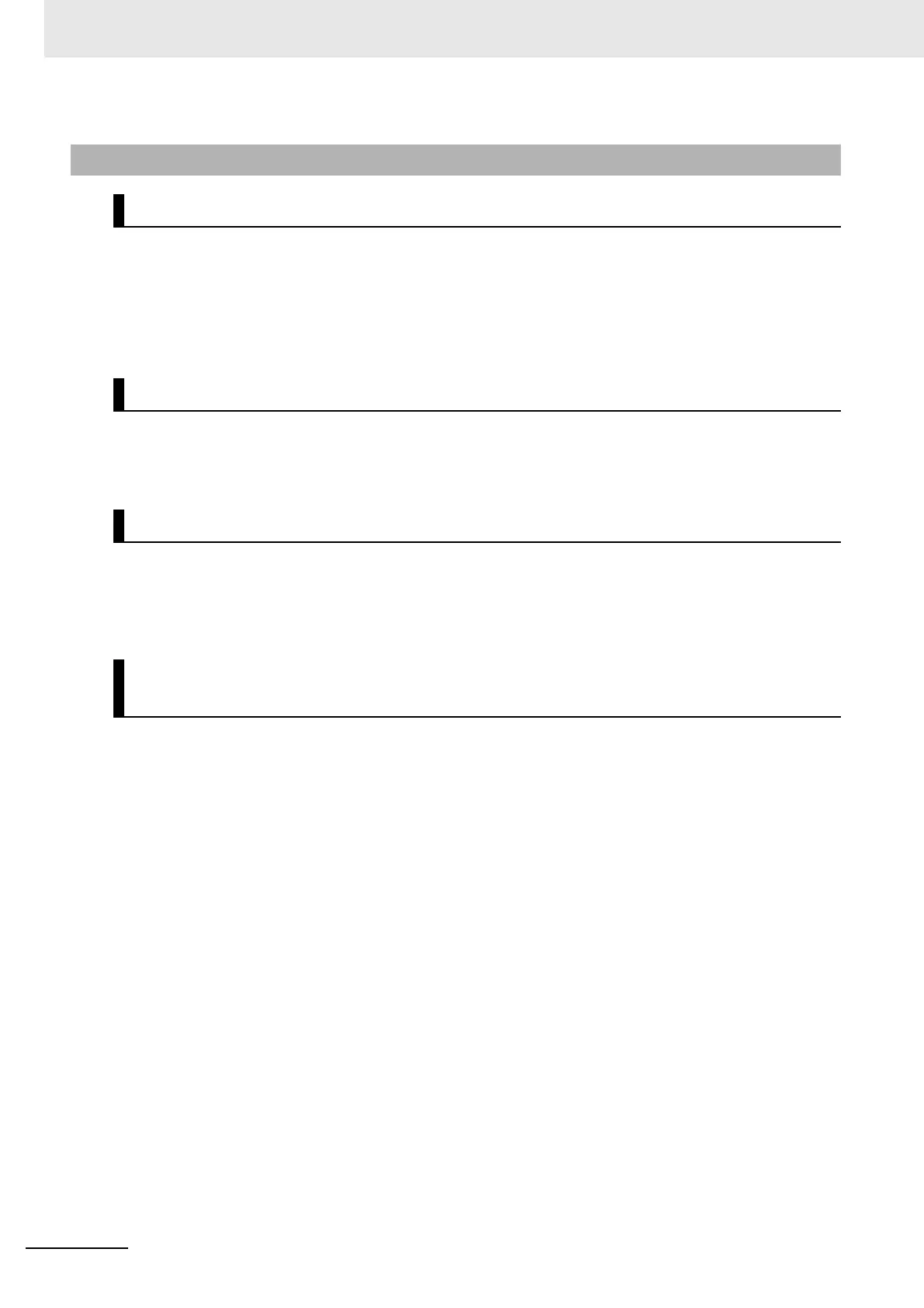15 Ethernet
15-4
CP2E CPU Unit Software User’s Manual(W614)
Auto IP protocol is supported by CP2E N-type CPU Units.
With Auto-IP, CX-Programmer’s online connection command can be executed without any IP setting in
computer side when PLC is physically connected with the computer directly.
CX-Programmer can list all the CP2E N-type CPU Units connected in a same segment with the
computer. And the information of PLC (such as IP address, MAC address) will be displayed.
Use the UDP/IP version of the FINS communications service (i.e., FINS/UDP). FINS/UDP is supported
by many OMRON products and is compatible with earlier OMRON Ethernet Units. The CX-Programmer
can be connected and used with FINS/UDP.
Use the TCP/IP version of the FINS communications service (i.e., FINS/TCP). It provides automatic
recovery at the TCP/IP layer from communications errors (such as packet loss) that occur during multi-
level routing.
For CX-Programmer, FINS/TCP can be used to directly connect to the PLC online.
Depending on whether or not the connection will be within the same segment, either use an IP address
conversion method for dynamic IP addresses in the FINS/UDP service or use the FINS/TCP service.
It is possible to connect online to a PLC using the CX-Programmer from a computer serving as a tem-
porarily connected node or a permanent DHCP client.
For CX-Programmer, FINS/TCP can be used to directly connect to the PLC online.
15-1-1 Connecting the CX-Programmer to PLCs Online via Ethernet
Auto IP Operation
Connecting within the Same Segment
Connecting through Multiple Segments
Connecting from a Personal Computer with a Dynamic Private IP
Address
