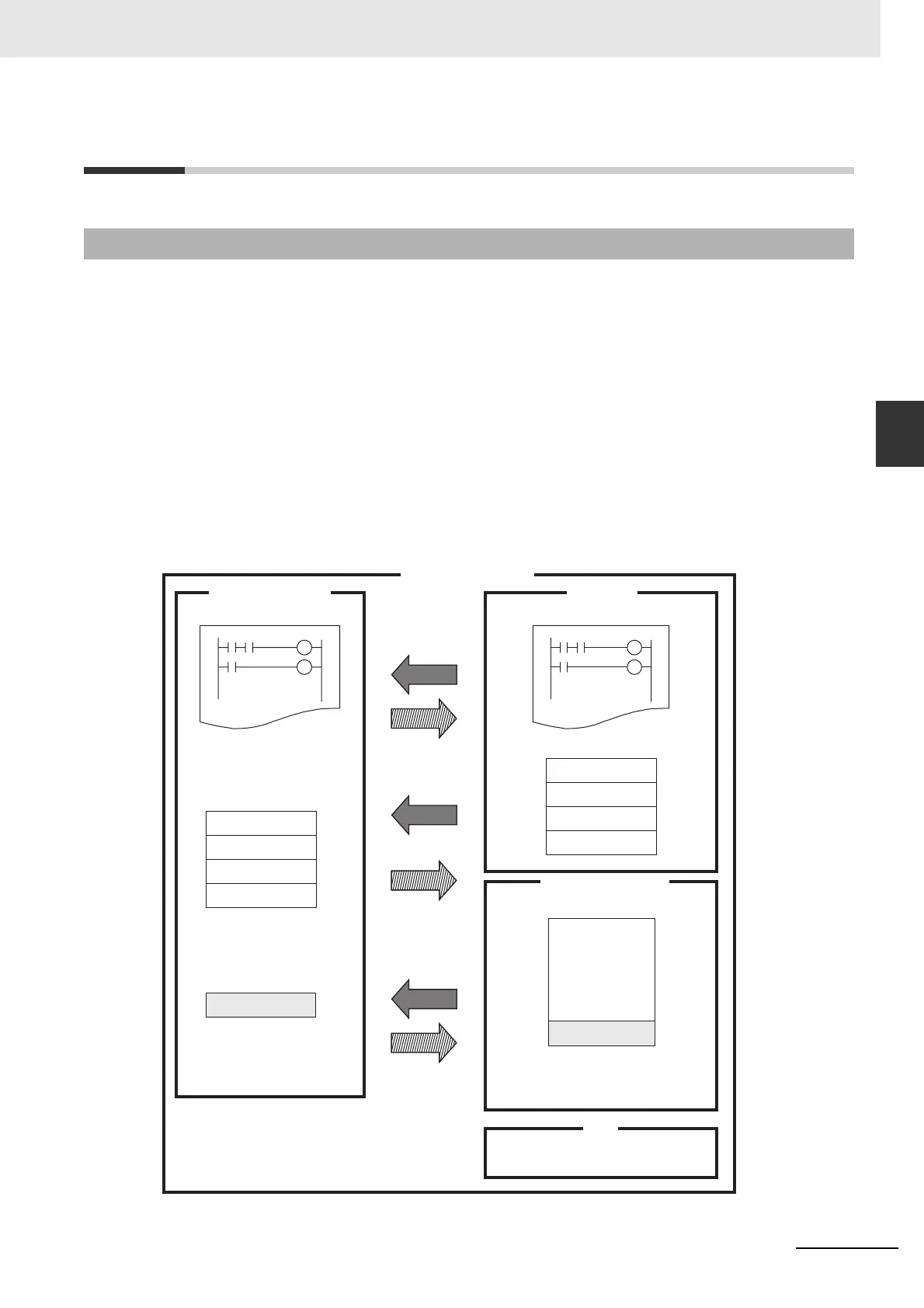3-5
3 CPU Unit Operation
CP2E CPU Unit Software User’s Manual(W614)
3-2 Backing Up Memory
3
3-2-1 CPU Unit Memory Configuration
3-2 Backing Up Memory
This section describes backing up the CP2E CPU Unit memory areas.
Data backup to the CP2E CPU Unit’s built-in memory describes as below.
z Ladder Programs and Parameter Area
Automatically backed up to the built-in Flash Memory whenever changed.
z DM Area in the I/O Memory
Data in specified words of the DM Area can be backed up to the built-in Flash Memory by using bits
in the Auxiliary Area. Other words are not backed up to the built-in Flash Memory.
z Other Areas in the I/O Memory (Including Holding Area Data, Counter PVs,
and Counter Completion Flags)
Automatically backed up to the built-in non-volatile RAM with no battery installed.
3-2-1 CPU Unit Memory Configuration
Ladder programs
CP2E CPU Unit
Built-in Flash Memory
Parameter Area
PLC Setup
Routing Table
IP Router Table
IP Address Table
Parameter Area
· DM Area
PLC power turned ON
Hold Area, Counter Area, DM Area and part
of Auxiliary Area are backed up to the built-
in non-volatile RAM.
Operation using control
bits in Auxiliary Area
PLC power turned ON
PLC power turned ON
PLC Setup changed
Changing program
Built-in RAM
· I/O Area
· Work Area
· Holding Area
· Auxiliary Area
· Timer Area
· Counter Area
Par
t of DM Area
L
adder programs
Built-in Non-volatile RAM
PLC Setup
I/O Memory Areas
Clock data is backed up with battery.
(CP2W-BAT02 sold separately)
Clock
Routing Table
IP Router Table
IP Address Table
