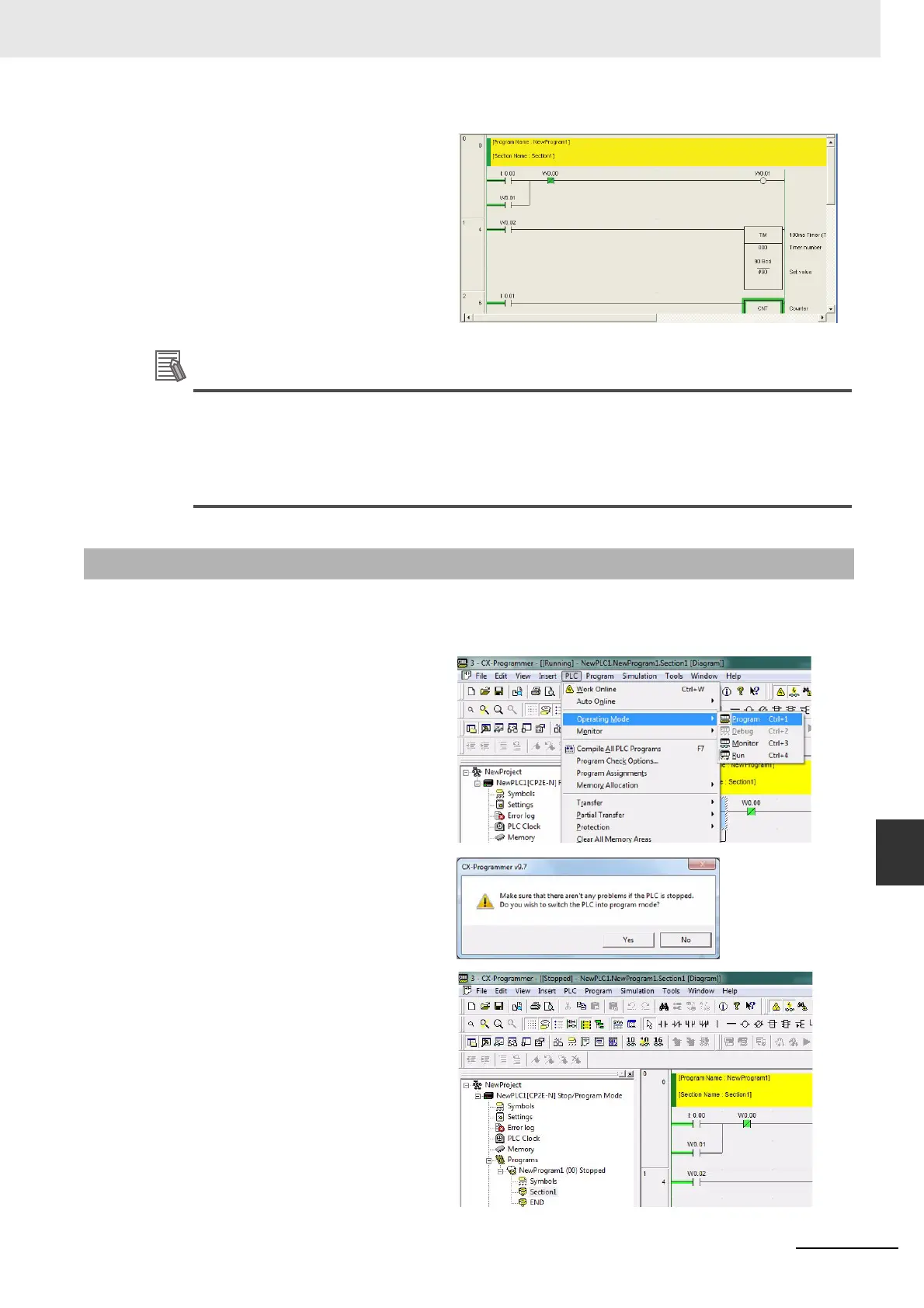18-19
18 Programming Device Operations
CP2E CPU Unit Software User’s Manual(W614)
18-4 Connecting Online to the CP2E and Transferring the Program
18
18-4-2 Changing Operating Modes
Additional Information
Refer to Section 4 Programming Device in the CP2E CPU Unit Hardware User’s Manual (Cat.
No. W613) for the connection method with the CP2E.
If it is not possible to establish an online connection, check the PLC type setting and the commu-
nications settings. To check them, double-click New PLC1 [CP2E] Offline in the project tree. For
details on these settings, refer to Creating a New Project in 18-3-1 Inputting a Ladder Program.
The operating mode can be changed to PROGRAM mode.
The procedure for changing to PROGRAM mode is given below.
Once the online connection has
been established, the color of the
Ladder Section Window will change
to light gray.
18-4-2 Changing Operating Modes
1
Select Operating Mode - Program
from the PLC Menu.
A dialog box to confirm changing the
operating mode will be displayed.
2
Click the Yes Button.
The operating mode will be changed.
The operating mode is displayed in
the project tree.
