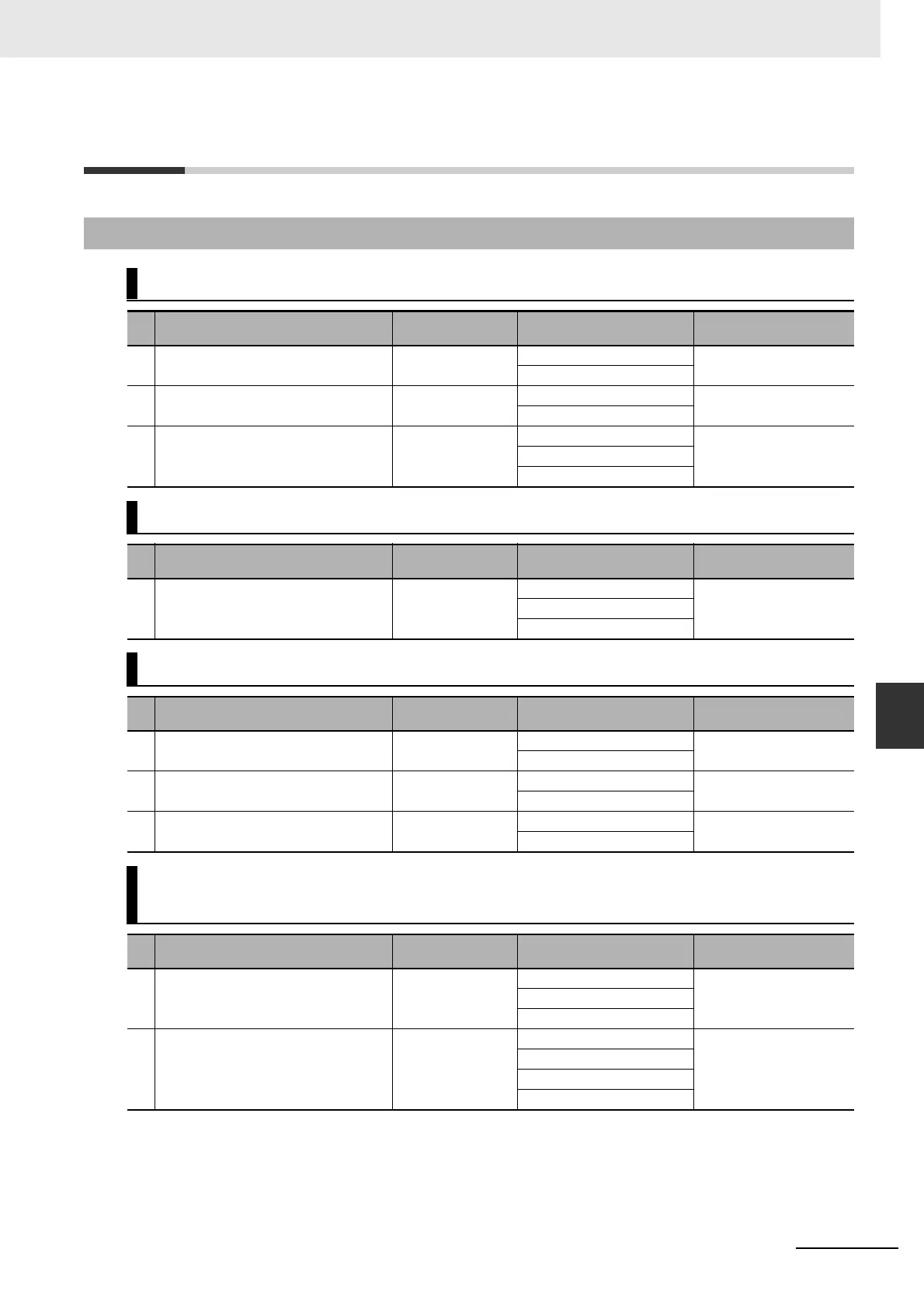7-3
7 PLC Setup
CP2E CPU Unit Software User’s Manual(W614)
7-2 PLC Setup Settings
7
7-2-1 Startup and CPU Unit Settings
7-2 PLC Setup Settings
7-2-1 Startup and CPU Unit Settings
Startup Data Read Setting
Name Default Possible settings
When setting is read by
CPU Unit
1 Clear retained memory area (HR/DM/CNT) Do not clear. Do not clear. When power is turned ON
Clear.
2 Read D0- from backup memory Do not read. Do not read. When power is turned ON
Read.
3 Number of CH of DM for backup 0 E-type CPU Unit: 0 to 1,499 When power is turned ON
S-type CPU Unit: 0 to 6,999
N-type CPU Unit: 0 to 14,999
Startup Mode Setting
Name Default Possible settings
When setting is read by
CPU Unit
1 Startup Mode Setting Run: RUN mode Program: PROGRAM mode When power is turned ON
Monitor: MONITOR mode
Run: RUN mode
Execute Process Settings
Name Default Possible settings
When setting is read by
CPU Unit
1 Stop CPU on Instruction Error Do not stop. Do not stop. At start of operation
Stop.
2 Do not register FAL to error log Register. Register. When power is turned ON
Do not register.
3 Do not detect Low Battery
(N/S-type CPU Unit only)
Do not detect. Do not detect. Every cycle
Detect.
Comms Instructions Settings in FB:
Settings for Communications Instructions in Function Blocks
Name Default Possible settings
When setting is read by
CPU Unit
1 Retry Counts 0 0 At start of operation
:
15
2 Response Timeout 2 s 0: 2 s At start of operation
1: 1 × 0.1 s
:
65535: 65,535 × 0.1 s
