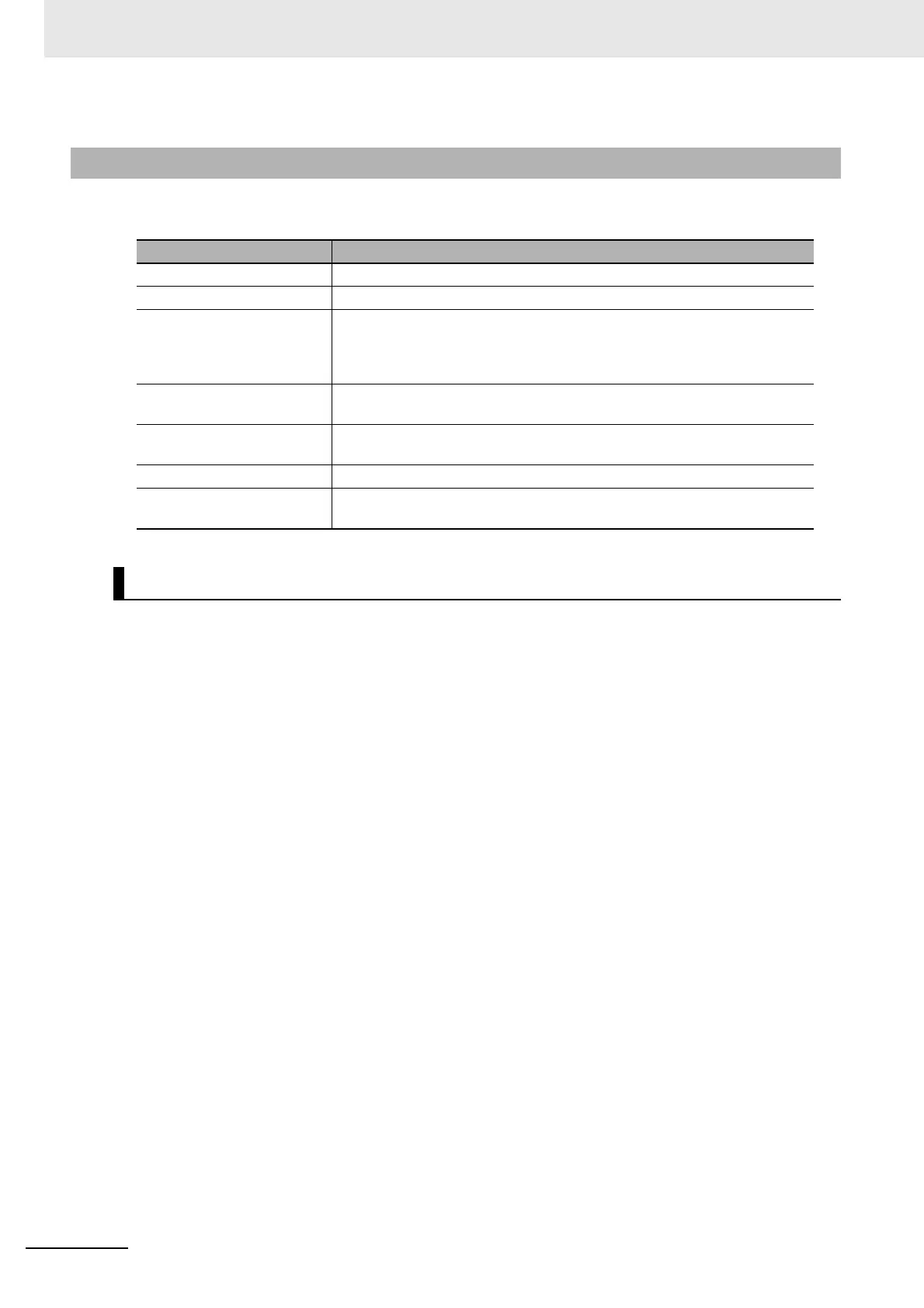14 Serial Communications
14-30
CP2E CPU Unit Software User’s Manual(W614)
Serial PLC Links can be used for all the serial communication ports for CP2E CPU Units. However,
three serial ports cannot be used simultaneously for Serial PLC Links.
The following two methods can be used to refresh data.
• Complete link method
• Polling Unit link method
14-5-4 Operating Specifications
Item Specifications
Applicable PLCs CP2E, CP1H, CP1L, CP1E, CJ2M
Baud rate 38,400 bps, 115,200 bps
Applicable serial ports Built-in RS-232C ports, built-in RS-485 ports or serial option ports
If more than two ports are set for Serial PLC Links (either as polling node or
polled node), a PLC Setup setting error (nonfatal error) will occur and the
PLC Setup Setting Error Flag (A402.10) will turn ON.
Connection method RS-422A/485 or RS-232C connection via RS-422A/485 Option Board, built-
in RS-485 port or RS-232C port.
Words allocated in CIO Area Serial PLC Link Words: CIO 200 to CIO 289 (Up to 10 words can be
allocated for each CPU Unit.)
Maximum number of Units 9 Units max., comprising 1 Polling Unit and 8 Polled Units.
Link methods (data refresh
methods)
Complete link method or Polling Unit link method
Data Refresh Methods
