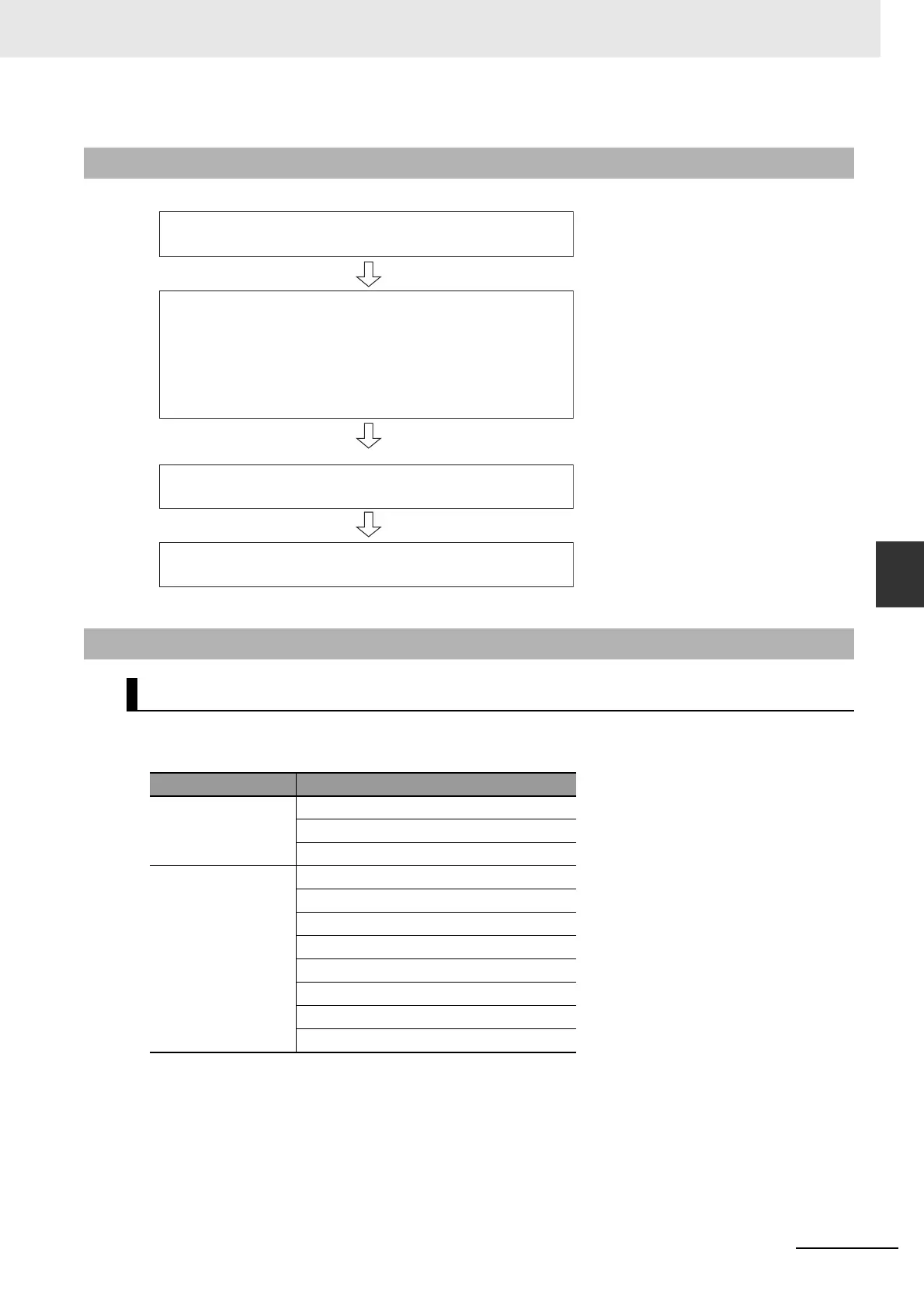15-55
15 Ethernet
CP2E CPU Unit Software User’s Manual(W614)
15-6 Automatic Clock Adjustment and Specifying Servers by Host Name
15
15-6-3 Procedure for Using the Automatic Clock Adjustment Function
All these settings are in the Built-in Ethernet Tab. Click on the relative button can open the setup dialog.
15-6-3 Procedure for Using the Automatic Clock Adjustment Function
15-6-4 PLC Setup for DNS and Automatic clock Adjustment
DNS and Automatic Clock Adjustment
Button name Settings
DNS Setting IP Address
Port No.
Retry Timer
Clock Auto Adjust-
ment
SNTP Server Setting
Auto Adjustment
Designation Method
IP Address
Host Name
Port No.
Retry Timer
Time Lag Adjustment
1. Make the basic settings.
Refer to 15-3-3 Basic Settings.
3. To perform automatic clock adjustment manually, turn the Automatic Clock
Adjustment Switch (A566.4) from OFF to ON.
4. Select Transfer to PLC from the Options Menu and click the Yes button.
The PLC Setup will be transferred to the CPU Unit.
2. With the CX-Programmer online, set the following items in the PLC Setup.
• SNTP server specification (required)
• Access to the SNTP server is enabled when writing clock information from
the SNTP server to the CPU Unit when the Automatic Clock Adjustment
Switch is turned from OFF to ON and at a set automatic adjustment time.
• Automatic clock adjustment setting
