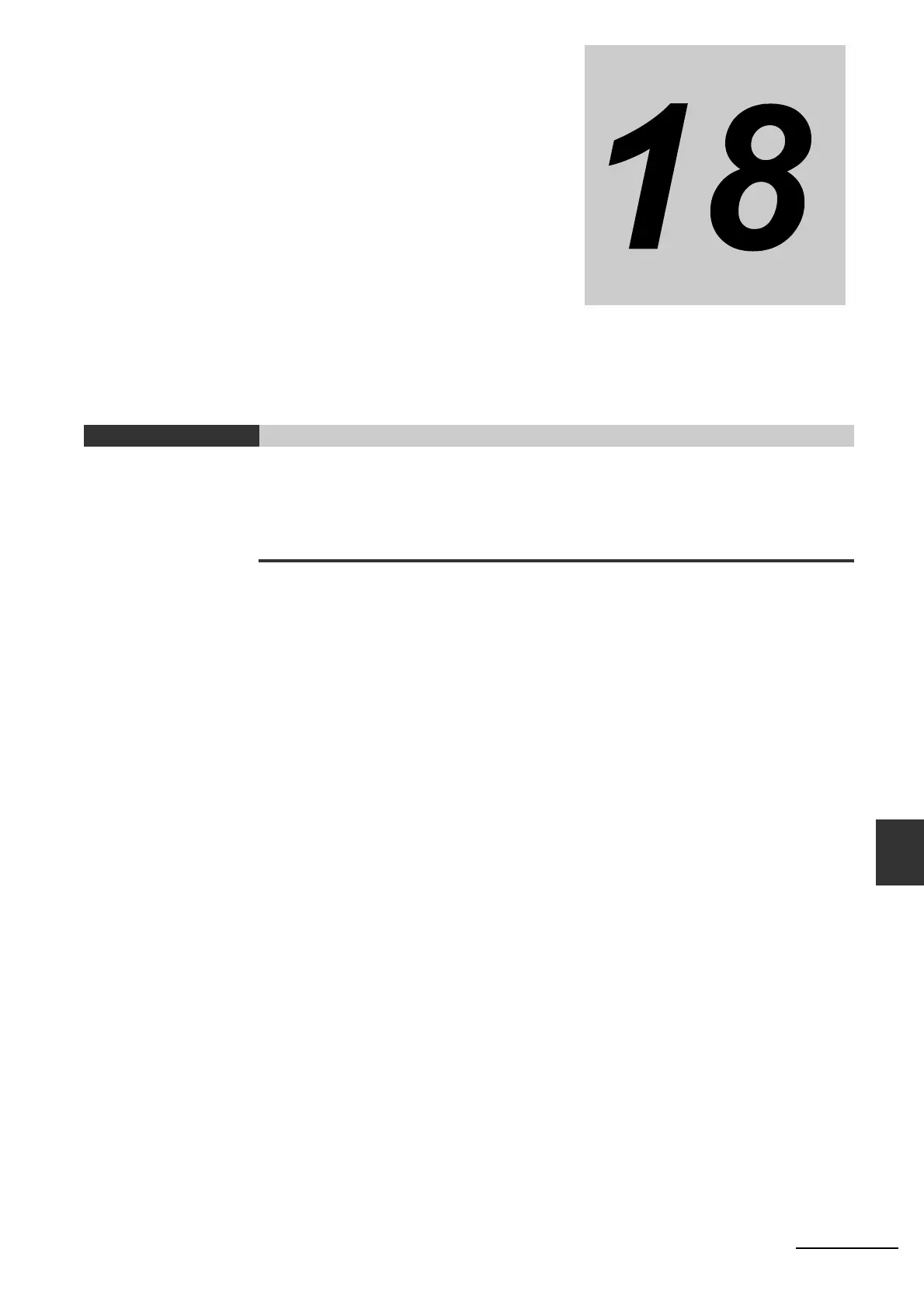18-1
CP2E CPU Unit Software User’s Manual(W614)
18
This section describes the use of the CX-Programmer to create a ladder programs to
operate the CP2E, transfer the program to the CP2E, and debug the program. It also
describes other basic functions of the CX-Programmer.
18-1 Programming Devices Usable with the CP2E. . . . . . . . . . . . . . . . . . . . . . . 18-2
18-2 Overview of CX-Programmer . . . . . . . . . . . . . . . . . . . . . . . . . . . . . . . . . . . . 18-3
18-2-1 CX-Programmer . . . . . . . . . . . . . . . . . . . . . . . . . . . . . . . . . . . . . . . . . . . . . . . 18-3
18-2-2 CX-Programmer Flow from Startup to Operation . . . . . . . . . . . . . . . . . . . . . . 18-3
18-2-3 Help . . . . . . . . . . . . . . . . . . . . . . . . . . . . . . . . . . . . . . . . . . . . . . . . . . . . . . . . 18-6
18-3 Creating a Ladder Program . . . . . . . . . . . . . . . . . . . . . . . . . . . . . . . . . . . . . 18-7
18-3-1 Inputting a Ladder Program . . . . . . . . . . . . . . . . . . . . . . . . . . . . . . . . . . . . . . 18-7
18-3-2 Saving and Reading Ladder Programs. . . . . . . . . . . . . . . . . . . . . . . . . . . . . 18-14
18-3-3 Editing Ladder Programs . . . . . . . . . . . . . . . . . . . . . . . . . . . . . . . . . . . . . . . 18-16
18-4 Connecting Online to the CP2E and Transferring the Program . . . . . . . 18-18
18-4-1 Connecting Online . . . . . . . . . . . . . . . . . . . . . . . . . . . . . . . . . . . . . . . . . . . . 18-18
18-4-2 Changing Operating Modes . . . . . . . . . . . . . . . . . . . . . . . . . . . . . . . . . . . . . 18-19
18-4-3 Transferring a Ladder Program and the PLC Setup . . . . . . . . . . . . . . . . . . . 18-20
18-4-4 Starting Operation . . . . . . . . . . . . . . . . . . . . . . . . . . . . . . . . . . . . . . . . . . . . 18-21
18-5 Online Monitoring and Debugging . . . . . . . . . . . . . . . . . . . . . . . . . . . . . . 18-23
18-5-1 Monitoring Status . . . . . . . . . . . . . . . . . . . . . . . . . . . . . . . . . . . . . . . . . . . . . 18-23
18-5-2 Force-set/Reset Bits . . . . . . . . . . . . . . . . . . . . . . . . . . . . . . . . . . . . . . . . . . . 18-25
18-5-3 Online Editing . . . . . . . . . . . . . . . . . . . . . . . . . . . . . . . . . . . . . . . . . . . . . . . . 18-26
Programming Device Operations
