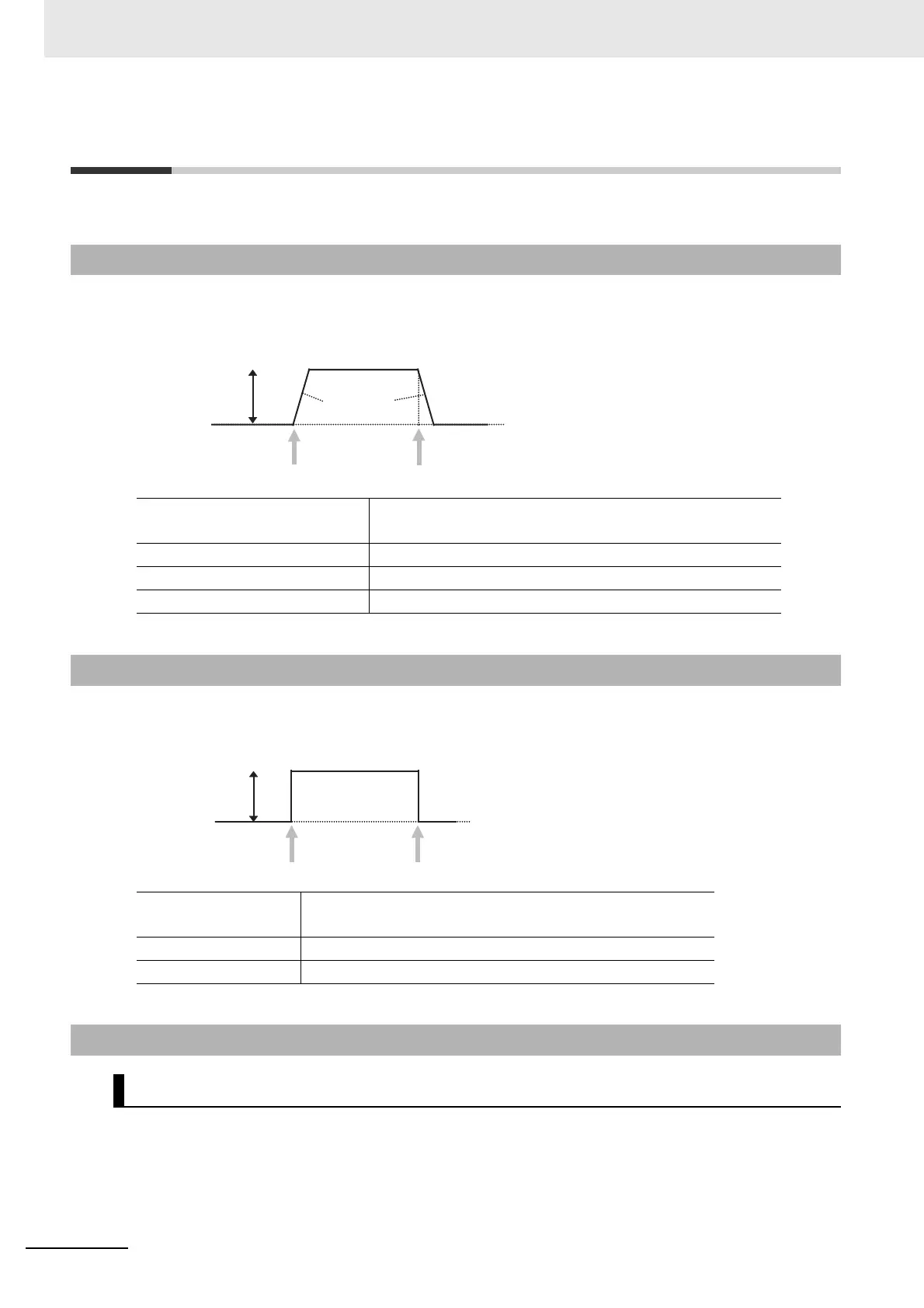12 Pulse Outputs
12-20
CP2E CPU Unit Software User’s Manual(W614)
12-3 Jogging
Jogging can be performed by using the SPED (SPEED OUTPUT) and ACC (ACCELERATION CON-
TROL) instructions. This section describes the steps for jogging.
Start pulse output with acceleration or deceleration using the ACC instruction. In this case, acceleration
and deceleration rate must be the same. Set the target frequency of the ACC instruction to 0 Hz to stop
the pulse output.
Start pulse output without acceleration or deceleration using the SPED instruction. Set the target fre-
quency of the SPED instruction to 0 Hz to stop the pulse output.
The following example shows jogging without acceleration or deceleration executed using a SPED
instruction. It is used for low-speed jogging.
• Clockwise low-speed jogging will be executed from pulse output 1 while CIO 0.00 is ON.
• Counterclockwise low-speed jogging will be executed from pulse output 1 while CIO 0.01 is ON.
12-3-1 High-speed Jogging
Target frequency Starting pulse output: 1 Hz to 100 kHz (in increments of 1 Hz)
Stopping pulse output: 0 Hz
Acceleration and deceleration rate Set in increments of 1 Hz from 1 to 65,535 Hz (every 4 ms).
Direction specification Set to CW or CCW.
Mode specification Set to continuous mode.
12-3-2 Low-speed Jogging
Target frequency Starting pulse output: 1 Hz to 100 kHz (in increments of 1 Hz)
Stopping pulse output: 0 Hz
Direction specification Set to CW or CCW.
Mode specification Set to continuous mode.
12-3-3 Application Example
Specifications and Operation
Target frequency
Pulse output started Pulse output stopped
Acceleration
and
deceleration
rate
Target frequency
Pulse output started Pulse output stopped
