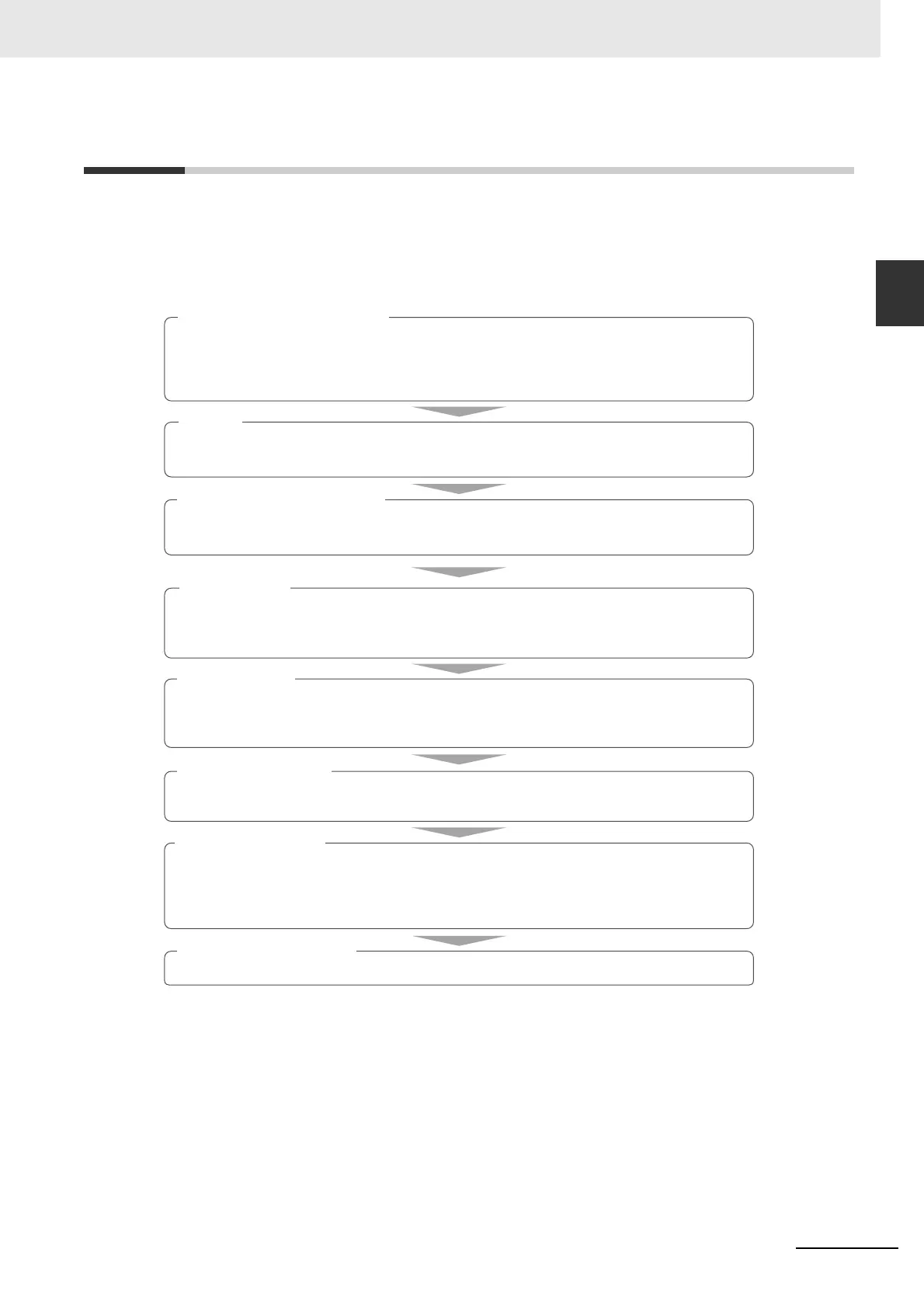1-3
1 Overview
CP2E CPU Unit Software User's Manual(W614)
1-2 Basic Operating Procedure
1
1-1-1 Overview of Features
1-2 Basic Operating Procedure
In general, use the following procedure.
1. Setting Devices and Hardware
2. Wiring
3. Connecting Online to the PLC
4. I/O Allocations
5. Software Setup
6. Writing the Programs
8. Basic Program Operation
Connect the CPU Unit, Expansion I/O Units, and Expansion Units.
Set the DIP switches on the Option Board and Expansion Units as required.
Wire the power supply, I/O, and communications.
Connect the personal computer online to the PLC.
Allocations for built-in I/O on the CPU Unit are predetermined and memory is allocated automatically
to Expansion I/O Units and Expansion Units, so the user does not have to do anything.
Mak
e the PLC softwa
re settings.
With a CP2E CPU Unit, all you have to do is set the PLC Setup.
Write the programs using the CX-Programmer.
Check the I/O wiring and the Auxiliary Area settings, and perform trial operation.
The CX-Programmer can be used for monitoring and debugging.
7. Checking Operation
Set the operating mode to RUN mode to start operation.
Refer to Section 3 Part Names and Functions and Section 5 Installation and Wiring in the CP2E CPU Unit
Hardware User’s Manual (Cat. No. W613).
Refer to Section 5 Installation and Wiring in the CP2E CPU Unit Hardware User’s Manual (Cat. No. W613).
Refer to Section 4 Programming Device in the CP2E CPU Unit Hardware User’s Manual (Cat. No. W613).
Refer to Section 6 I/O Allocation in the CP2E CPU Unit Software User’s Manual (Cat. No. W614).
Refer to Section 7 PLC Setup in the CP2E CPU Unit Software User’s Manual (Cat. No. W614).
Refer to Section 4 Programming Concepts in the CP2E CPU Unit Software User’s Manual (Cat. No. W614).
Refer to Section 8 Overview and Allocation of Built-in Functions in the CP2E CPU Unit Software User’s
Manual (Cat. No. W614).
