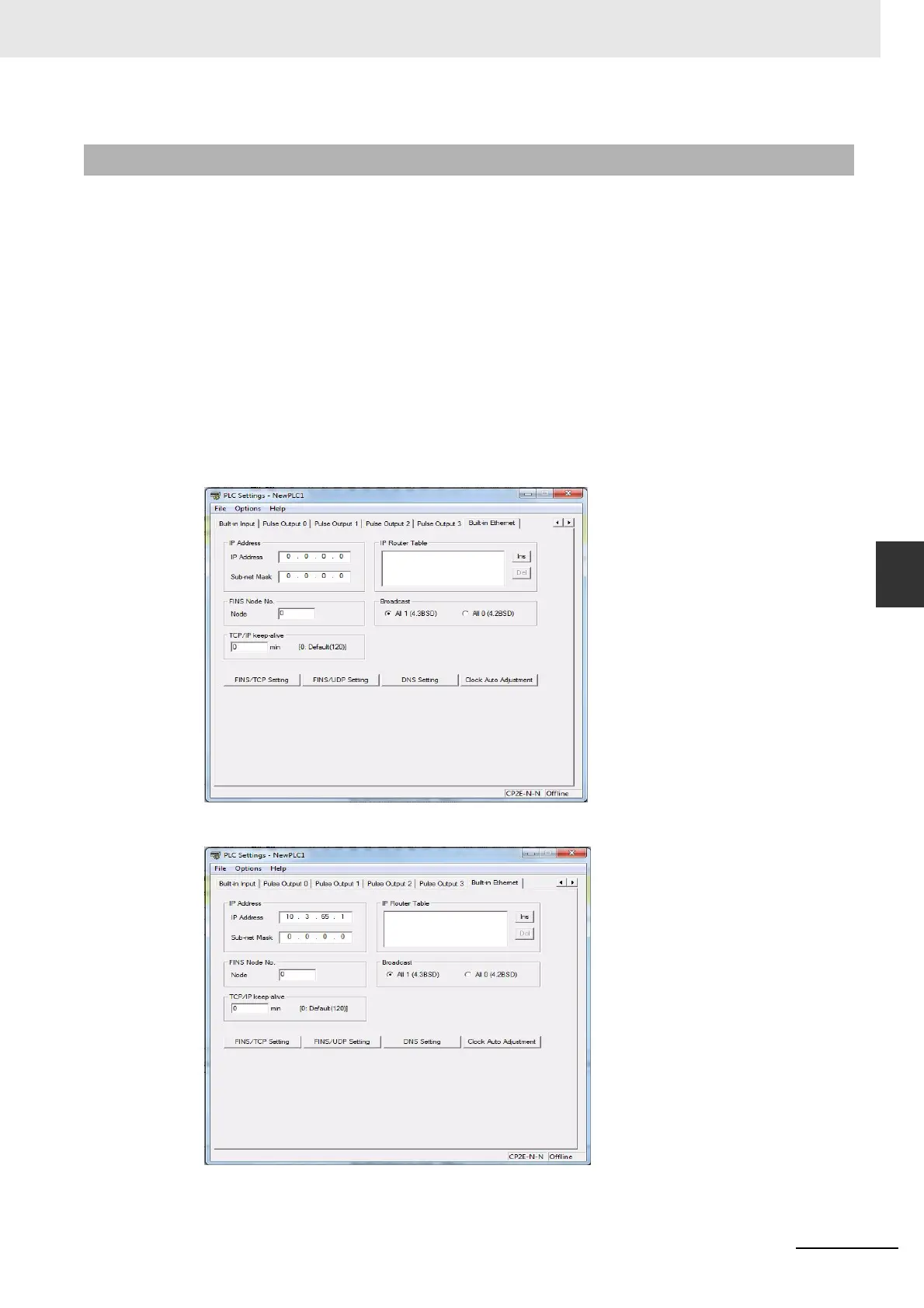15-11
15 Ethernet
CP2E CPU Unit Software User’s Manual(W614)
15-3 Basic Setting for Ethernet
15
15-3-2 PLC Setup Procedure
Use the CX-Programmer (Ver. 9.72 or higher) for the CP2E N-type CPU Unit Setup, and follow the
procedure described below.
1
Connect the CX-Programmer online.
The CX-Programmer can be connected to the PLC in the following ways:
Connect the personal computer to the PLC by Ethernet.
With Auto-IP function, CX-Programmer’s online connection command can be executed without
any IP setting in computer side when the PLC is physically connected with the computer directly.
For details on connecting the CX-Programmer to the PLC, refer to 4-3 Connection Method with an
Ethernet Port in the CP2E CPU Unit Hardware User’s Manual (Cat. No. W613).
2
Move the cursor to the Settings and double click. Select the Built-in Ethernet Tab to display the
window for making the Ethernet Port Setup.
The default settings are shown below.
3
Make the required settings (i.e., the IP address in this case).
15-3-2 PLC Setup Procedure
