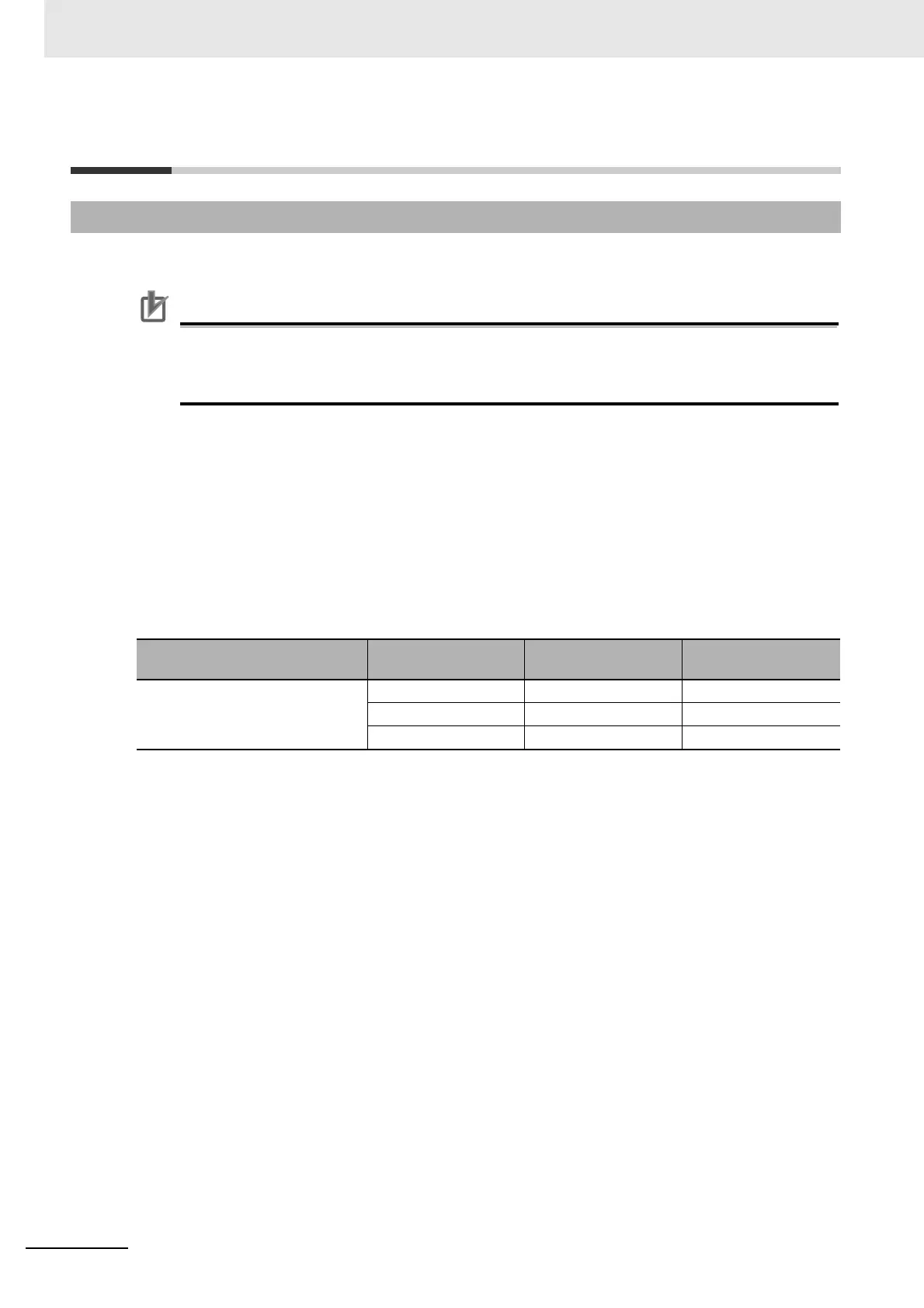17 Analog Input/Output Option Board
17-4
CP2E CPU Unit Software User’s Manual(W614)
17-3 Installation and Setting
The following processing explains how to install and remove an Analog Option Board.
Precautions for Correct UsePrecautions for Correct Use
Always turn OFF the power supply to the CPU Unit and wait until all the operation indicators go
out before installing or removing the Analog Option Board.
Not doing so may result in an unexpected operation.
1
Press the up/down lock-levers on both sides of the Option Board slot cover at the same time to
unlock the cover, and then pull the cover out.
2
Check the alignment to make the corner cut of the Analog Option Board fit in the Option Board
slot, and firmly press the Analog Option Board in until it snaps into place.
Only one Analog Option Board can be installed.
If two Analog Option Boards are mounted on a CP2E N30/40/60 CPU Unit, an option board error
(non-fatal error) will occur. Both Analog Option Boards do not work (There is no DA output data, and AD
conversion data cannot be read from CIO area), and ERR LED will be lit.
{ : Analog Option Board installed
× : Analog Option Board not installed
17-3-1 Installation
CPU Unit
Option board slot 1
(left)
Option board slot 2
(right)
Status after installa-
tion
CP2E N30/N40/N60 CPU Unit { × OK
× { OK
{{NG
