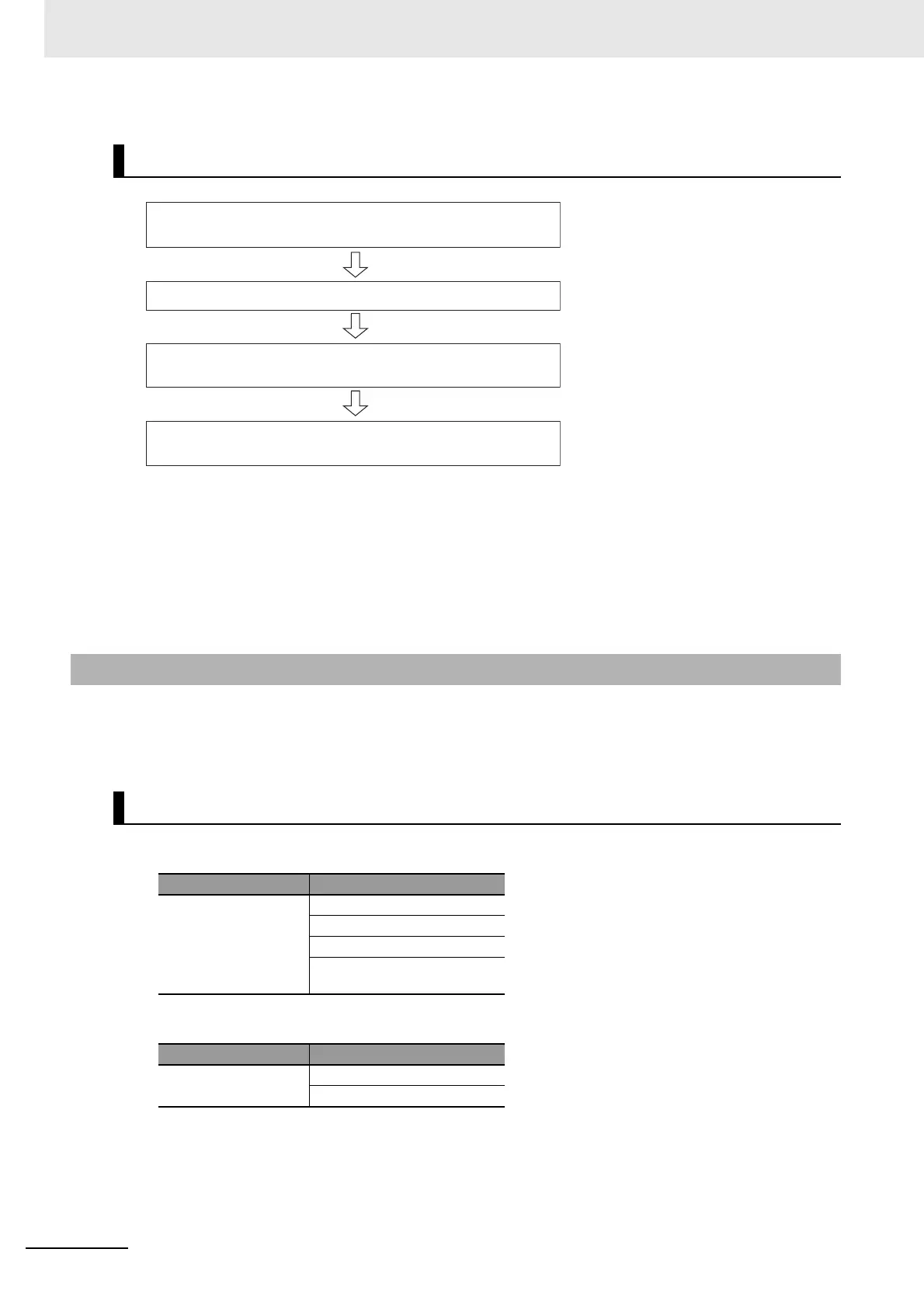15 Ethernet
15-18
CP2E CPU Unit Software User’s Manual(W614)
Note Routing tables are required in the following situations:
• When communicating with a PLC or computer on another network (e.g., remote programming or monitor-
ing using FINS messages or a CX-Programmer).
• When routing tables are used for one or more other nodes on the same network.
It is not necessary to set routing tables if the nodes are connected as one network.
• Routing table can be set by CX-Integrator version 2.67 or higher (CX-One version 4.51 or higher). For the
details of the routing table, refer to CX-Integrator Ver.2.
Operation Manual (Cat. No. W464).
Aside from the basic settings, the required settings vary depending on the particular communications
applications that are used. All these settings are in the Built-in Ethernet Tab. Click on the relative button
can open the setup dialog.
z FINS/UDP
z FINS/TCP
Procedure for Using FINS/TCP
15-4-4 PLC Setup for FINS/UDP and FINS/TCP Applications
FINS/UDP and FINS/TCP Setting
Button name Settings
FINS/UDP Setting Conversion
FINS/UDP Port
IP Address Table
Destination IP Address
Change Dynamically
Button name Settings
FINS/TCP Setting FINS/TCP Port
FINS/TCP Connection Setting
1. Make the basic settings.
Refer to 15-3-3 Basic Settings.
3. Make the routing table settings and transfer them to each PLC. (See note.)
Set the routing tables with CX-Integrator, and transfer it to each PLC.
4. Create a ladder program that includes the SEND, RECV, and CMND
instructions.
2. Make the settings for FINS/TCP in the PLC Setup with CX-Programmer.
