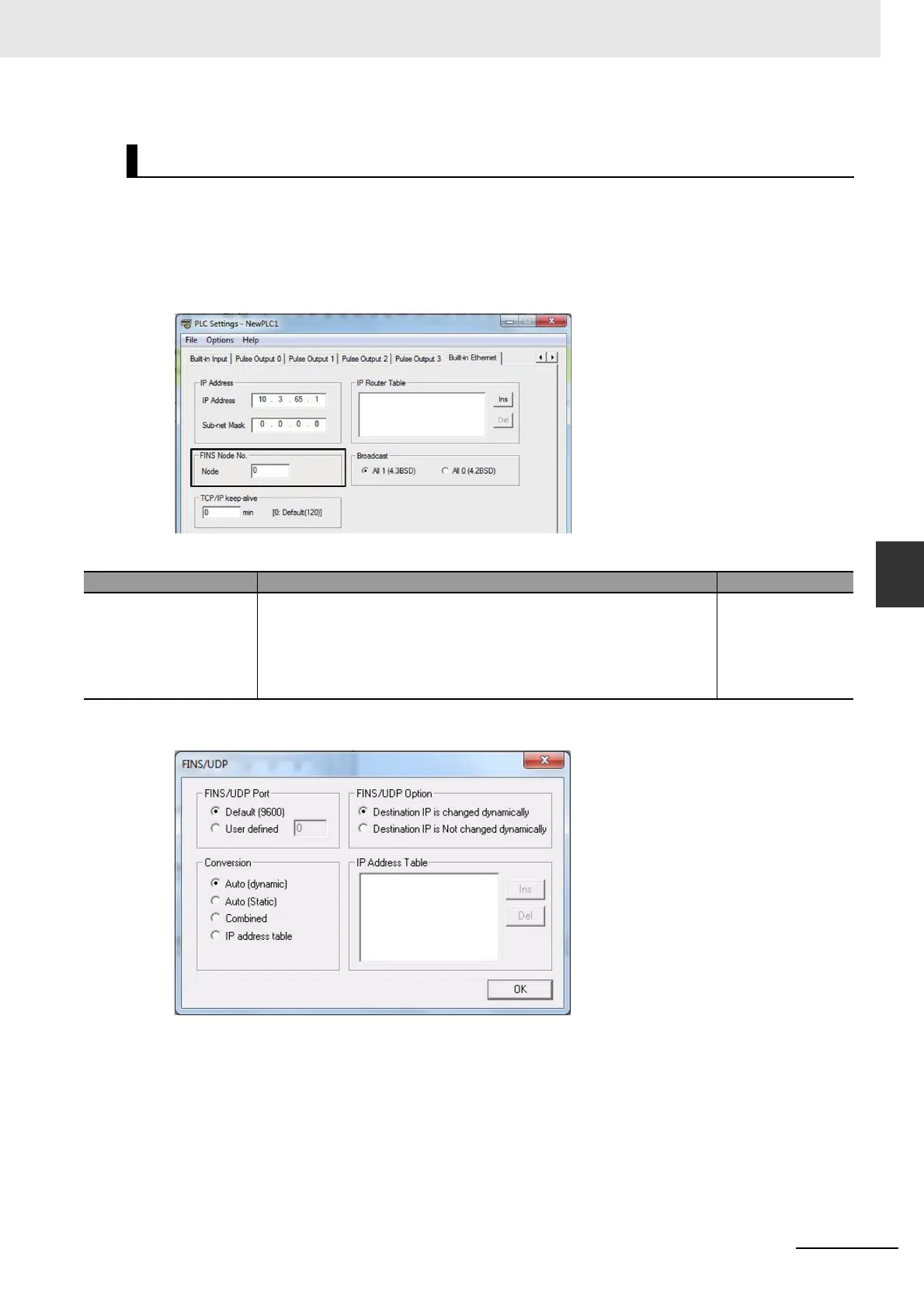15-19
15 Ethernet
CP2E CPU Unit Software User’s Manual(W614)
15-4 FINS Communications
15
15-4-4 PLC Setup for FINS/UDP and FINS/TCP Applications
z FINS/UDP
Move the cursor to the Settings and double click. Select the Built-in Ethernet Tab. Click the
FINS/UDP Setting button to display the FINS/UDP setup dialog.
Built-in Ethernet Tab
FINS/UDP
CX-Programmer Setup
Item Contents Default
Fins Node No. Set the node address of the CP2E N-type CPU Unit.
• When conversion method is set to Auto(Dynamic/Static), Fins Node
Address = Host ID of IP Address.
IP Address: xx.xx.xx.FINS Node Address
• When conversion method is set to IP address table or Combined, the
node address can be set regardless of the host ID of IP address.
Node address 1
(Setting value 0)
