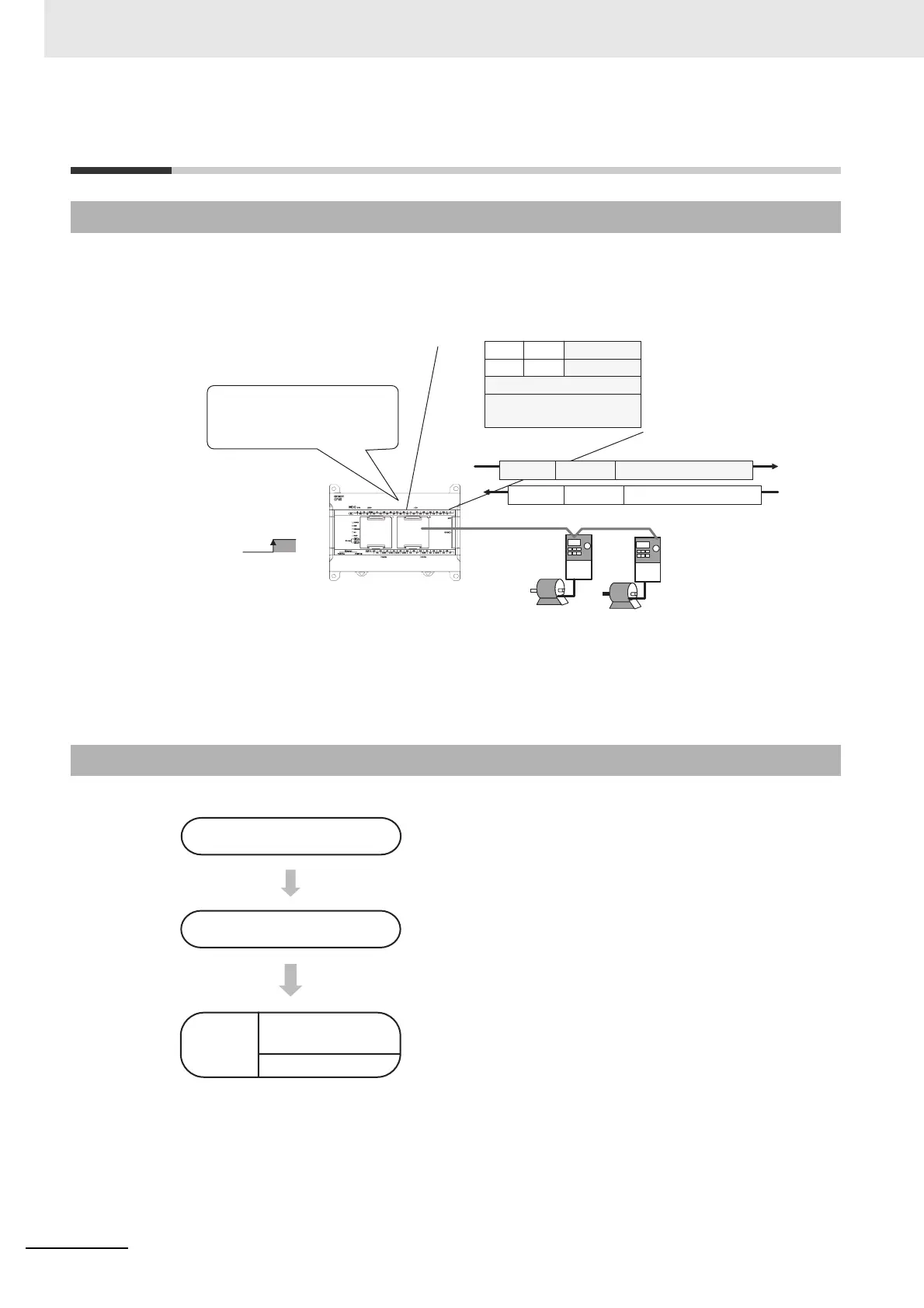14 Serial Communications
14-14
CP2E CPU Unit Software User’s Manual(W614)
14-4 Modbus-RTU Easy Master Function
Using the Modbus-RTU Easy Master enables easy control of Modbus-compatible slaves, such as
inverters, using serial communications. The serial communications mode is set to Modbus-RTU Easy
Master.
Modbus-RTU commands can be sent simply by turning ON a software switch after setting the Modbus
slave address, function, and data in the DM fixed allocation words for the Modbus-RTU Easy Master.
The response when received is automatically stored in the DM fixed allocation words for the Modbus-
RTU Easy Master.
14-4-1 Overview
14-4-2 Flow of Operation
1
Connect the CP2E CPU Unit and Modbus-RTU Slave
using RS-232C or RS-422A/485 ports.
2
Select Built-in RS-232C, Built-in RS-485 or Serial Port in
the PLC Setup and transfer the PLC Setup from the CX-
Programmer to the CP2E CPU Unit. (Set the serial com-
munications mode to Modbus Easy Master, and set the
communications conditions.)
3
• Set the Modbus-RTU frame in the DM Fixed Allocation
Words.
• Turn ON the Modbus-RTU Master Execution Bit
(A640.00, A641.00 or A638.00).
Modbus-RTU
15 08 07 00
D1200
--
D1201
--
D1202
D1203
Communications are easily achieved
by simply turning ON A640.00 after
setting the Modbus-RTU command in
the DM fixed allocation words.
Modbus-RTU Master Execution
Bit for Port 1 A640.00
CP2E CPU Unit
Slave address
Slave address
Slave address
Function code
Function code
Function code
Communications data
Communications data
Communications data
OMRON Inverters
3G3MX2-V1, 3G3RX2,
3G3RX-V1
Number of communications data bytes
~
Wiring communications
PLC Setup
Create
ladder
Program
Cyclic tasks
Interrupt tasks
