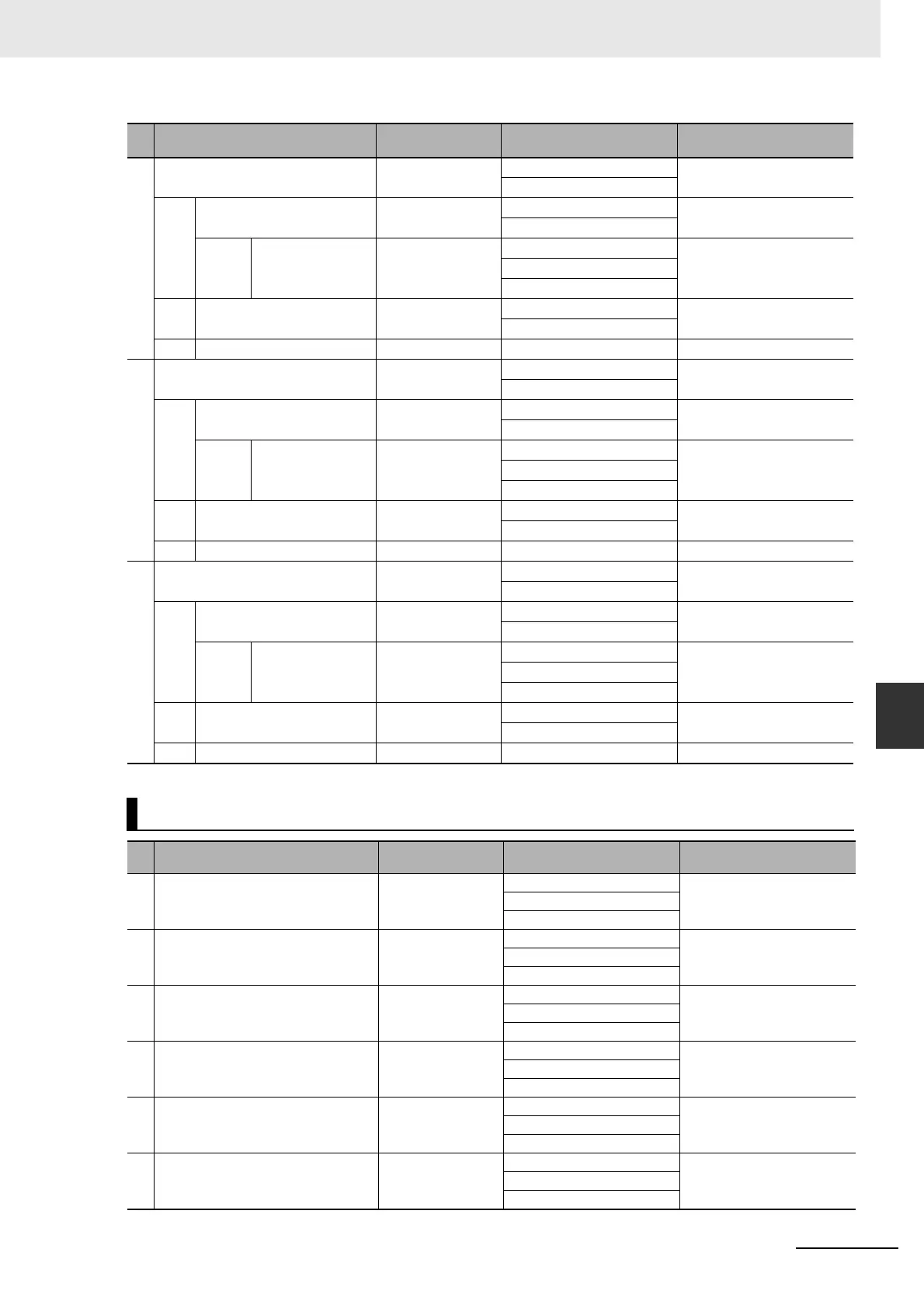7-17
7 PLC Setup
CP2E CPU Unit Software User’s Manual(W614)
7-2 PLC Setup Settings
7
7-2-7 Built-in Inputs
4 Use high-speed counter 3 Do not use. Do not use. When power is turned ON
Use.
4-1 Counting mode Linear mode Linear mode At start of operation
Circular mode
4-1-1 Circular Max. Count 0 0 At start of operation
:
4,294,967,295
4-2 Reset Software reset Software reset When power is turned ON
Software reset (comparing)
4-3 Input Setting Increment pulse input Increment pulse input When power is turned ON
5 Use high-speed counter 4 Do not use. Do not use. When power is turned ON
Use.
5-1 Counting mode Linear mode Linear mode At start of operation
Circular mode
5-1-1 Circular Max. Count 0 0 At start of operation
:
4,294,967,295
5-2 Reset Software reset Software reset When power is turned ON
Software reset (comparing)
5-3 Input Setting Increment pulse input Increment pulse input When power is turned ON
6 Use high-speed counter 5 Do not use. Do not use. When power is turned ON
Use.
6-1 Counting mode Linear mode Linear mode At start of operation
Circular mode
6-1-1 Circular Max. Count 0 0 At start of operation
:
4,294,967,295
6-2 Reset Software reset Software reset When power is turned ON
Software reset (comparing)
6-3 Input Setting Increment pulse input Increment pulse input When power is turned ON
Interrupt Input Settings
Name Default Possible settings
When setting is read by
CPU Unit
1 IN2: CIO 0.02 Normal Normal When power is turned ON
Interrupt
Quick
2IN3: CIO 0.03 Normal Normal When power is turned ON
Interrupt
Quick
3 IN4: CIO 0.04 Normal Normal When power is turned ON
Interrupt
Quick
4 IN5: CIO 0.05 Normal Normal When power is turned ON
Interrupt
Quick
5 IN6: CIO 0.06 Normal Normal When power is turned ON
Interrupt
Quick
6 IN7: CIO 0.07 Normal Normal When power is turned ON
Interrupt
Quick
Name Default Possible settings
When setting is read by
CPU Unit
