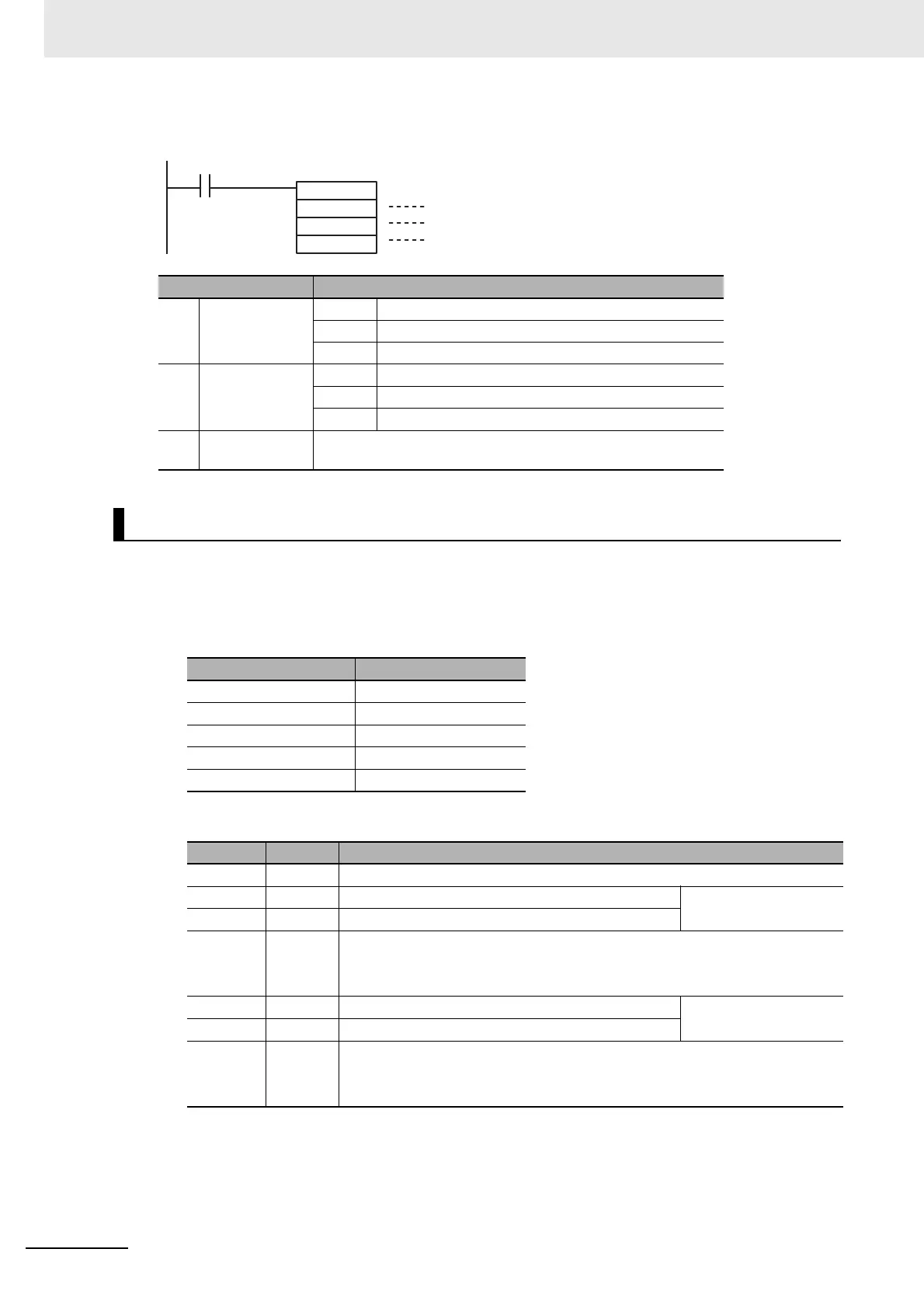11 High-speed Counters
11-22
CP2E CPU Unit Software User’s Manual(W614)
• Changing the PV of a High-speed Counter
In this example, high-speed counter 0 operates in linear mode and starts interrupt task 10 when the
PV reaches 30,000 (0000 7530 hex) and starts interrupt task 11 when the PV reaches 20,000 (0000
4E20 hex).
1
Set high-speed counter 0 in the PLC Setup's Built-in Input Tab.
2
Set the target-value comparison table in words D1000 to D1006.
3
Create the programs for interrupt tasks 10 and 11.
Operand Settings
C1 Port specifier #0010 High-speed counter 0
~
~
#0015 High-speed counter 5
C2 Control data #0000 Start comparison.
#0001 Stop comparison.
#0002 Change the PV.
S First word of
new PV
S contains the first word of the new PV when C is set to #0002
(change the PV).
Example 1: Target Value Comparison
Item Setting
High-speed counter 0 Use counter
Counting mode Linear mode
Circular Max. Count −
Reset method Software reset
Input Setting Up/Down inputs
Word Setting Function
D1000 #0002 Number of target values = 2
D1001 #7530 Rightmost 4 digits of the target value 1 data (30000) Target value =
30,000(0000 7530 hex)
D1002 #0000 Leftmost 4 digits of the target value 1 data (30000)
D1003 #000A Target value 1
Bit 15: 0 (incrementing)
Bits 00 to 07: A hex (interrupt task number 10)
D1004 #4E20 Rightmost 4 digits of the target value 2 data (20000) Target value =
20,000(0000 4E20 hex)
D1005 #0000 Leftmost 4 digits of the target value 2 data (20000)
D1006 #800B Target value 2
Bit 15: 1 (decrementing)
Bits 00 to 07: B hex (interrupt task number 11)
@INI
C1
C2
S
Execution condition
C1: Port specifier
C2: Control data
S: First word of new PV
