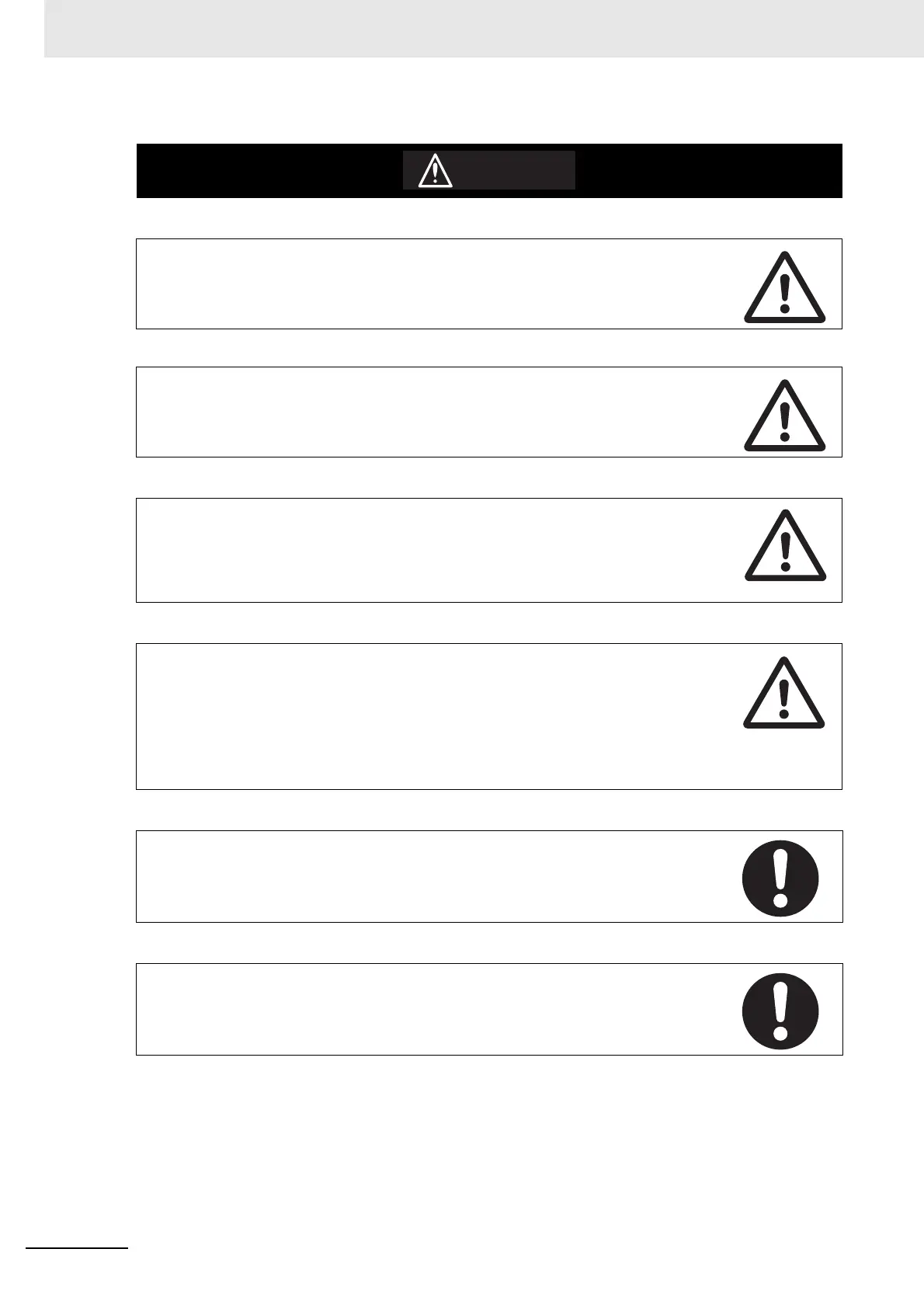18
CP2E CPU Unit Software User’s Manual(W614)
Be sure to sufficiently confirm the safety at the destination when you transfer
the program or I/O memory or perform procedures to change the I/O memory.
Devices connected to PLC outputs may incorrectly operate regardless of the operat-
ing mode of the CPU Unit.
Execute online edit only after confirming that no adverse effects will be caused
by extending the cycle time.
Otherwise, the input signals may not be readable.
Sufficiently check safety if I/O bit status or present values are monitored in the
Ladder Section Pane or present values are monitored in the Watch Pane.
If bits are set, reset, force-set, or force-reset by inadvertently pressing a shortcut key,
devices connected to PLC outputs may operate incorrectly regardless of the operat-
ing mode.
Program so that the memory area of the start address is not exceeded when
using a word address or symbol for the offset.
For example, write the program so that processing is executed only when the indirect
specification does not cause the final address to exceed the memory area by using
an input comparison instruction or other instruction.
If an indirect specification causes the address to exceed the area of the start address,
the system will access data in other area, and unexpected operation may occur.
Set the temperature range according to the type of temperature sensor con-
nected to the Unit.
Temperature data will not be converted correctly if the temperature range does not
match the sensor.
Do not set the temperature range to any values other than those for which tem-
perature ranges are given in the following table.
An incorrect setting may cause operating errors.
CautionCaution
