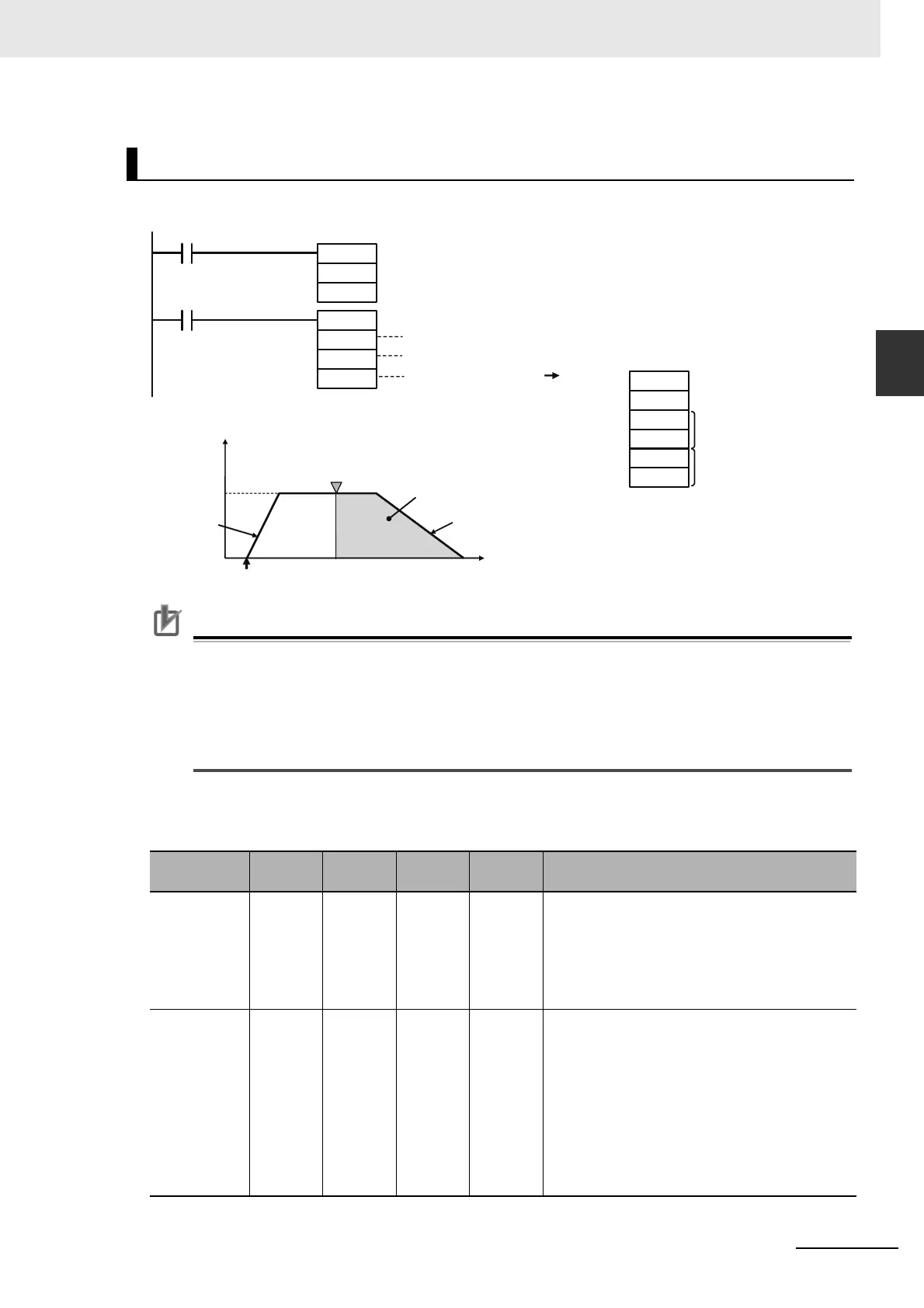12-25
12 Pulse Outputs
CP2E CPU Unit Software User’s Manual(W614)
12-4 Implementing Interrupt Feeding
12
12-4-3 Application Example
The IFEED instruction is executed after turning interrupt input 6 to OFF with the MSKS instruction.
Precautions for Correct UsePrecautions for Correct Use
• Before executing the IFEED instruction, use the MSKS instruction to disable the specified
interrupt if it is currently not masked. An instruction error will occur if the IFEED instruction is
executed when the interrupt is not masked.
• Interrupt inputs 6, 7, 8, and 9 are used with the IFEED instruction. The terminals used for inter-
rupt inputs 6, 7, 8 and 9 are also used for the origin and origin proximity inputs for pulse out-
puts. If the IFEED instruction is used for pulse output, do not use the origin search function.
z Checking Status during Interrupt Feeding
The interrupt feeding status can be read from the following bits.
Ladder Program
Name
Pulse
output 0
Pulse
output 1
Pulse
output 2
Pulse
output 3
Refresh timing
Interrupt
Feeding In-
progress Flag
A280.08 A281.08 A56.08 A57.08 • Cleared when power is turned ON.
• Cleared when starting/stopping operation.
• Cleared after completing interrupt feeding.
• Turned ON when interrupt input is received
after starting pulse output with IFEED instruc-
tion
Interrupt
Feeding Error
Flag
A280.09 A281.09 A56.09 A57.09 • Cleared when power is turned ON.
• Cleared when operation starts.
• Cleared when IFEED instruction processing is
started.
• Turned ON if an overflow or underflow occurs
when an interrupt input is received, or if an
overflow or underflow occurs while the speci-
fied number of pulses is being moved, after
operation is started with the IFEED instruction
with the origin defined.
First word of
setting table
@IFEED
#0100
D0
D0
D1
D2
D3
D4
D5
Acceleration rate:
50 Hz/4 ms
Deceleration rate:
20 Hz/4 ms
Target frequency:
500 Hz
Number of output pu lses:
100 pulses
Interrupt input 6 and pulse output 0
Pulse + direction and CW direction
500 Hz
20 Hz/4 ms
50 Hz/4 ms
#0000
#0032
#0014
#01F4
#0000
#0064
#0000
Execution condition
IFEED
x
t
Time
Pulse frequency
Speed
control
Position
control
100 pulses
Interrupt input 6 occurs.
S:
S+1:
S+2:
S+3:
S+4:
S+5:
@MSKS
116
#0001
Interruptinput 6
Input signal OFF detection
W0.00
