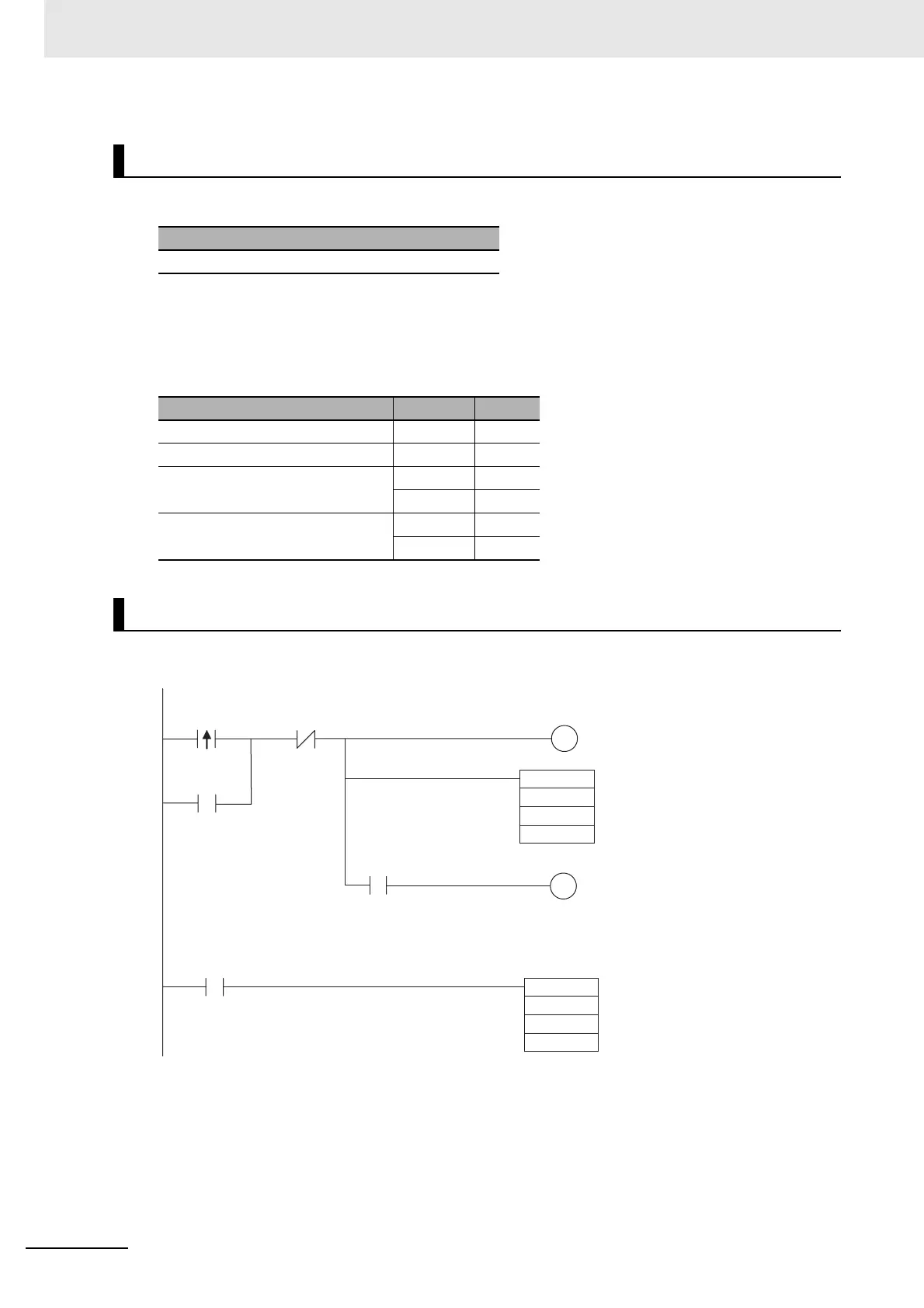12 Pulse Outputs
12-52
CP2E CPU Unit Software User’s Manual(W614)
z PLC Setup
Note The interrupt input setting is read from the PLC Setup when the power supply is turned ON.
z DM Area Settings
• Speed Control Settings to Feed Wrapping Material to Initial Position and Positioning Control Set-
tings for Wrapping Material
z Cyclic Task Program (Executed at Startup)
Note When the interrupt input is falling, it is necessary to specify edge detection falling with MSKS instruction.
In this example, the MSKS instruction can be omitted because it is rising.
Preparations
Setting
Enable using built-in input IN6 as an interrupt input.
Setting Address Data
Acceleration rate: 500 Hz/4 ms D10 #01F4
Deceleration rate: 500 Hz/4 ms D11 #01F4
Target frequency: 10,000 Hz D12 #2710
D13 #0000
Number of output pulses: 5,000
pulses
D14 #1388
D15 #0000
Ladder Program
Feeding Material with Speed Control
0.00 W0.01
W0.00
Material
feed start
Material
being fed
Material
positioning
completed
Pulse Output
Completed Flag
A280.03
Emergency Stop
0.01
Emergency stop switch
W0.00
W0.01
Material being fed
Material positioning completed
@IFEED
#0000
#0100
D10
@INI
#0000
#0003
0
