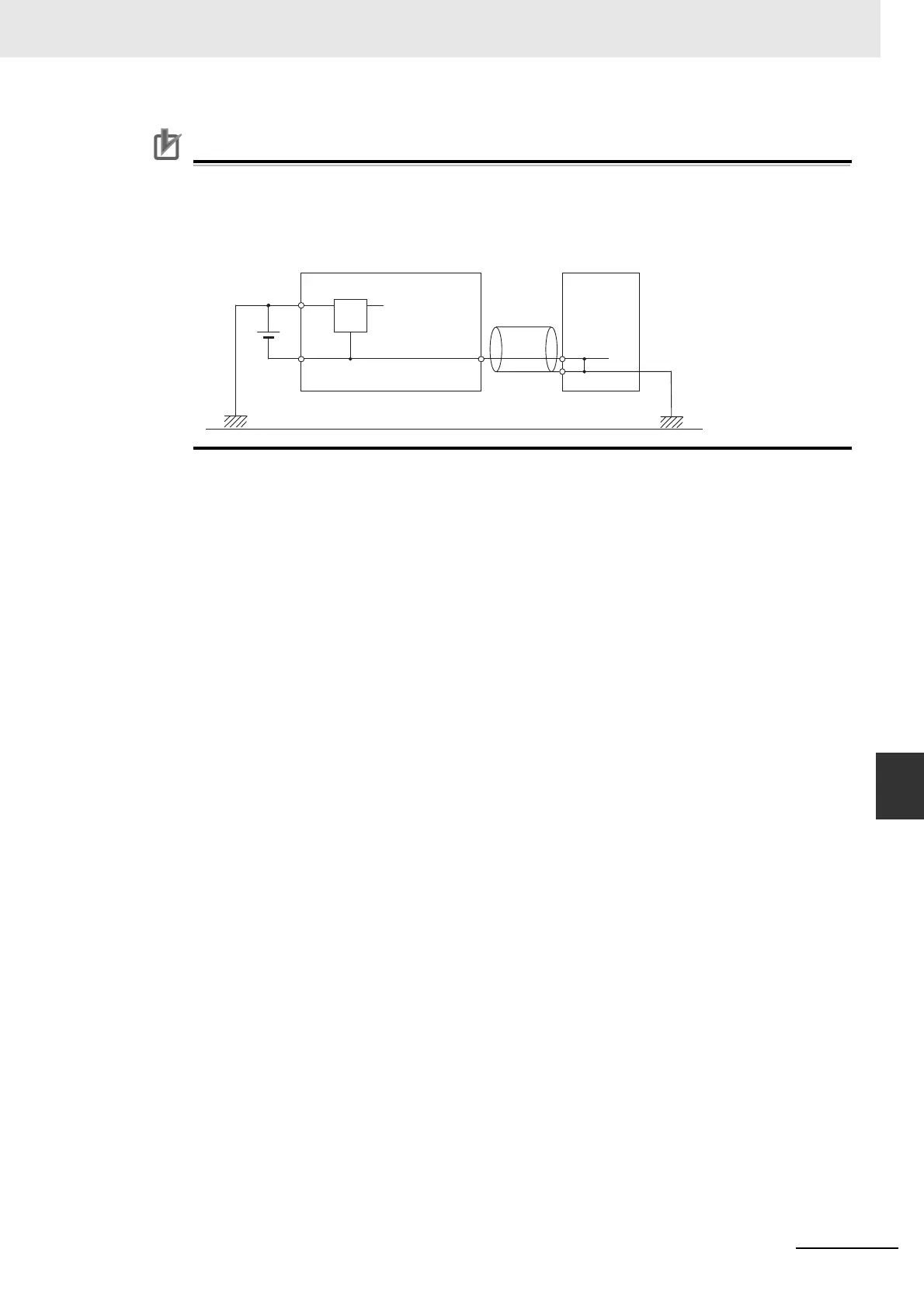17-15
17 Analog Input/Output Option Board
CP2E CPU Unit Software User’s Manual(W614)
17-6 Analog Output Option Board
17
17-6-3 Wiring
Precautions for Correct UsePrecautions for Correct Use
When connecting the analog option board to an outside analog device, either ground the 0 V
side of the PLC’s external power supply or do not ground the PLC’s external power supply at all.
Otherwise the PLC’s external power supply may be shorted depending on the connection meth-
ods of the outside analog device. DO NOT ground the 24 V side of the PLC’s external power
supply, as shown in the following diagram.
24 V
0 V
0 V
Non-insulated DC power supply
0 V
Analog Device
FG
FG
Twisted-pair
cable
CPU Unit
+
Analog Option Board
