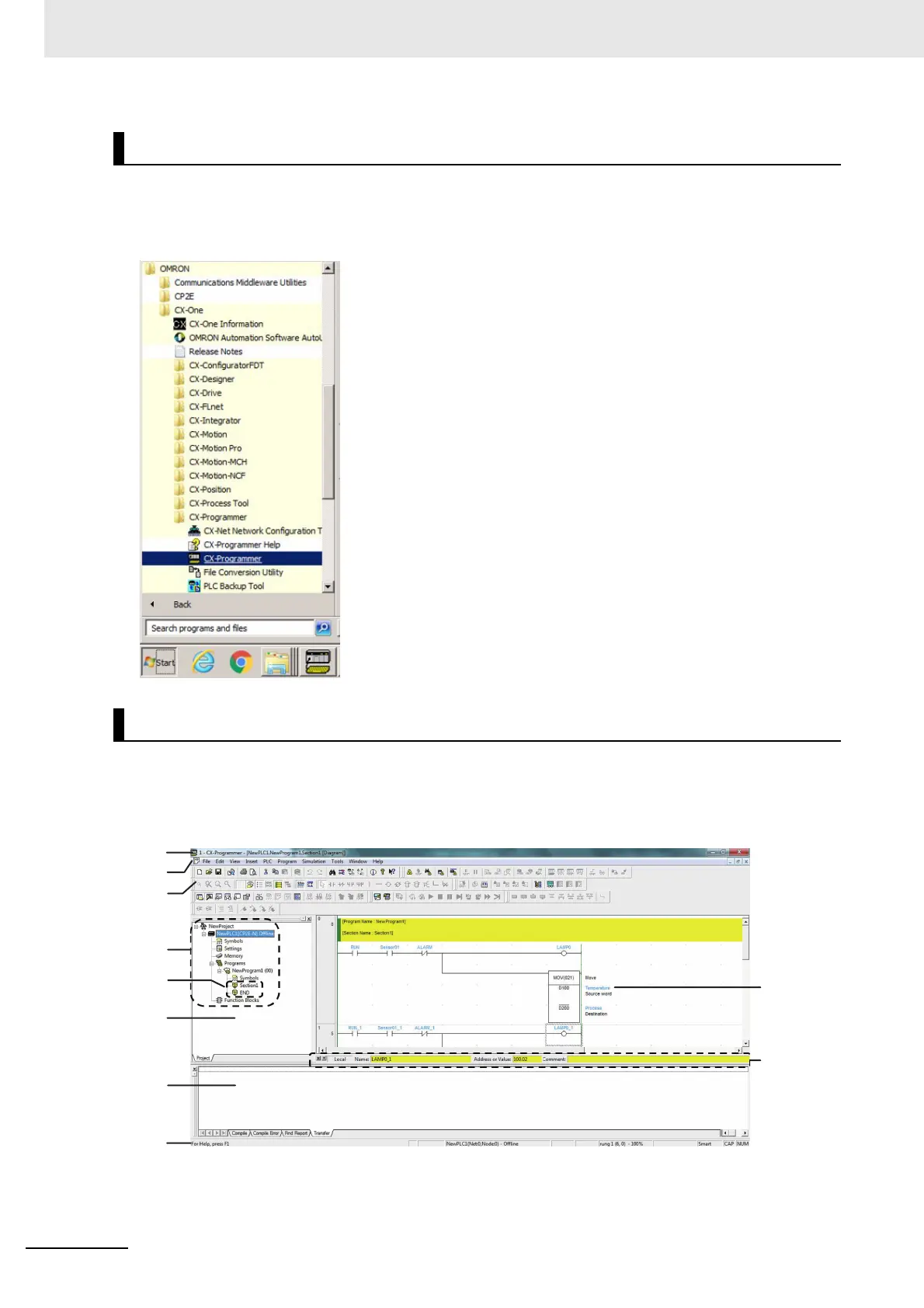18 Programming Device Operations
18-4
CP2E CPU Unit Software User’s Manual(W614)
Select Start - Programs - OMRON - CX-One - CX-Programmer.
The CX-Programmer will start.
The title display will appear, followed by the Main Window.
This section describes the names and functions of each part of the Main Window of the CX-Programmer.
For details on the functions and operation of CX-Programmer, refer to the CX-Programmer Online Help.
z Main Window
Start CX-Programmer
Names and Functions of Parts of the Main Window
(1)
(2)
(3)
(4)
(5)
(7)
(8)
(6)
(9)
(10)
