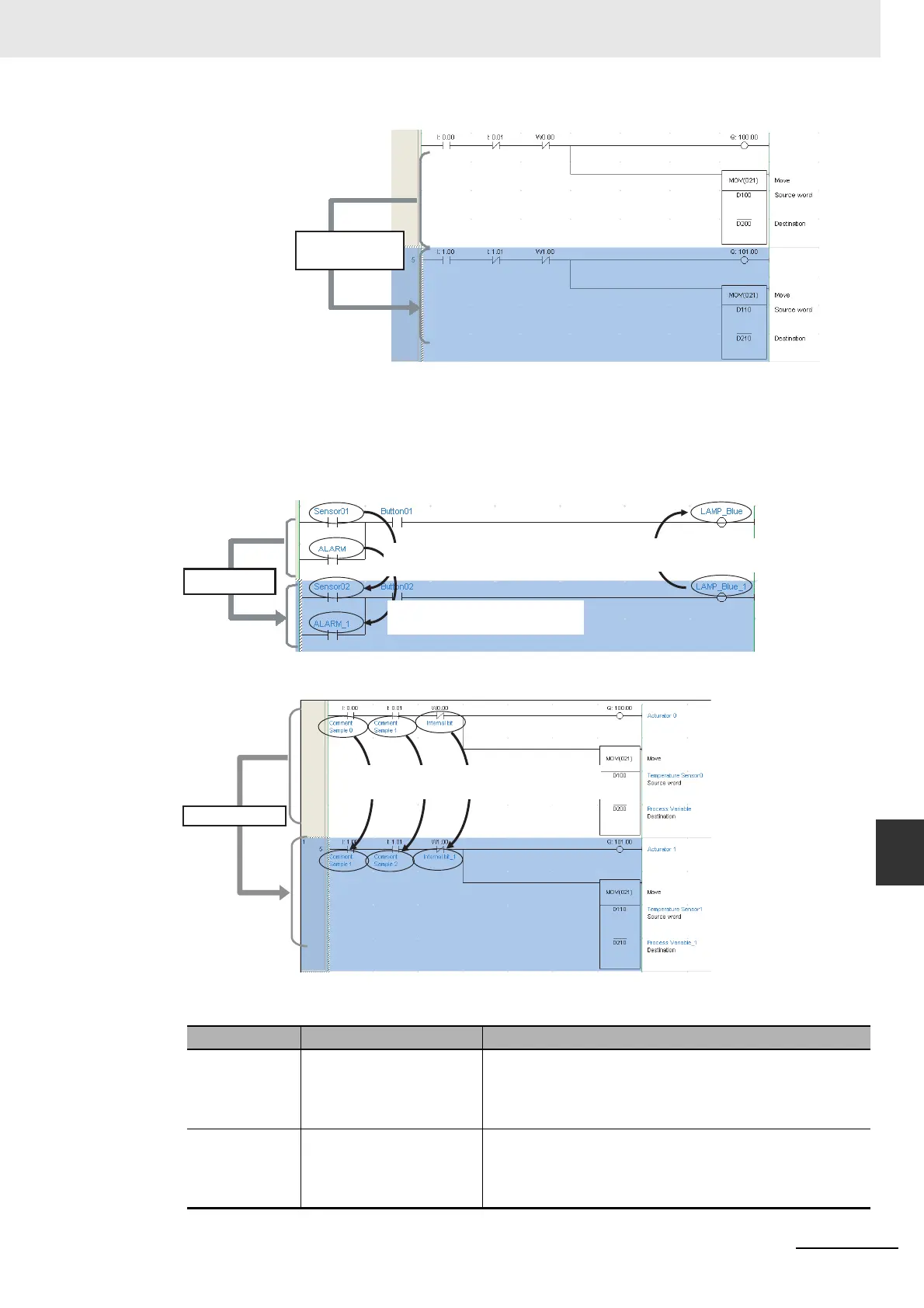18-13
18 Programming Device Operations
CP2E CPU Unit Software User’s Manual(W614)
18-3 Creating a Ladder Program
18
18-3-1 Inputting a Ladder Program
z Automatic Creation of Symbol Names and I/O Comments
If there are symbol names or I/O comments in the rung that was copied, executing the Address
Increment Copy Command will automatically create symbol names and I/O comments.
• Automatic Symbol Name Creation
• Automatic I/O Comment Creation
• Automatic Creation Rules
By default, automatic creation is governed by the following rules.
Target Automatic creation rule Description
Symbol names Increment the numbers
found from tail.
The symbol name is searched for a number starting from the
end, and any number that is found is incremented by 1.
If no number is found, an underbar and a sequential number
starting from 1 are appended.
I/O comments Increment the numbers
found from tail.
The I/O comment is searched for a number starting from the
end, and any number that is found is incremented by 1.
If no number is found, an underbar and a sequential number
starting from 1 are appended.
Addresses are
automatically incremented
when the rung is pasted.
· Bits:
Example: Incrementing by +16 Bits (One Word)
Example: CIO 0.00 is incremented to CIO 1.00.
· Words:
Example: Incrementing by +10 Words
Example: D100 is incremented to D110.
Automatically
incremented.
Example:
The symbol name Sensor02 is automatically
created from the symbol name Sensor01.
Example:
The symbol name ALARM_1 is automatically
created from the symbol name ALARM.
Example:
The symbol name LAMP_Blue_1 is automatically
created from the symbol name LAMP_Blue.
Automatically incremented.
Any number at the end of
an I/O comment is
incremented by 1.
When there are no numbers in the I/O
comment, sequential numbers starting
from 1 will be added after an underbar.