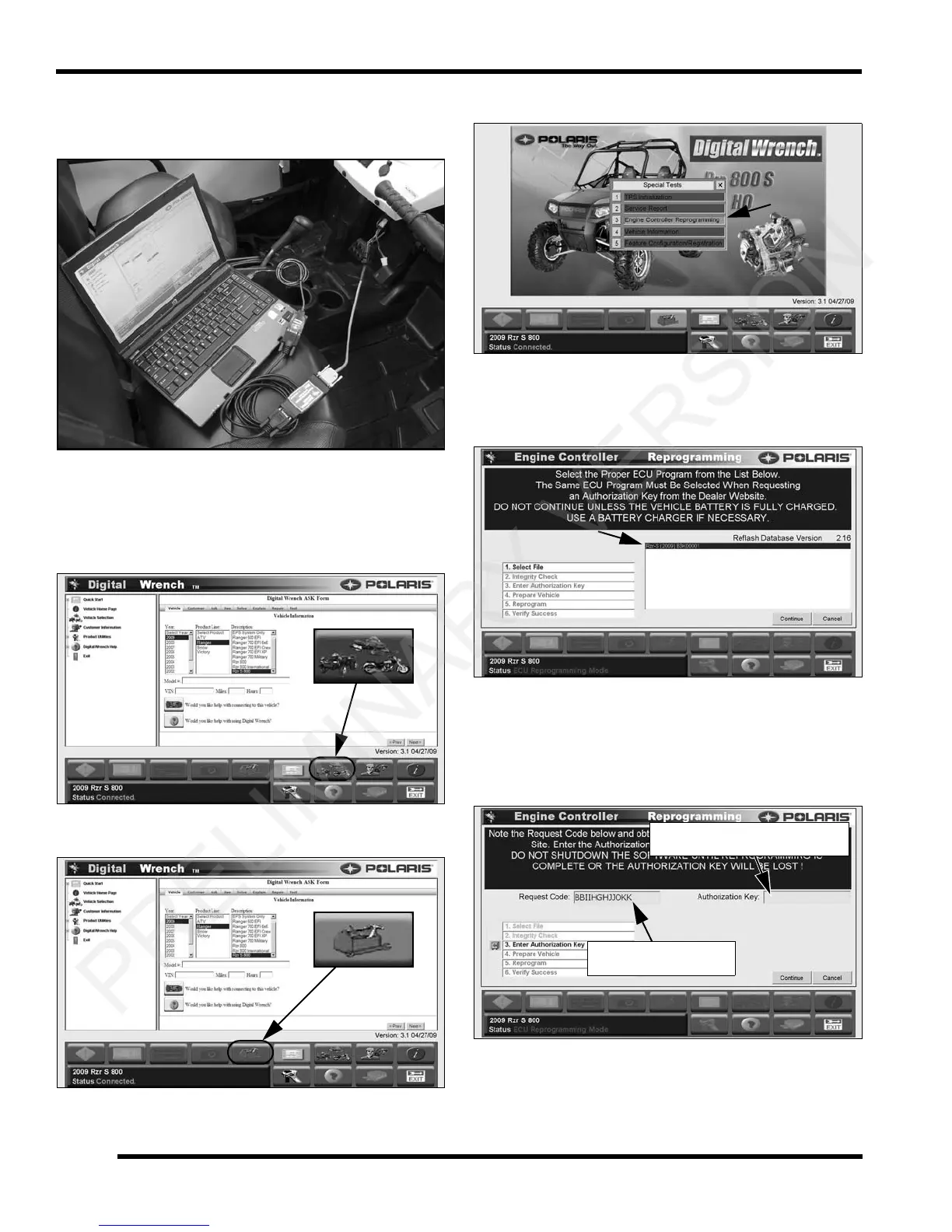4.46
ELECTRONIC FUEL INJECTION
9924125 - 2013 RANGER RZR / RZR S / RZR 4 Service Manual
© Copyright 2012 Polaris Sales Inc.
2. Connect the SmartLink Module cables to the PC and
vehicle. See “Digital Wrench™ - Diagnostic
Connector” on page 4.42.
3. Open the Digital Wrench™ program.
4. Select the model year, product line and vehicle
d
escription by selecting the “Change Vehicle Type”
icon.
5. Select the “Special Tests” icon.
6. Select “Engine Controller Reprogramming”.
7. Select the file you want to load into the ECU then
click
the “Continue” icon to proceed to the Integrity Check
and obtain a Request Code.
8. Copy (CTRL+C) the Request Code that will be
req
uired on the dealer website in the next step. DO
NOT CLOSE Digital Wrench™ or the Request Code
will be invalid. NOTE: All characters are letters;
there are no numbers in a request code.
NOTE: Request Codes and Authorization Keys must
be ent
ered EXACTLY as they appear on the screen.
Copy Request Code to
obtain Authorization Key
Authorization Key goes here after
obtained from the dealer website
