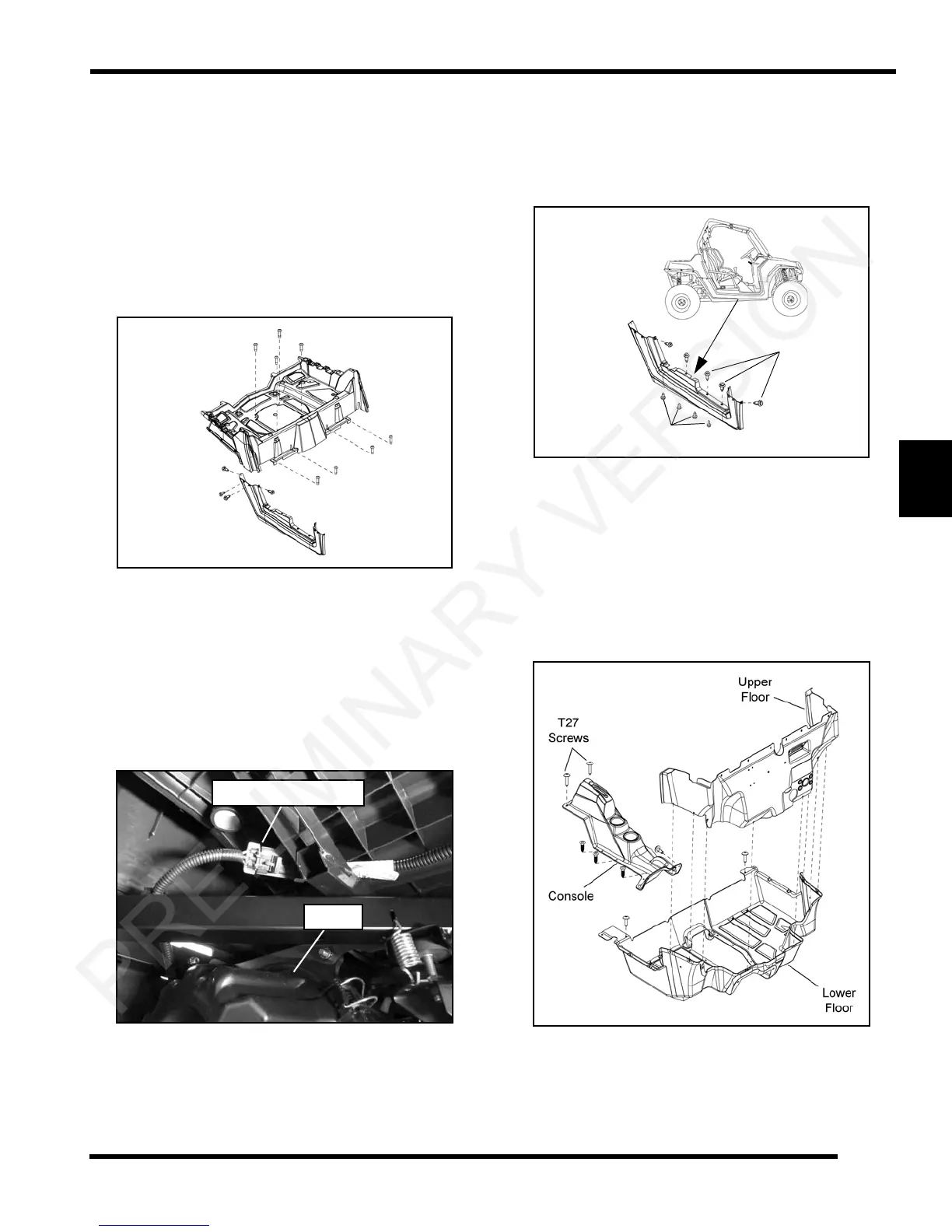5.23
BODY / STEERING / SUSPENSION
5
9924125 - 2013 RANGER RZR / RZR S / RZR 4 Service Manual
© Copyright 2012 Polaris Sales Inc.
Cargo Box Assembly Removal
1. Remove the seats and rear panel or cover (see
“Seats”, “Rear Service Panel” or “Rear Console
Cover”).
2. Remove the (4) Torx screws retaining the lower
p
ortion of the rear bumper to the frame (see “Rear
Bumper”).
3. Remove the (4) screws from the middle of the cargo
bo
x.
4. Remove the (4) Torx screws that attach the front
p
ortion of the cargo box to the frame.
5. Remove the (6) Torx screws an
d (2) push rivets that
attach the rocker panels to the cargo box on each
side.
6. Disconnect the taillight harnes
s from the chassis
harness located above the airbox and remove the
cargo box assembly from the vehicle.
Rocker Panels, Console and Floor
Rocker Panel Removal
1. Remove the push rivets and Torx screws retaining
th
e rocker panel and remove panel from the vehicle.
NOTE: If removing RH rocker panel from a RZR 4,
reinst
all the gas cap once panel is removed.
Console and Lower Floor Removal (RZR / RZR S)
1. Remove both seats and rocker panels (see “Rocker
Panel Removal”).
2. Remove T27 screws retaining the console to the floor.
3. Remove shift handle knob and remove the console.
4. Remove the Torx screws retaining the upper floor to
the lower
floor.
5. Remove the Torx screws retaining the rear portion of
th
e floor and remove the lower floor from the vehicle.
Push
Rivets
Screws
RZR / RZR S Shown
