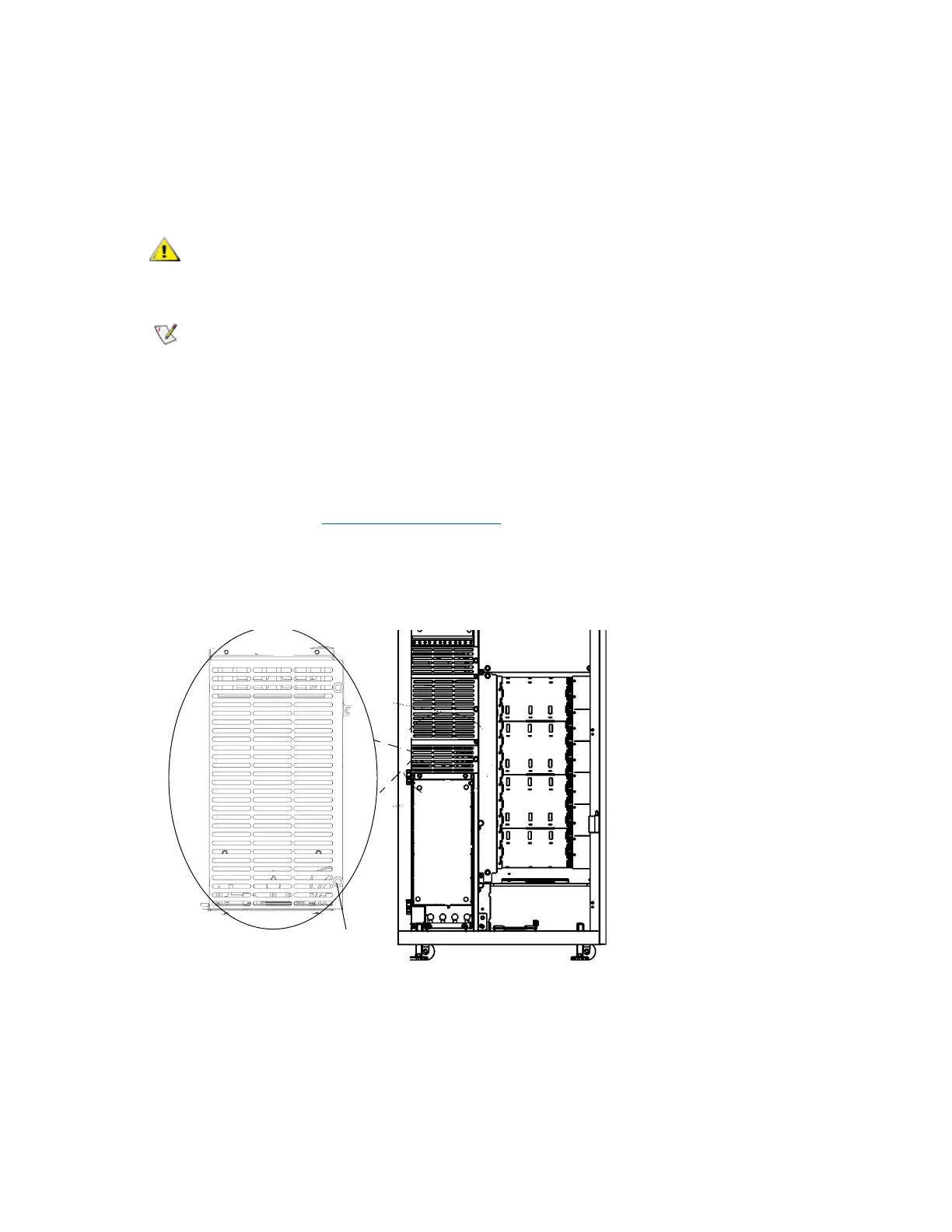Scalar i6000 Installation Guide 89
Removing and Replacing the IEX Card
If you are adding one or more expansion modules to an existing eight-module library, each expansion
module you are adding must contain an IEX2 card. The IEX2 card is identified by a red sticker. If an
expansion module you are adding contains an earlier version of the IEX card, you must remove the earlier
version and replace it with an IEX2 card.
Removing the IEX Board
Required Tools: None
FRU ID: 105 (IEX board)
1 If the library is not shut down, shut down the library.
For more information, see Shutting Down the Library
on page 232.
2 Open the service door.
3 Attach the ESD strap to your wrist and to an unpainted surface inside the door.
4 Unscrew the thumbscrew and remove the LBX/IEX cover plate.
Only use this procedure if you are preparing to install expansion modules
to an existing eight-module library.
New IEX2 cards are identified by red stickers. Earlier IEX card versions
have no stickers.