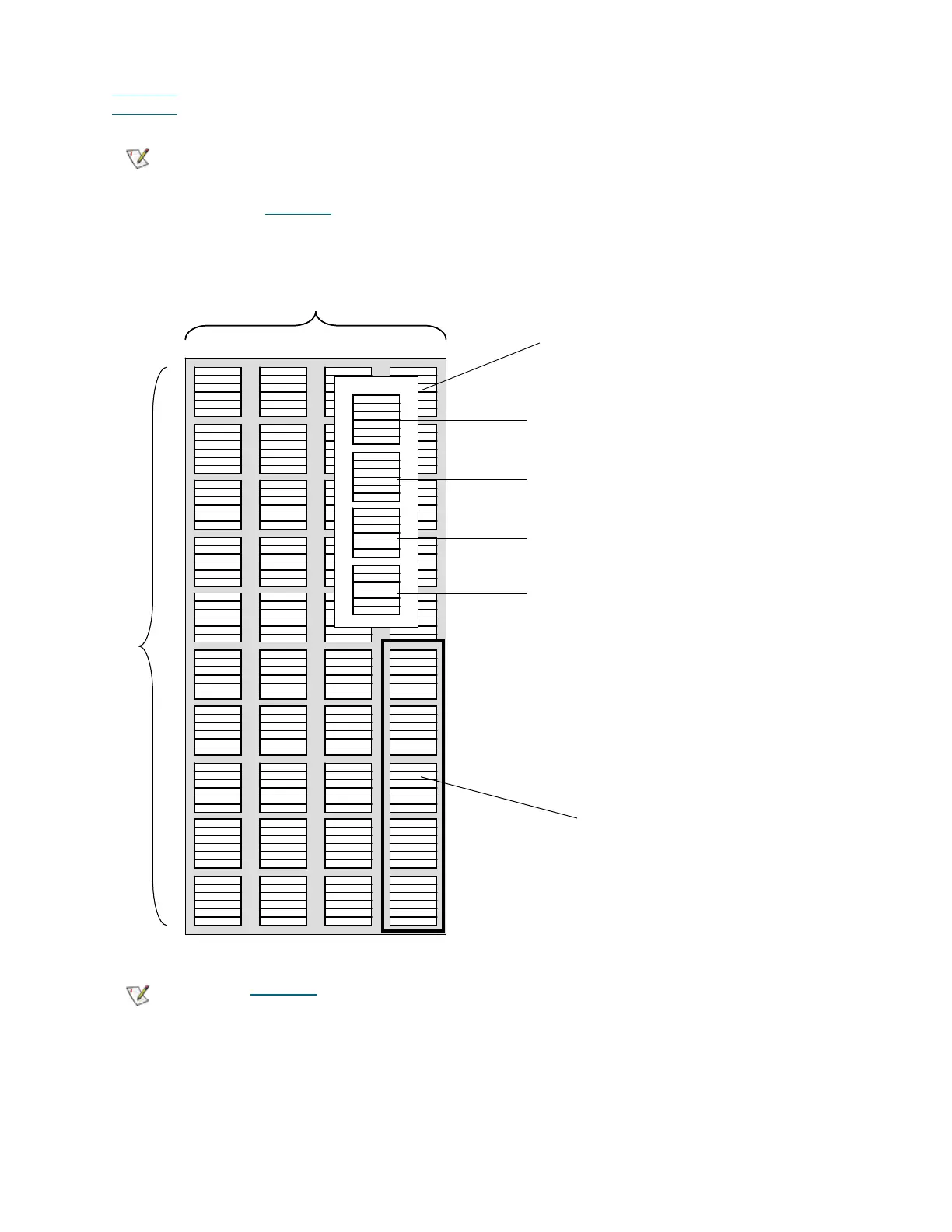134 Installing Cartridges
Figure 18 shows the section, column and row numbering for rack 2 of a module using LTO cartridges. See
Figure 16
on 132 to review the rack numbering.
Figure 18 Section, Column, and Row Numbering Location for Rack 2 Using LTO Cartridges
The cartridges in the 24-slot LTO I/E station are addressed as part of column 3
and are in sections 1 through 4 (top to bottom). When you have an I/E station
installed on rack 2, there are no cartridges in columns 3 and 4 of sections 1-5.
See Figure 18
for an illustration.
In Figure 18 on 134, the five magazines shown in column 4, sections 6-10 do
not exist in a control module. The magazines do exist in expansion modules.
1432
2
1
8
5
7
3
4
6
9
10
1432
2
1
8
5
7
3
4
6
9
10
section
column
I/E station
this column of magazines are
not present in a control module
column 3, section 1
column 3, section 2
column 3, section 4
column 3, section 3