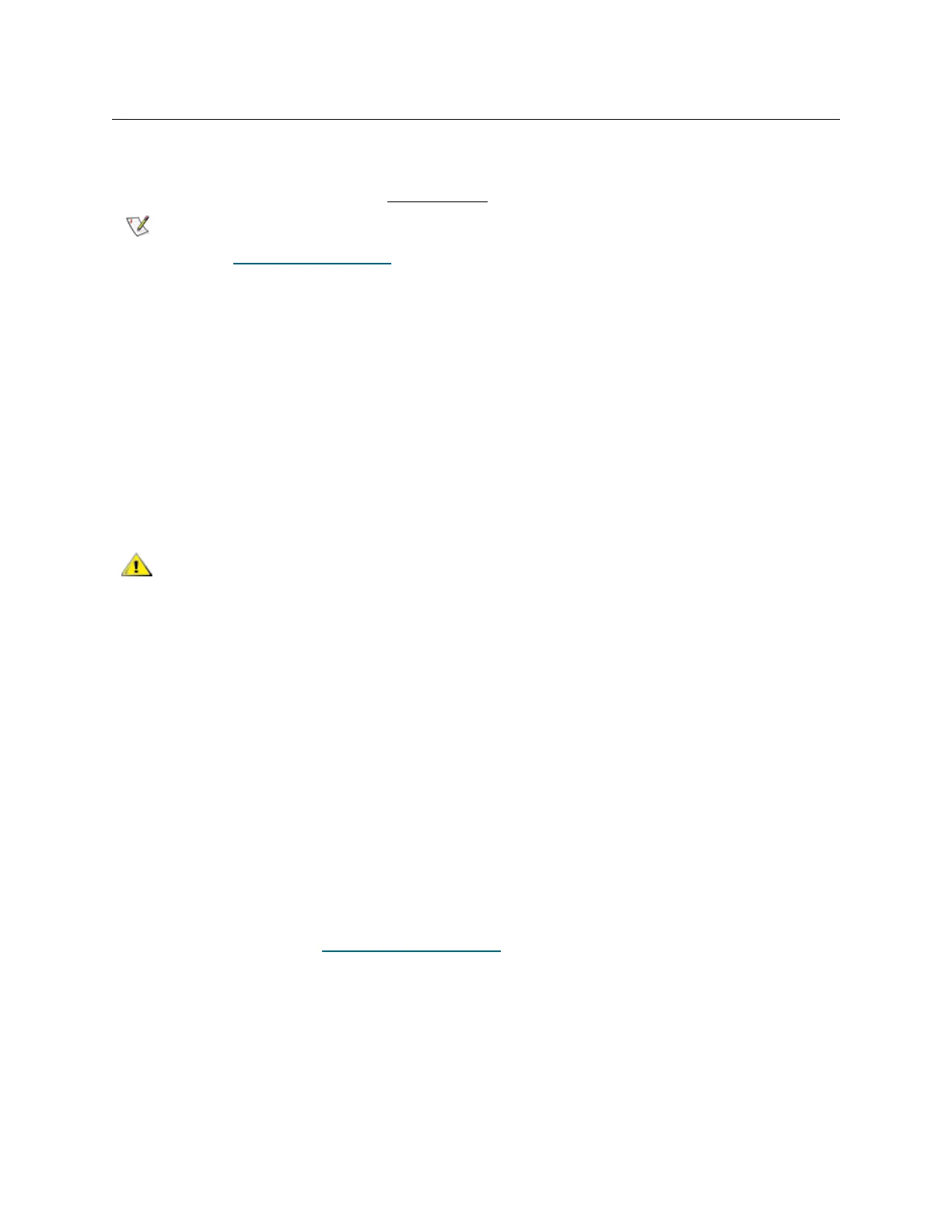Scalar i2000 Installation Guide 281
Adding a 72-slot I/E Station to an Expansion Module
This section describes how to upgrade an expansion module to include an access door with a 72-slot I/E
station. The first seven expansion modules can contain 72-slot I/E stations.
Required tools: #2 Phillips screwdriver, 2.5 mm hex wrench, 3 mm hex wrench, wire cutters (for plastic ties),
foot jack, M4x10 screws, ESD strap
1 You must export all media from the access door being replaced.
a. Log into the Library Management Console (LMC).
b. Click Operations → Export.
2 Before removing any magazines in the access door of the expansion module you are upgrading,
determine if the magazines are used in any partitions.
3 If the Automatic Teach mode is being used, disable it to perform this upgrade procedure.
4 Remove the magazines in the access door from each partition(s) using the following procedure:
a. Click Physical on the View menu.
b. Click Setup→ Partitions→ Configure.
The Partitions dialog box is displayed.
c. Select the partition that include the affected magazines and click Modify.
d. Return the affected magazines to the physical pool.
e. Repeat Steps a through d for each partition associated with the access door you are upgrading.
5 Shut down the library.
For more information, see Shutting Down the Library
on page 232.
6 Open the service door of the expansion module that you are upgrading.
Make certain the firmware installed on the library system is the required version
for the 72-slot I/E station functionality. Check Quantum site:
www.quantum.com/osr
for the lasted firmware information.
All partition elements associated to this upgrade procedure must be
modified before proceeding with this procedure.
Prior to modifying any partitions, you must understand your
configuration changes and the potentially disruptive effects those
changes can have on the host application(s).
Care must be taken whenever you add or delete partition elements,
which includes drives, storage magazines, and I/E station magazines.