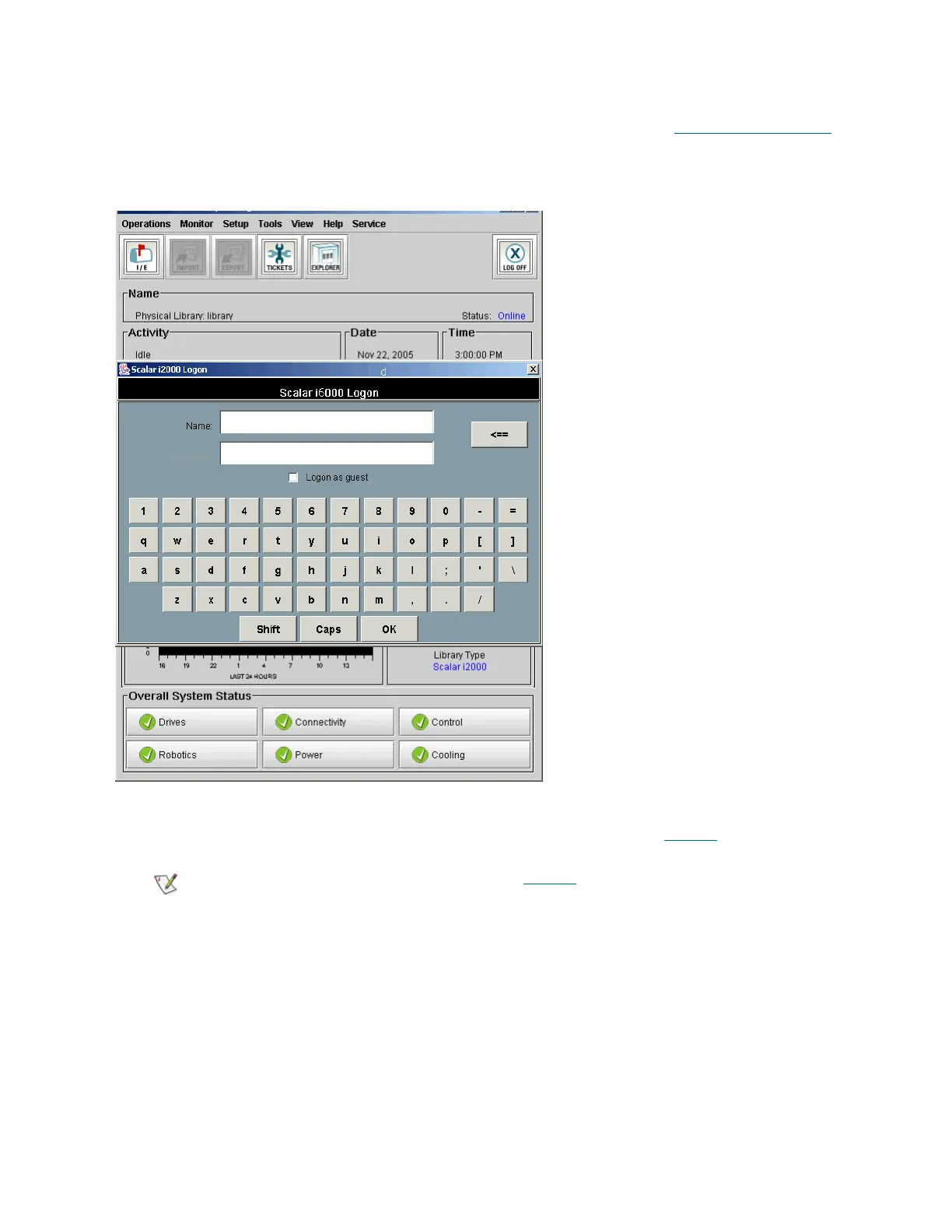96 Applying Power
Once the library powers on, the Library Management Console (LMC) will be displayed on the touch screen
on the operator panel. The following illustration shows the boot screen on the operator panel. Wait until the
system is fully powered up and running, and then continue with the instructions in C
onfiguring the Library
on page 153.
Figure 6 Library Management Console Touch Screen
You are now ready to connect the drives and the library using the instructions in Cabling
on page 111.
Make sure you review the information in Cabling on page 111 before
connecting the drives and blades.