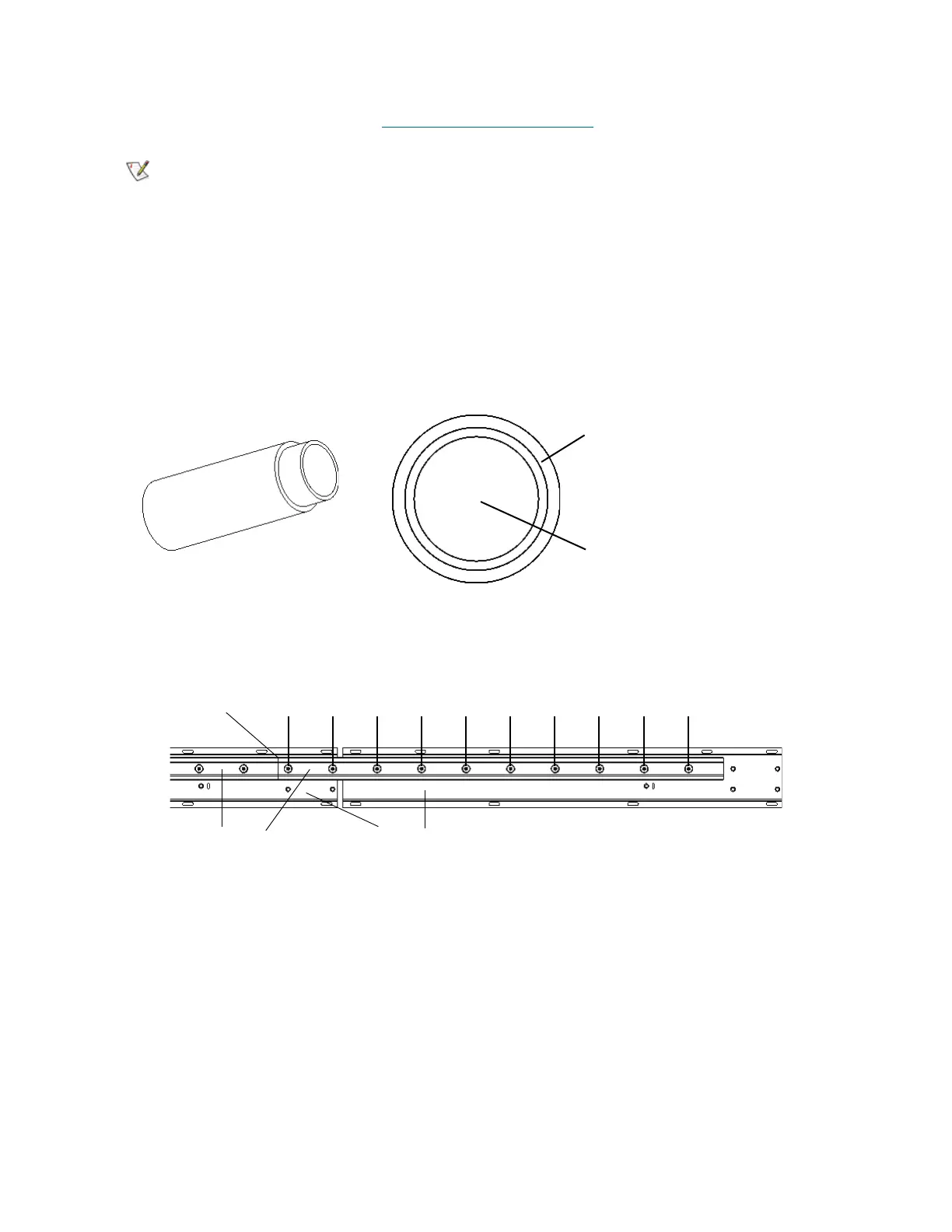Scalar i6000 Installation Guide 45
Aligning the Middle X-Axis Channel
If you are installing a new library, go to Aligning the Middle X-Axis Rail on page 46.
If you are adding one or more expansion modules to a system unit, do the following:
1 With the middle X-axis rail completely loose, do the following:
a. Place the centering tool over screw 3 and into the counterbore of the X-axis rail.
b. Holding the centering tool in place, tighten screw 3.
c. Repeat for screw 8.
You only need to perform this procedure on expansion modules being added to
the system unit. Complete systems ship from the factory with the middle X-axis
channel already aligned.
counterbore
3 mm screw
in middle X-axis rail
middle X-axis rails
junction
x-axis channels
123 45678 910