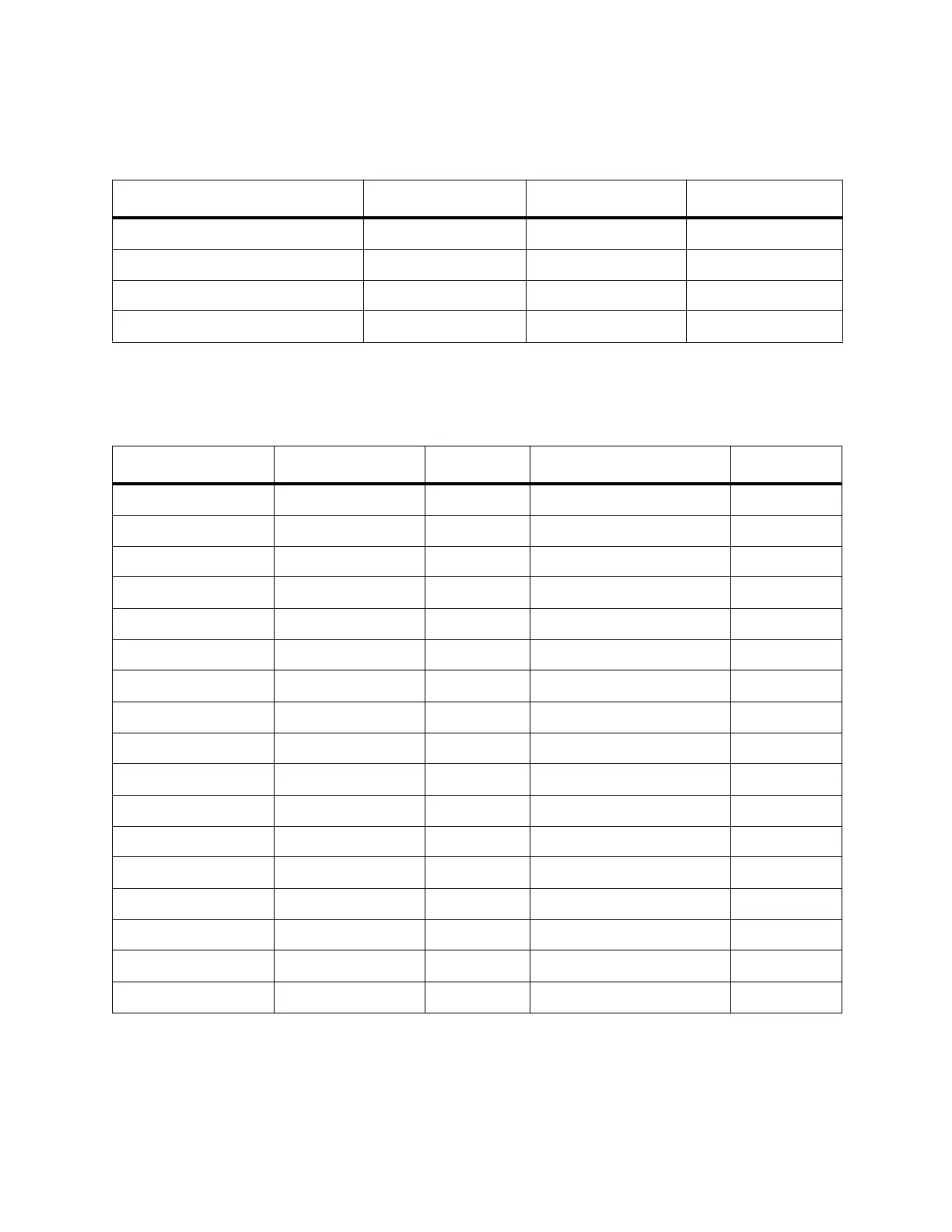334 Installation Testing and Verification
❑ Verify that all licenses installed per the customer's order are properly functioning. Click Setup→
Licenses. (Note: four licenses are listed for convenience, there is no requirement for or limitation to four
entries).
❑ Verify partitioning. Click View, then select the partition you want. Verify that the information displayed for
each Library Partitioning are correct. Make sure the partition’s status field states “Online.”
Table 13 Customer License Verification
License Key Feature Name Status Expiration
Table 14 Library Partitioning
Library Number of Drives Drive Type Number of Storage Cells I/E
Physical Library
Partition 1
Partition 2
Partition 3
Partition 4
Partition 5
Partition 6
Partition 7
Partition 8
Partition 9
Partition 10
Partition 11
Partition 12
Partition 13
Partition 14
Partition 15
Partition 16