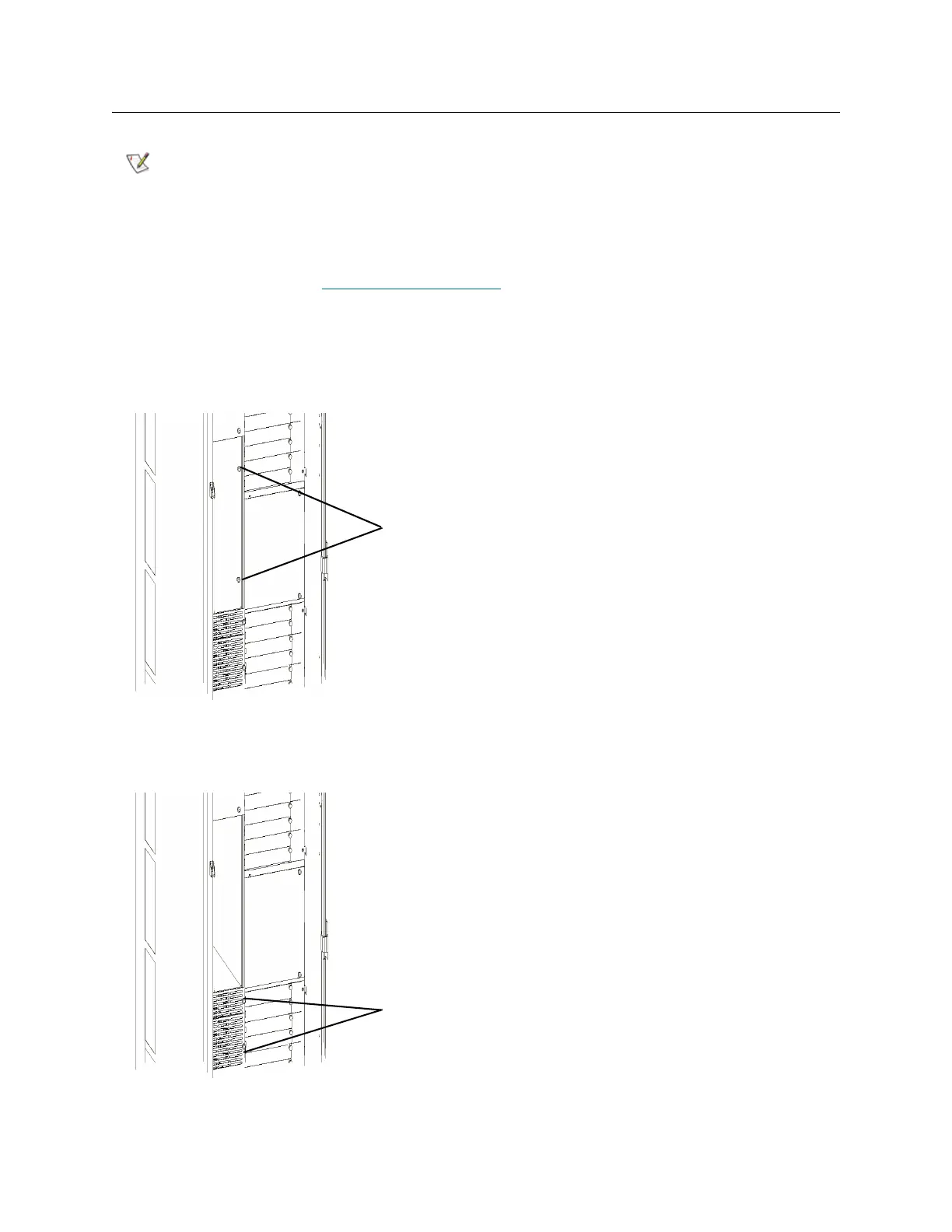Scalar i2000 Installation Guide 247
Adding an I/O Management Unit
Required tools: 7 mm socket wrench, Phillips screwdriver, ESD strap
1 Shut down the library.
For more information, see Shutting Down the Library
on page 232.
2 Open the service door.
3 Attach the ESD strap to your wrist and to an unpainted surface inside the door.
4 Use your finger or a Phillips screwdriver to loosen the thumbscrews on the cover plate where the I/O
management unit will be installed.
5 Remove the vented cover plate from in front of the LBX board. The cover plate will be reused later in
this procedure.
There must be a power chassis in the expansion module when adding an I/O
management unit.