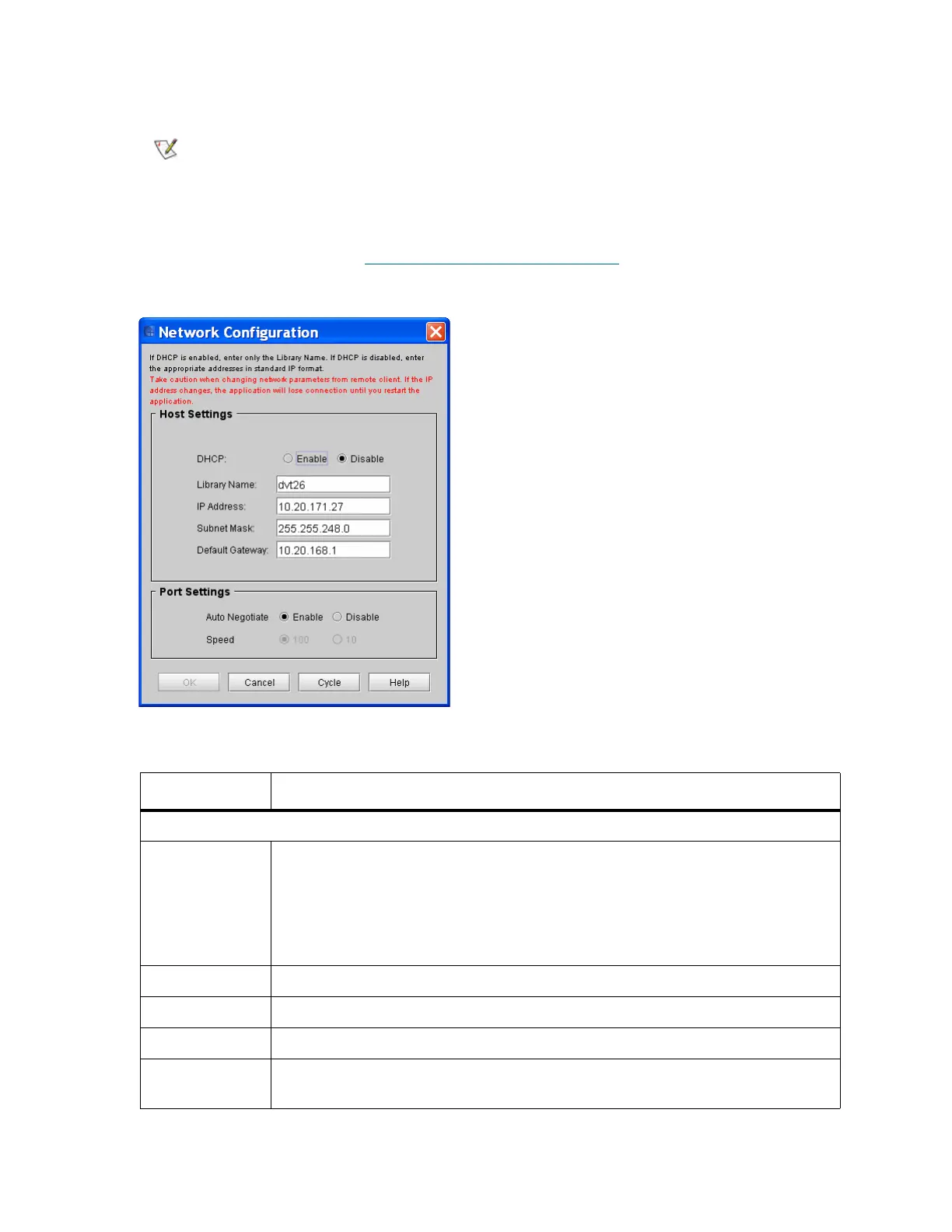166 Configuring the Library
Setting up IPv4 Network Configuration
After completing steps 1 through 3 of Setting Up the Network Configuration on page 165, the IPv4 Network
Configuration dialog box appears.
The following table describes the elements on the Network Configuration dialog box.
The Network Configuration submenu only appears if you have enabled
IPv6 for the physical library.
Element Description
In the Host Settings area:
DHCP If Dynamic Host Configuration Protocol (DHCP) is enabled on your network,
select Enable to have DHCP automatically configure the library network
settings. Enable makes the IP Address, Subnet Mask, and Default Gateway
text boxes unavailable. Select Disable to make the IP Address, Subnet Mask,
and Default Gateway text boxes available for you to manually set the library
network settings.
Library Name The network name that you want to assign to the library.
IP Address The IP address of the library. This text box is available only if DHCP is disabled.
Subnet Mask The subnet mask. This text box is available only if DHCP is disabled.
Default
Gateway
The IP address of the default gateway for your portion of the Ethernet network.
This text box is available only if DHCP is disabled.