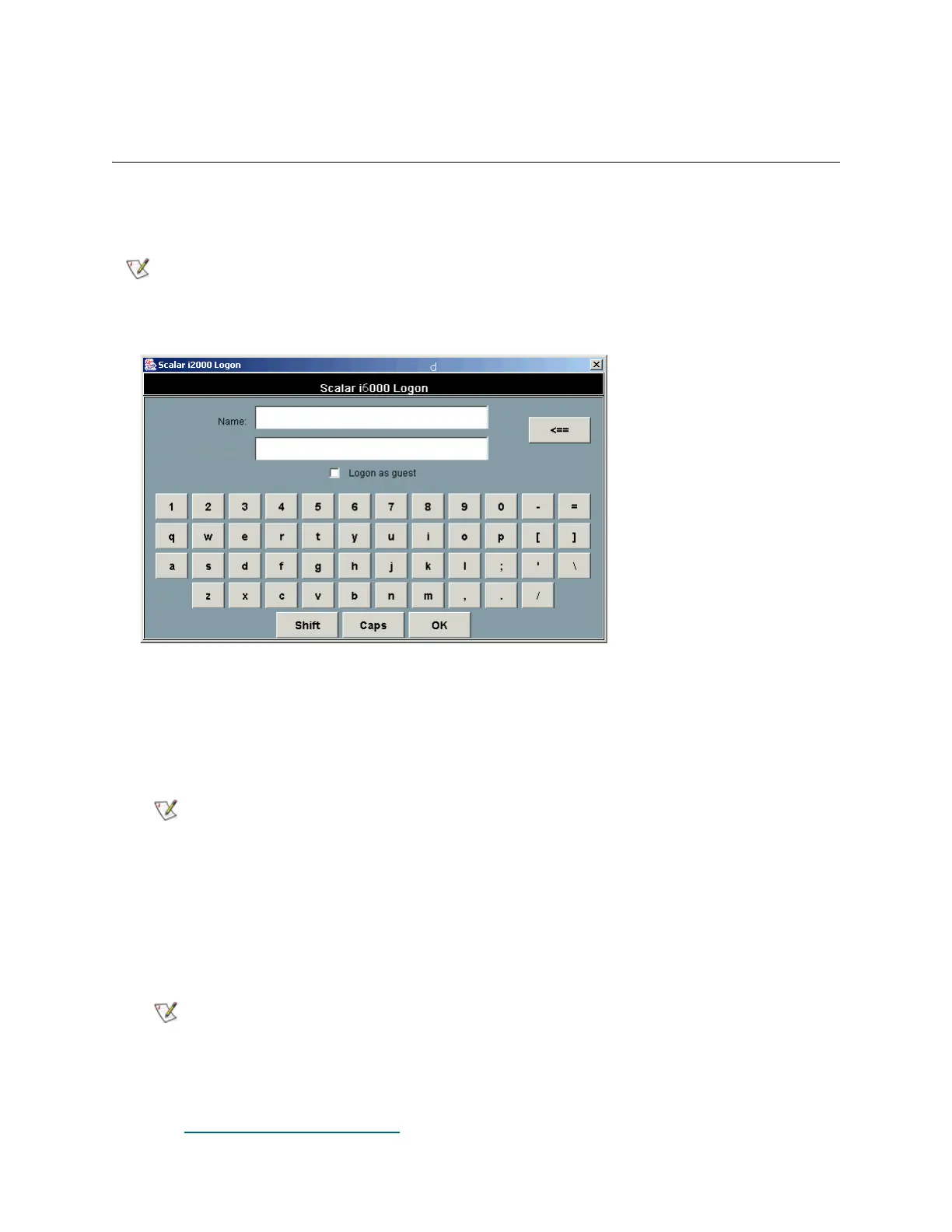154 Configuring the Library
• Customer e-mail addresses (if they want e-mail notification)
Logging on to the Library
After the library has finished booting, you will see the Logon dialog box. Use the keyboard displayed on the
touch screen to log on.
1 Position the cursor in the Name text box by tapping it.
2 Use the keyboard to type the word admin in the Name text box.
3 Position the cursor in the text box below the Name text box by tapping it.
4 Use the keyboard to type the word password in the text box.
5 Select OK.
You must now decide which method you want to use to configure the library:
• If you want to perform a minimal configuration using the Setup Wizard, proceed to the instructions
in Performing Basic Configuration
on page 156.
Select the Shift key to access uppercase and special characters.
If you are logging on to the library for the first time using the default
administrator account (admin), type password. After you log on, the library
prompts you to change the default admin password. You must enter and
confirm a new password. Passwords that are most secure include a
combination of letters, numbers, and non-alphanumeric characters.
Passwords must be eight or more characters in length. The word
“password” is not available for use.
You can change the default password at anytime. This helps ensure
security standards for the site.