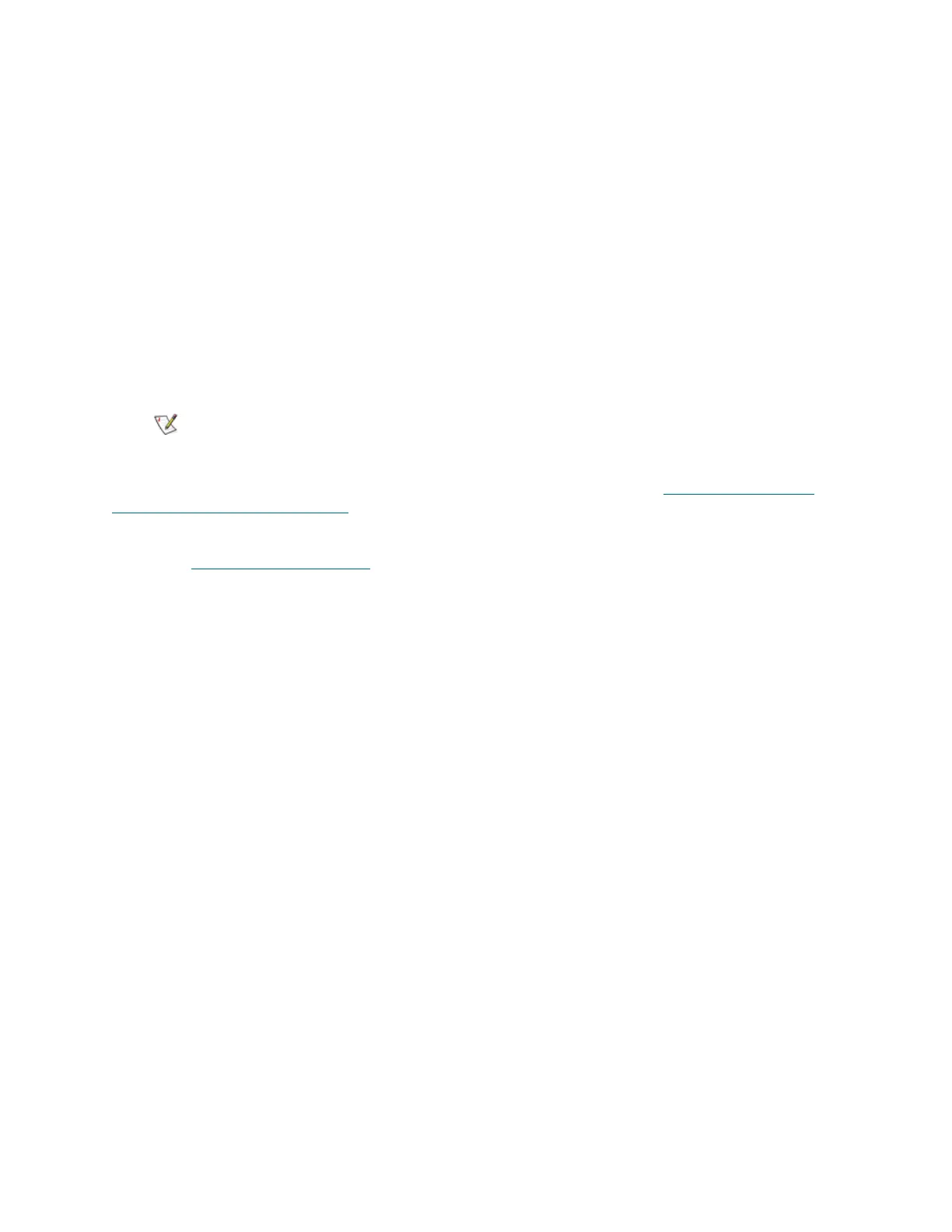Scalar i6000 Installation Guide 35
Lowering All Other Leveling Legs
1 Lower all remaining frame leveling legs until the legs touch the floor.
2 To support the weight of the system, give each non-leveling leg 1/4 turn.
3 Check all leveling legs to verify that all the legs are on the floor.
4 Use the digital level to double-check the levelness of the library.
Setting the Leg Lock Nuts
Required tools: 24 mm open end wrench
1 Verify that all leveling legs are carrying load and that the system unit does not rock.
2 Use the 24 mm open end wrench to raise the leveling leg lock nuts to the top and tighten them against
the welded nut.
If you are installing additional expansion modules to the system unit, proceed to A
dding an Expansion
Module to an Existing System Unit on page 36.
Proceed to A
ttaching the X-Axis Rails on page 41.
Ensure that you do not take the leveling legs out of adjustment during this
process.