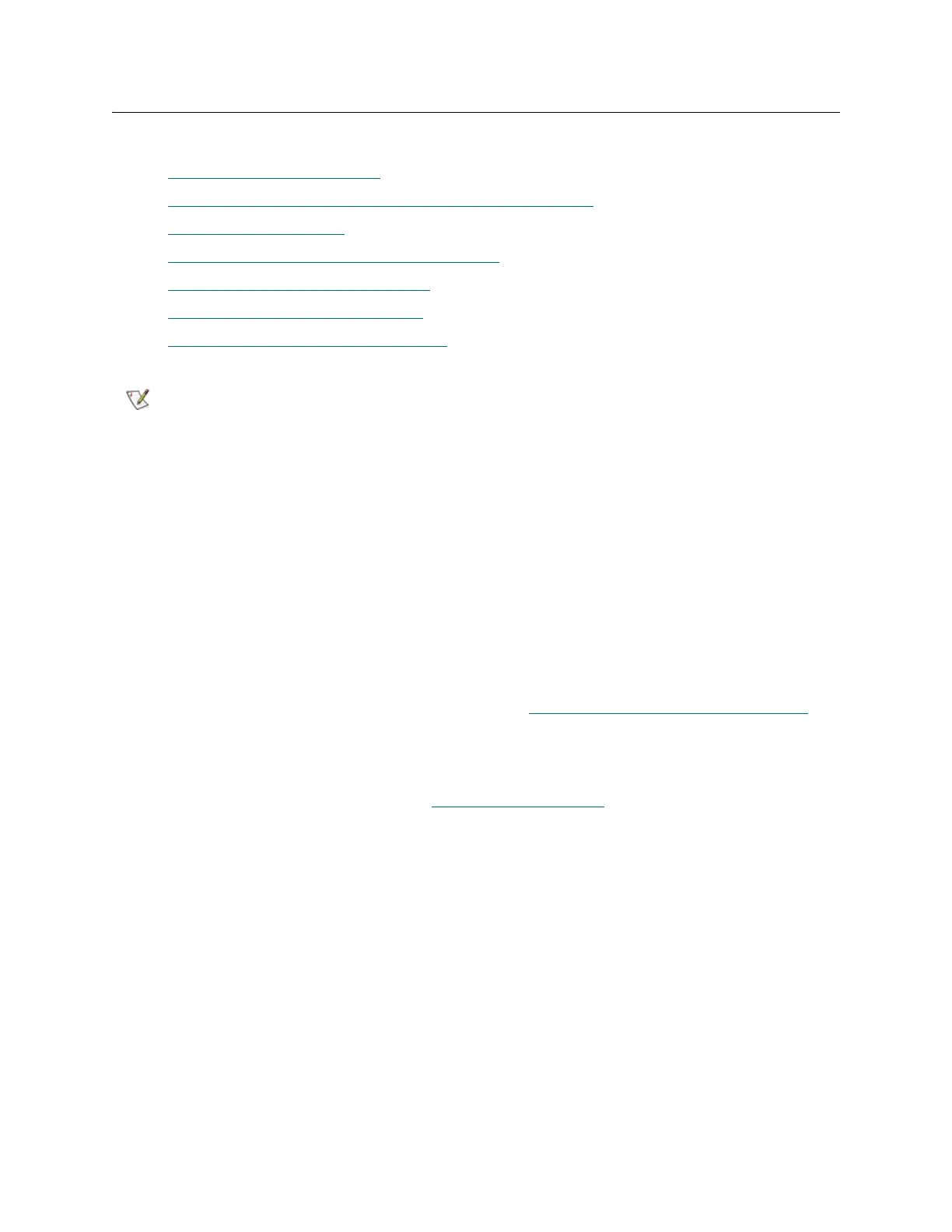74 Installing a Multi-Module Library
Preparing an Existing Library to Receive an Expansion Module
To prepare an existing library to receive an expansion module, complete the following procedures:
• Positioning the Existing Library
on page 74
• Removing the Right Side Panel from the Last Existing Module
on page 75
• Removing the X-Axis Belt
on page 79
• Removing the Tensioner Bracket and Hard Stop
on page 80
• Removing the X-Axis Chain Assembly
on page 82
• Removing the LBX Terminator
Board on page 85
• Removing and Replacing the LBX Board
on page 86
Positioning the Existing Library
If you must move the existing library prior to installing a new expansion module, follow the preceding steps
to locate and position the modules. For more information on location specifications, see the Scalar i6000
Planning Guide.
Required tools: 24 mm open-end wrench, 2.5 mm hex wrench, 3 mm hex wrench, 4 mm hex wrench
1 Verify the quantity and placement of new expansion modules.
2 Verify the following:
• There is adequate clearance for the access and service doors.
• The selected location the new modules is level. See Verifying the Level of the Install Location
on
page 321.
• All raised floor tiles have been cut out accordingly to accommodate the power, SCSI, Fibre, and
Ethernet cables to any of the modules.
3 Verify that the existing library is level. See V
erifying Level Condition on page 33.
4 Remove all of the service doors by opening them and then lifting them off the hinges. Set the doors
aside.
5 Open all access doors.
To ensure Ethernet communication, control management blades (CMB) must
be installed in each expansion module of a multi-module configuration. If the
last expansion module does not contain FC I/O blades, a CMB is not necessary