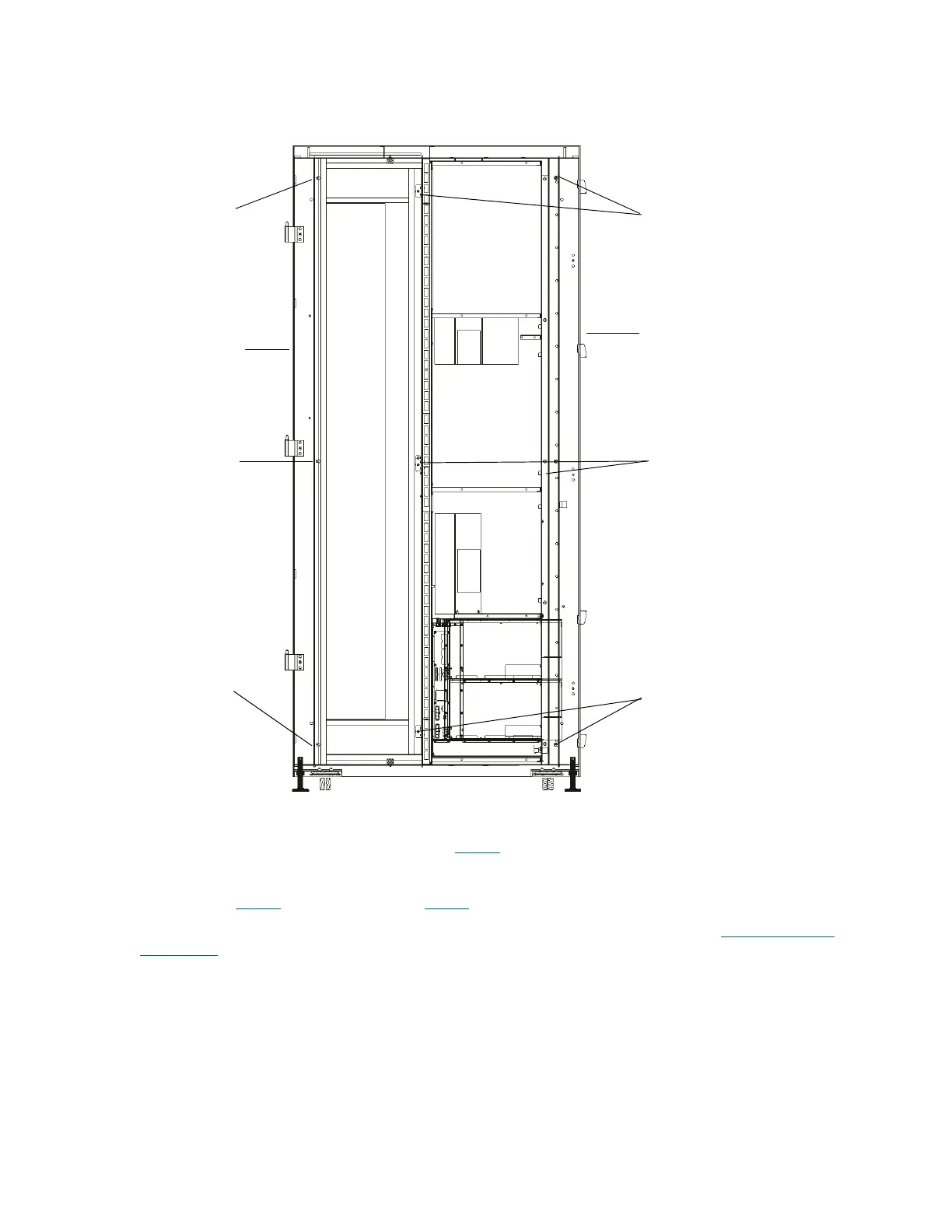Scalar i6000 Installation Guide 73
5 From inside the expansion module, use a 2.5 mm hex wrench to install the nine (9) screws that attach
the side panel to the module.
6 Reinstall the removed magazines removed in Step 1
on page 70.
7 Reattach all of the service doors.
8 Repeat steps Step 1
on page 70 through Step 3 on page 71 on each expansion module.
9 Once the components are installed, if applicable, perform the procedures detailed in Installing Drives
and Blades on page 97.
2.5 mm screw
2.5 mm screw
2.5 mm screw
2.5 mm screws
front of module
2.5 mm screws
2.5 mm screws
back of module