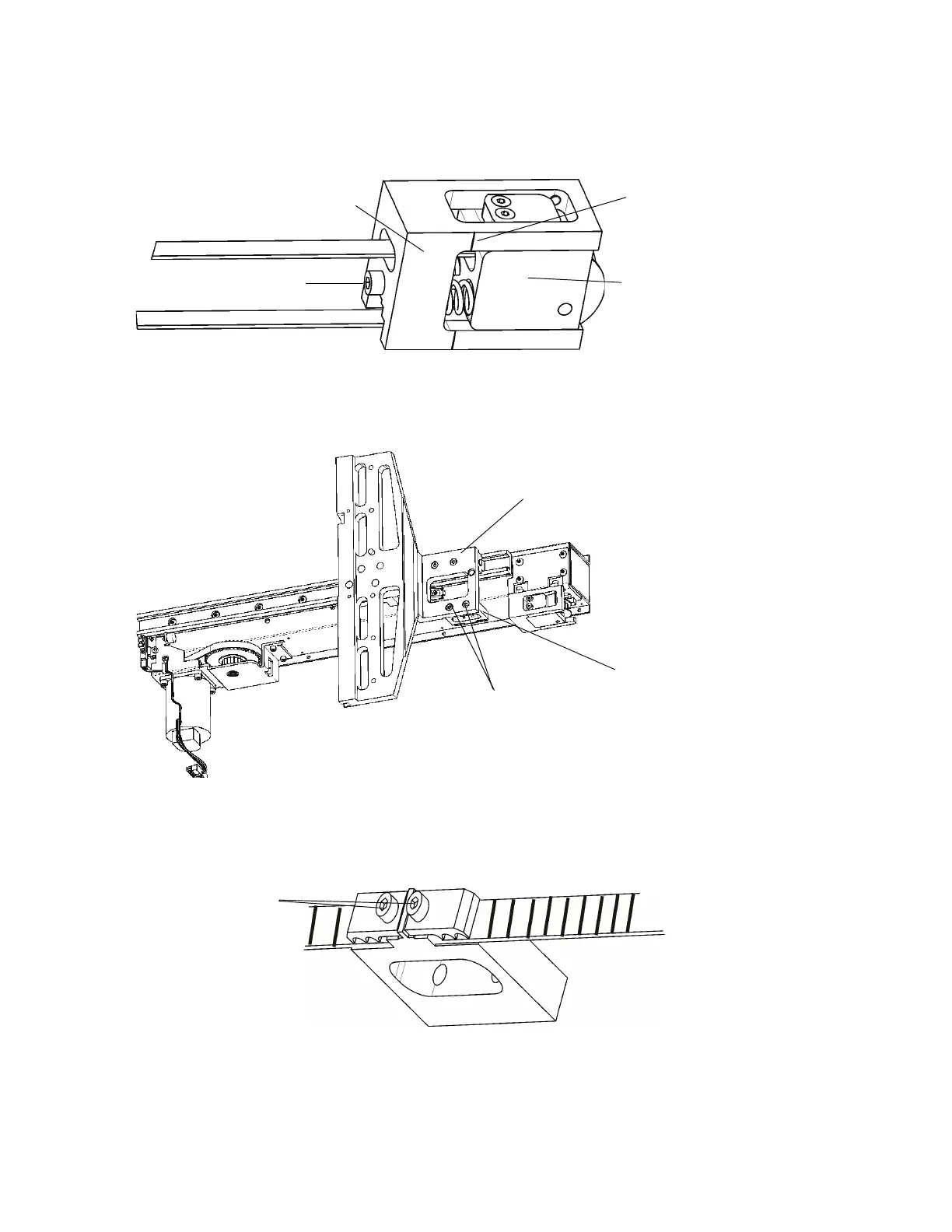Scalar i6000 Installation Guide 79
Removing the X-Axis Belt
1 Use the 4 mm hex wrench to turn the spring-load screw clockwise until the two parts of the tensioner
assembly touch.
2 Use a 4 mm hex wrench to remove the two screws on the X-axis belt clamp bracket. The belt clamp
bracket will be removed from the X-axis carriage.
3 Turn the X-axis belt clamp assembly over.
4 Use a 2.5 mm hex wrench to loosen the two screws on the belt clamp assembly.
5 Take the X-axis belt off the X-axis belt clamp assembly and pull the belt free from the pulleys.
Set the belt clamp assembly aside. The assembly will be reused in later steps.
Discard the belt. It will not be used in the new configuration.
spring-load screw
tensioner base
5 mm mark
tensioner arm
X-axis carriage
4 mm screws
belt clamp assembly