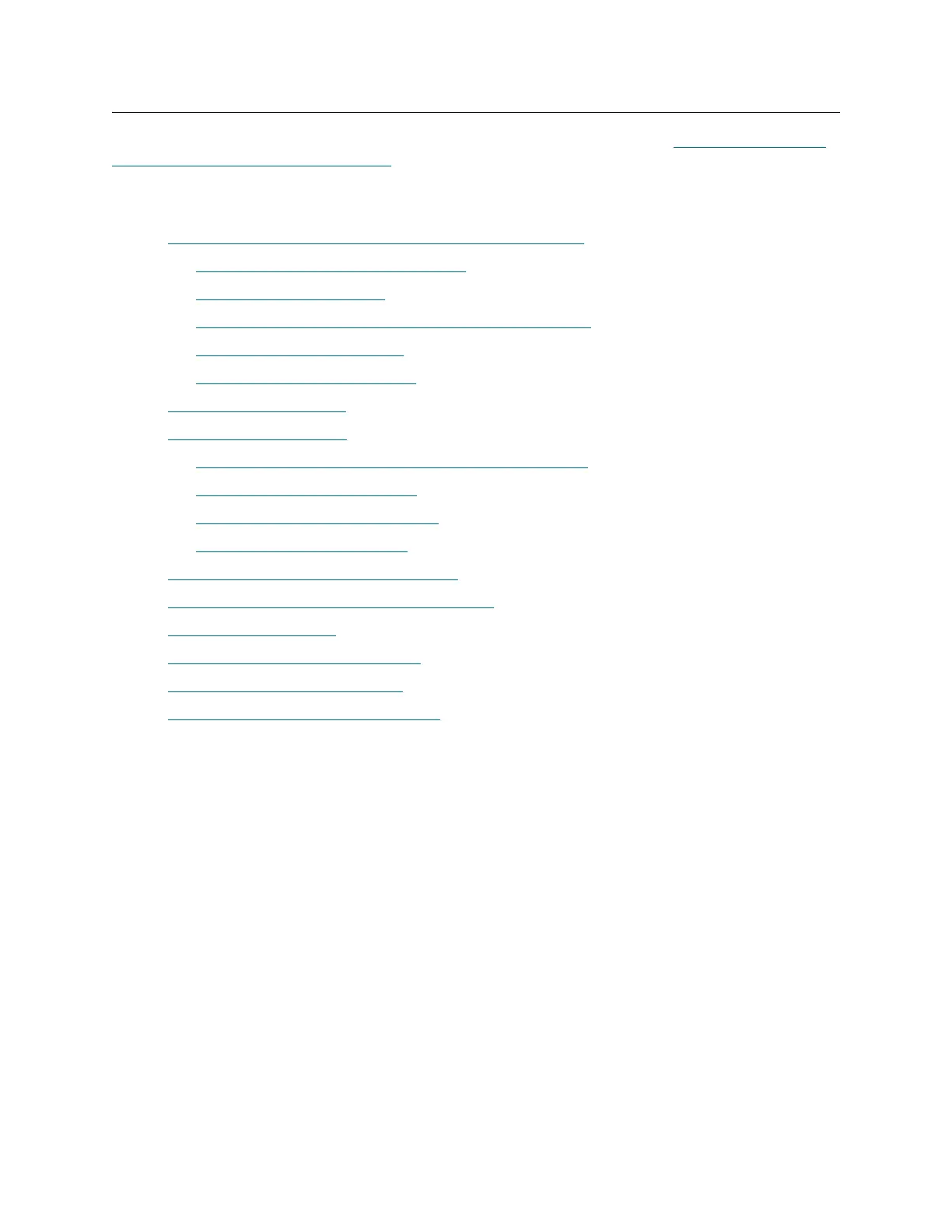36 Installing a Multi-Module Library
Adding an Expansion Module to an Existing System Unit
If you are adding one or more expansion modules to an existing library, first go to Preparing an Existing
Library to Receive an Expansion Module on page 74, prior to completing the procedures below.
To add an expansion module to an existing system unit during a new installation process, complete the
following procedures:
• Installing
Expansion Modules after Installing the System Unit on page 37
• Positioning the New Expansion Module
on page 37
• Lowering the Leveling Legs
on page 37
• Aligning the New Expansion Module with the System Unit
on page 39
• Inserting the Attachment Bolts
on page 39
• T
ightening the Attachment Bolts on page 40
• S
etting the Leg Lock Nuts on page 40
• A
ttaching the X-Axis Rails on page 41
• Attaching and Aligning the Upper and Lower X-Axis Rails
on page 41
• Attaching the Middle X-Axis Rai
l on page 43
• Aligning the Middle X-Axis Channel
on page 45
• Aligning the Middle X-Axis Rail
on page 46
• V
erifying the Middle X-Axis Rail Alignment on page 47
• Attaching the Tensioner Bracket and Hard Stop
on page 50
• I
nstalling the X-Axis Belt on page 53
• I
nstalling the X-Axis Chain Assembly on page 58
• Installing the X-Axis Chain Trough
on page 63
• Assembling the Last Expansion Module
on page 70