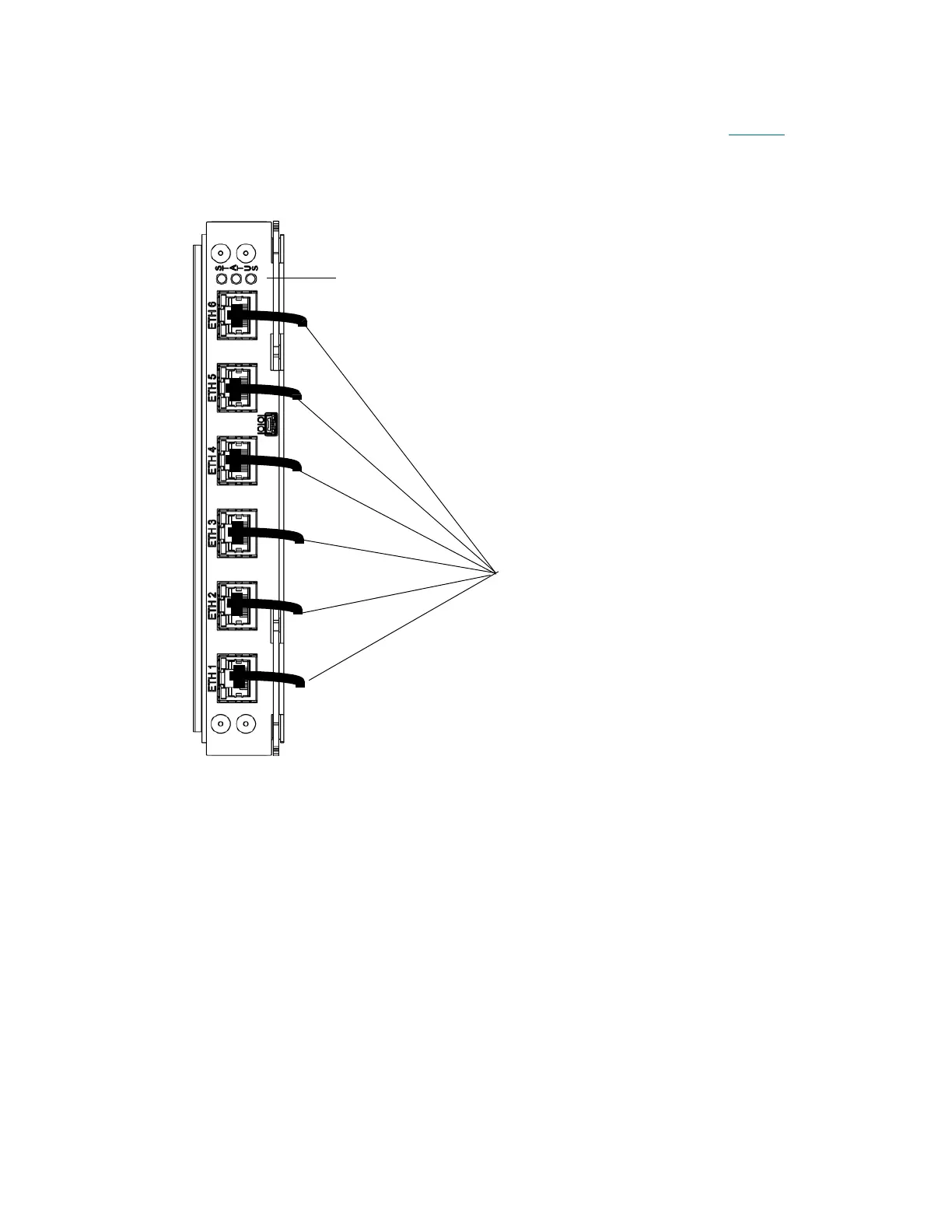Scalar i6000 Installation Guide 103
Ethernet Expansion Blade Numbering Sequence
Quantum has requirements for connecting the Ethernet Expansion blades (EEB) to drives. Figure 9 shows
the numbering (bottom to top) on the Ethernet Expansion blade. There can be a maximum of six drives
connected to each EEB installed in the I/O management unit.
Figure 9 Ethernet Expansion Blade Connection Numbering Sequence
LED status lights
EEB connection ports to LTO-5 drives