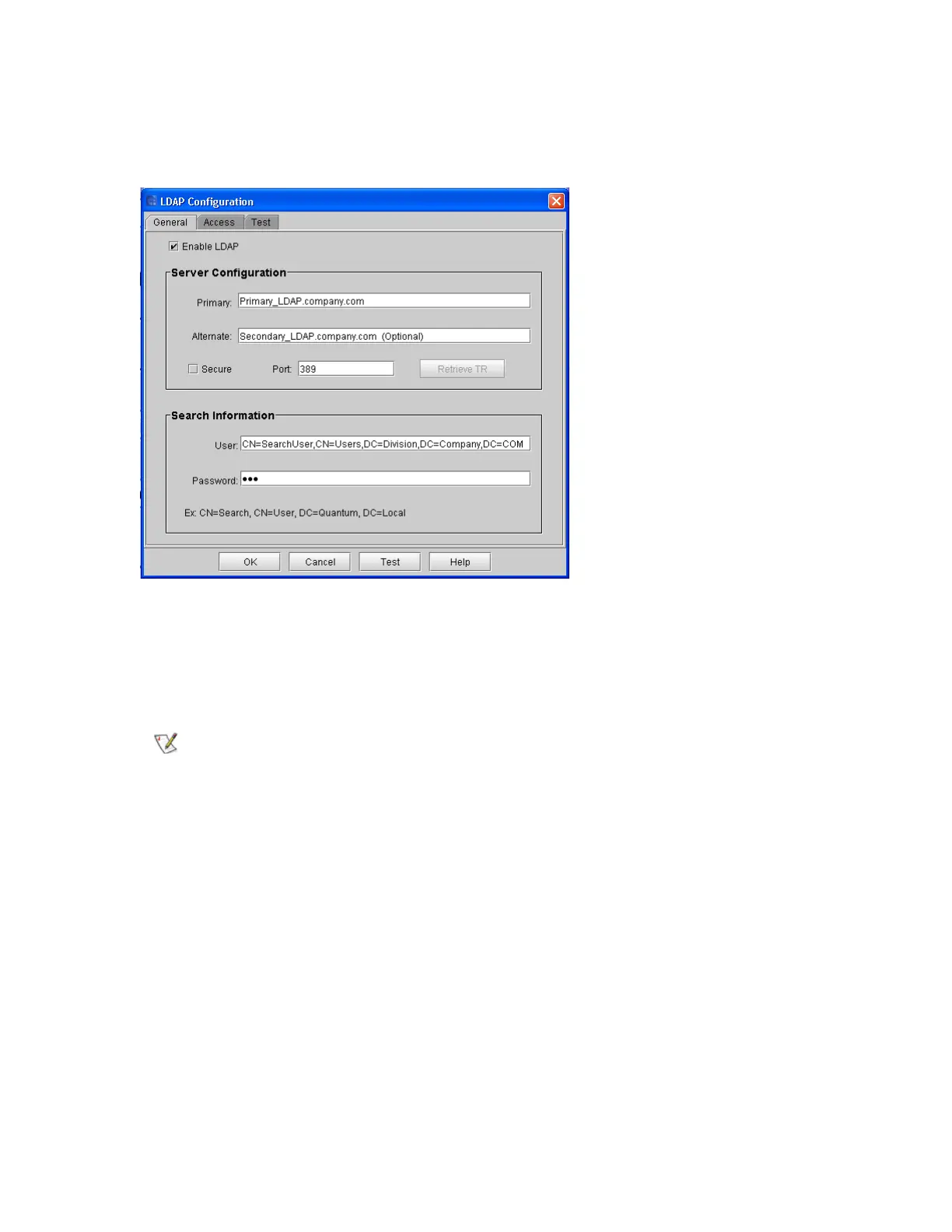Scalar i6000 Installation Guide 177
Configuring LDAP
1 From the Setup menu, click LDAP.
The LDAP Configuration dialog box displays with the General tab displayed.
2 In the General tab, you can enable or disable LDAP functionality:
• To enable LDAP, select Enable LDAP.
• To disable LDAP, clear the Enable LDAP check box.
3 To configure or modify LDAP, use the appropriate tabs and set the following configurations:
General tab
• Server Configuration section
• Primary: You must provide a primary IP address or DNS name.
• Alternate: An alternate IP address or DNS name is optional.
• Secure: Use this check box to enable the setup options to access a secure LDAP server,
which can be done using any port except 389. The default secure port is 636. If you enable
this option, you must retrieve the Trusted Root Certificate from the server by clicking
Retrieve TR.
• Port: Enter the appropriate port in this field. The default port for non secure connection is
389 – and 636 for secure (SSL) based LDAP connections. The port setting can be changed.
• Retrieve TR: Use this function to retrieve the Trusted Root Certificate from the LDAP
server. A dialog box displays basic Trust Root certificate information, for example, subject
name, MD5, and SHA 1 hashes. It is recommended that you verify this information
independently on the LDAP server.
If you disable LDAP, single sign-on functionality will not be available on the
library.