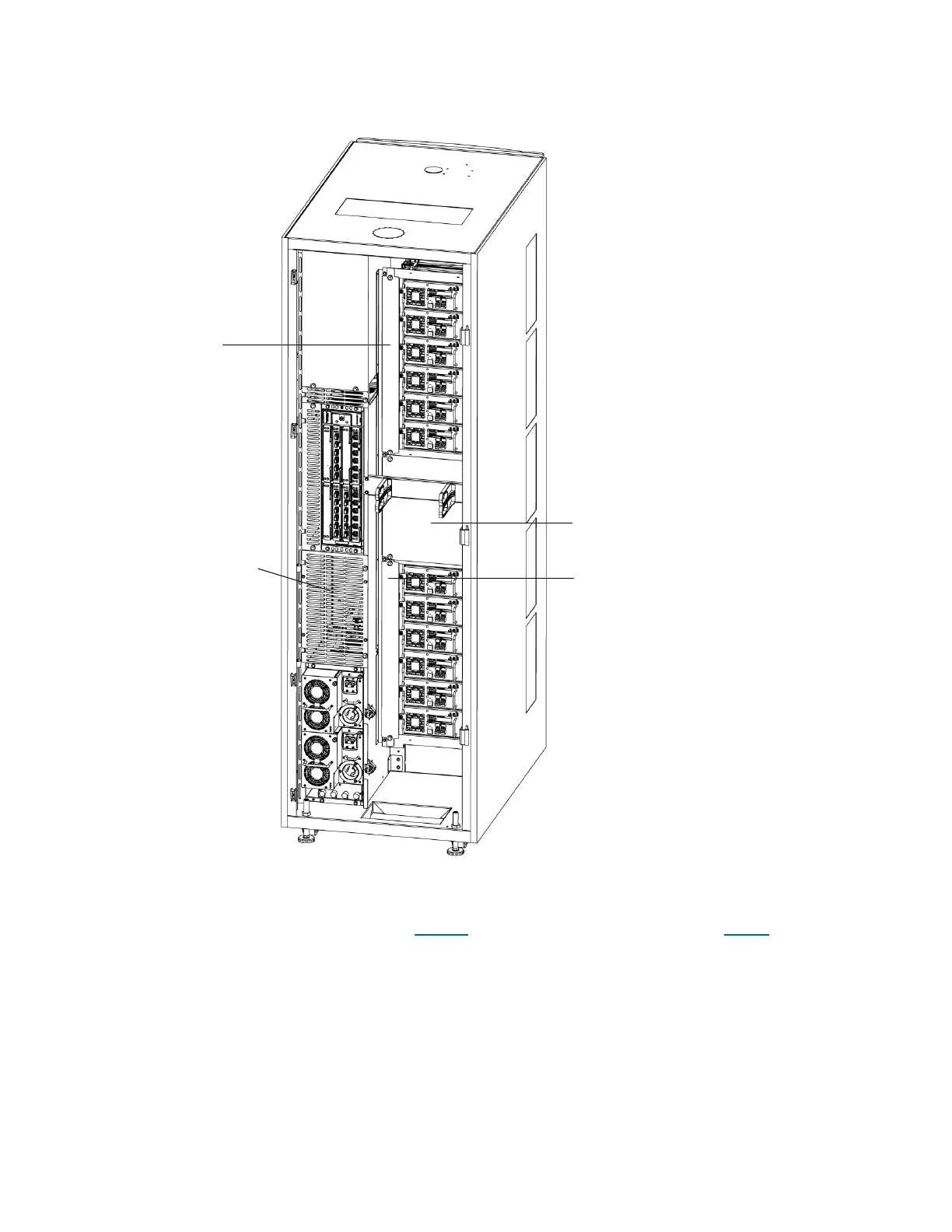282 Adding Optional Hardware
7 Use a #2 Phillips screwdriver to remove the top drive cluster cover plate, the mid-module cover plate,
the bottom drive cluster cover plate, and the LBX/IEX cover plate.
8 Identify which version of the IEX card is currently installed in the library, If the library contains an IEX2
card (identified by a red sticker), skip to Step 12
on page 284. Otherwise, proceed to Step 9 on page
283.
mid-module cover plate
bottom drive cluster
cover plate
LBX/IEX cover plate
top drive cluster
cover plate