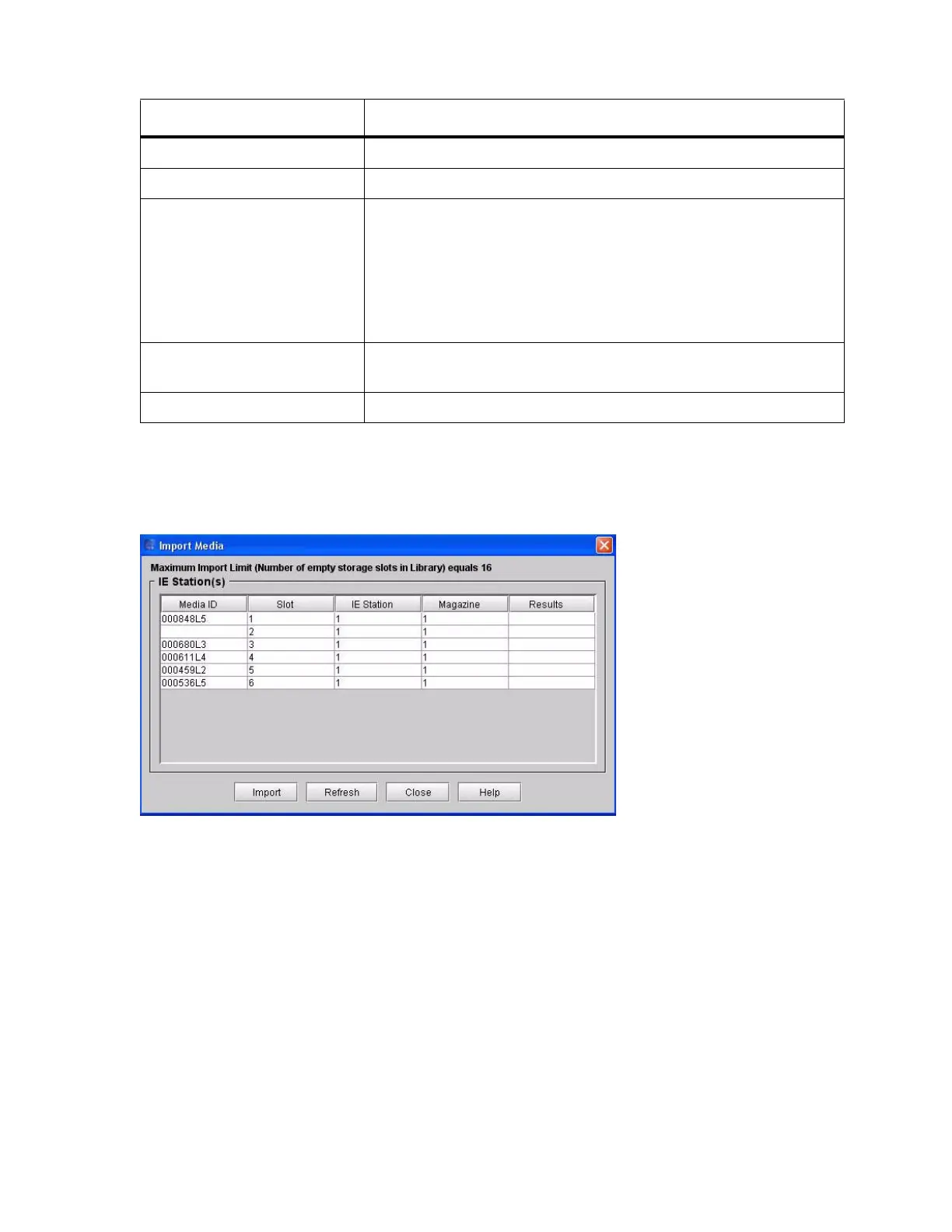Scalar i6000 Installation Guide 141
7 Click Import.
The accessor moves the cartridge automatically from the I/E station to the first available empty slot in
that partition. You cannot manually specify the destination slot.
Designation Description
Media ID The volume serial number of the cartridge
Slot The row where the cartridge located.
I/E station The number of the I/E station, which is the same as the control
module or expansion module that contains it.
All 24-slot single door I/E stations are numbered starting with 1 at
the control module. All 72-slot double door I/E stations are
numbered with a the module and a letter. “A” indicates the first 36
slots on the left side of the I/E station. “B” indicates the right side.
Magazine The number of the magazine (section) where the slot is located,
numbered from the top down
Results “Imported” or “Failed”