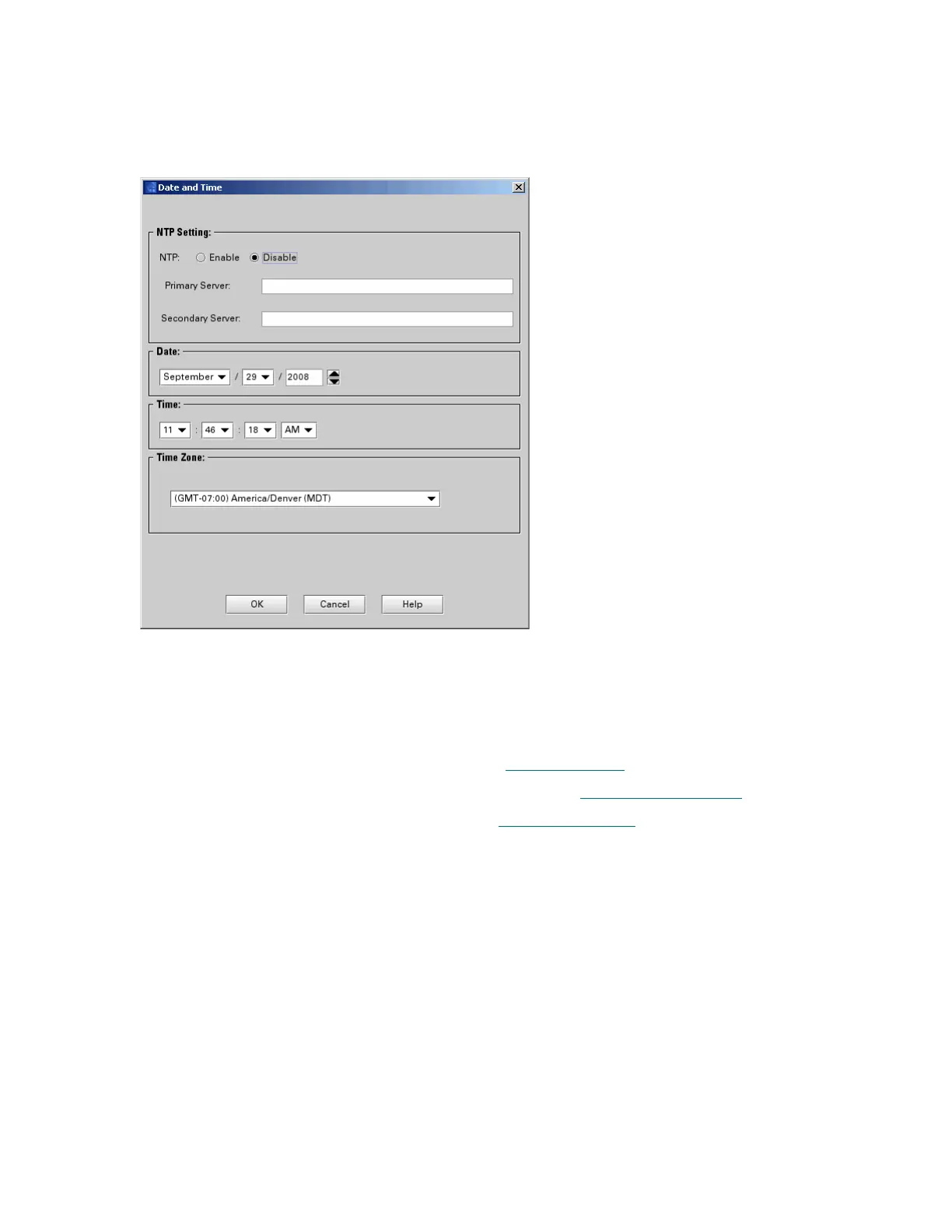162 Configuring the Library
11 Click Next.
The Date and Time dialog box appears. To set the date and time, either enter the iPv4 or iPv6
addresses of the two NTP servers on your network or set the date and time manually.
12 When you reach the end of the Setup Wizard, click Finish to exit.
13 To log off, click Operation→ Log Off.
14 Continue with the setup and configuration of the library:
• Optionally set up e-mail, using the instructions in Setting up E-mail
on page 170.
• Optionally set up e-mail notification using the instructions in S
Setting up Notification on page 171.
Once you have completed the configuration, proceed to Installing Cartridges
on page 131.