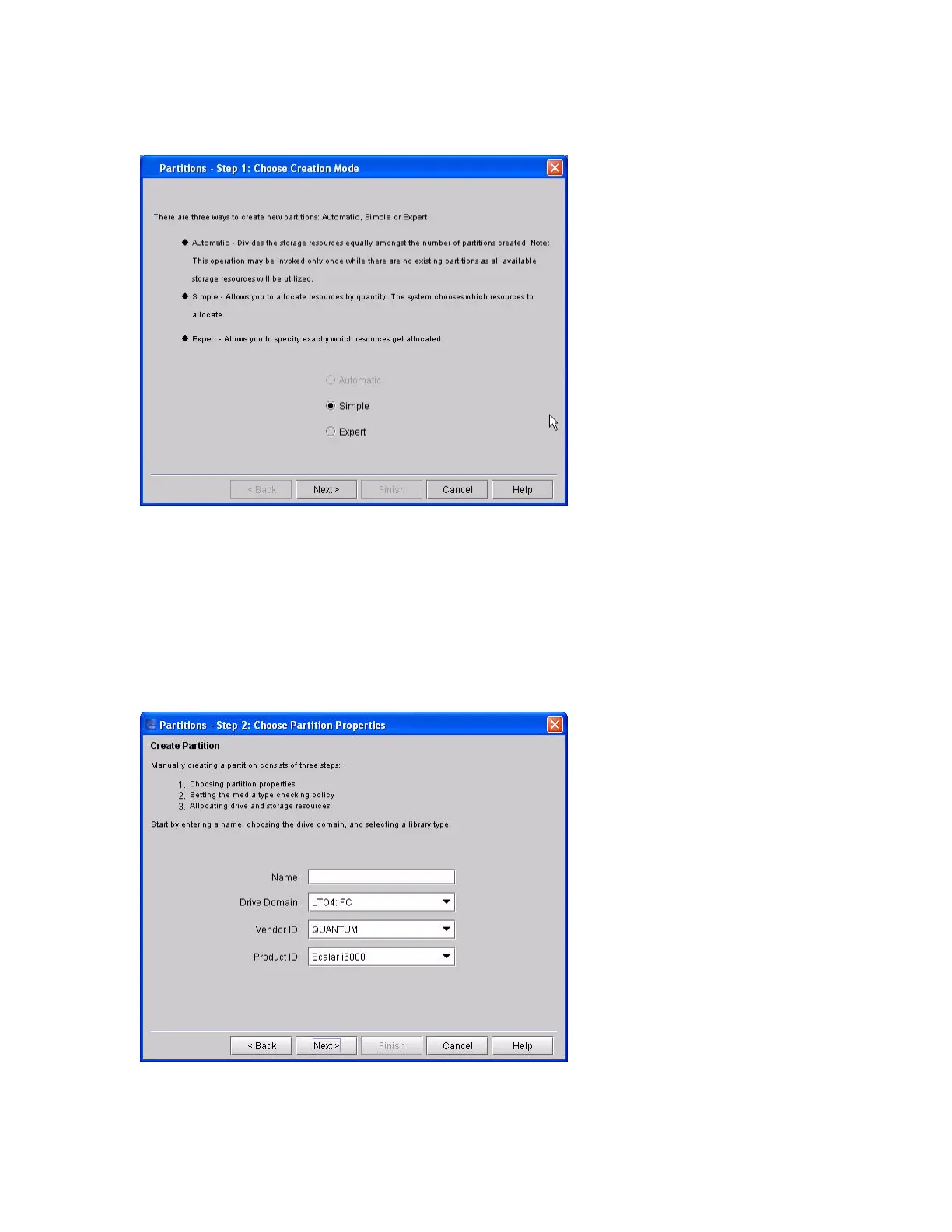Scalar i6000 Installation Guide 185
3 Select Simple and then click Next.
If at least one partition is already configured, this dialog will not appear.
4 In the Choose Partition Properties dialog box, configure the following settings:
• In the Name box, describe the new partition.
• In the Drive Domain drop-down list, select the appropriate drive domain.
• From the Vendor ID, select the vendor.
• In the Product ID drop-down box, select the appropriate product type.
5 Click Next to proceed.