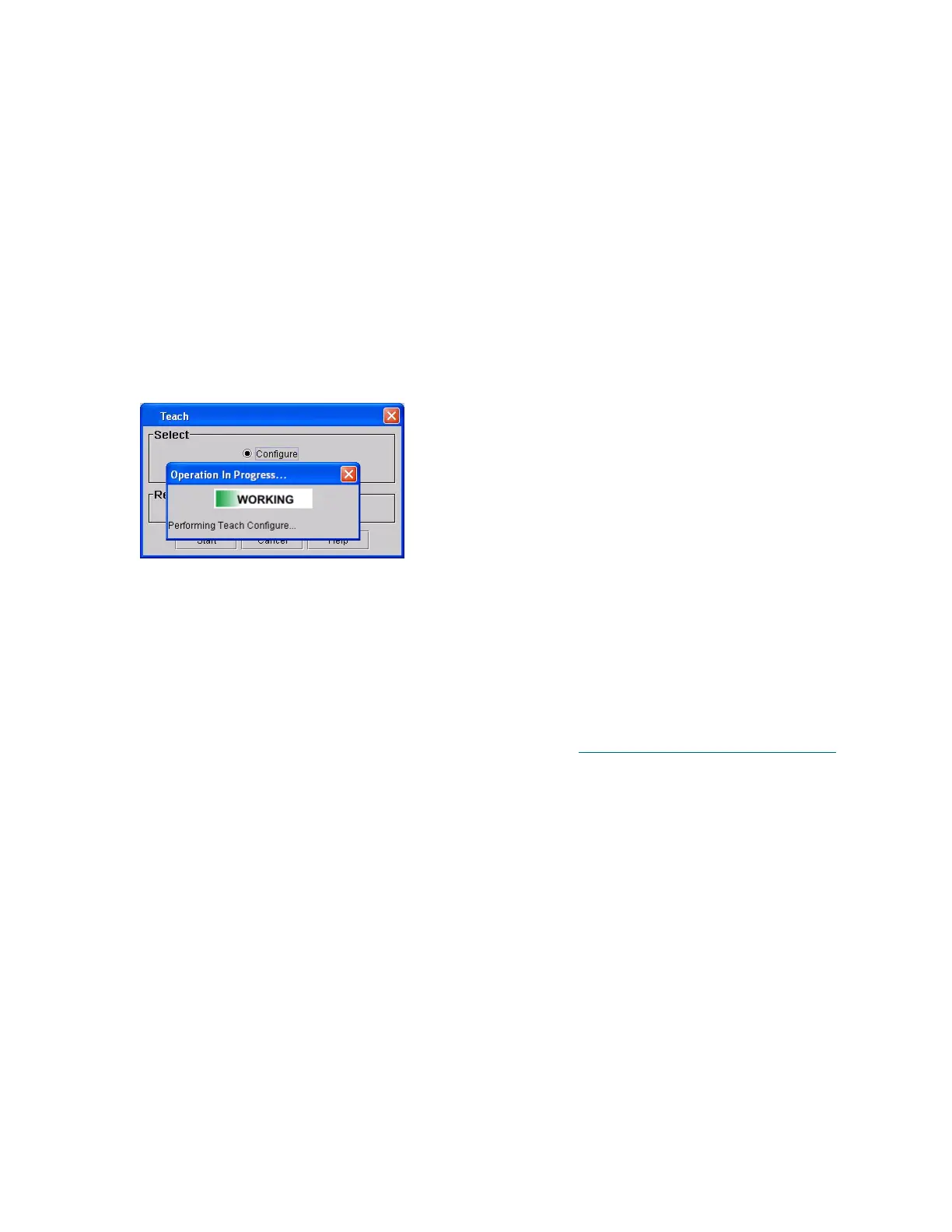308 Installation Testing and Verification
4 Log onto the LMC as a service user.
5 Verify that the LMC is displayed and there are no yellow or red sub-system statuses. If there are yellow
or red statuses, see the Scalar i2000/i6000 Maintenance Guide for corrective procedures.
6 For each partition, verify that all drives are online by performing the following:
a. From the LMC, select the partition using the view menu.
b. Click Monitor→ Drives and verify all expected drives are available.
7 From the LMC, click Tools→ Teach to perform a configuration and a calibration on the library.
The Teach dialog box appears. The default choice is Configure.
8 Click Start.
Once the teach is completed, a message appears in the Results field, for example, “Command
Completed.”
9 Select Configure and click Start.
During the calibration teach process, the picker moves to the home position, which is X-Y coordinate
position 0,0. It then moves to a magazine at the top and a magazine at the bottom on each side of each
module, and stores those positions in coordinates relative to the 0,0 position. Teach results appear in
the Results area when the process completes. If the calibration teach process completes successfully,
the dialog box closes automatically.
Once you have verified the hardware using this procedure, go to the Installation Verification Tes
t Overview
on page 309 and proceed with those instructions.
If hardware verification indicates problems, consult the troubleshooting procedures in the Scalar i2000/
i6000 Maintenance Guide.