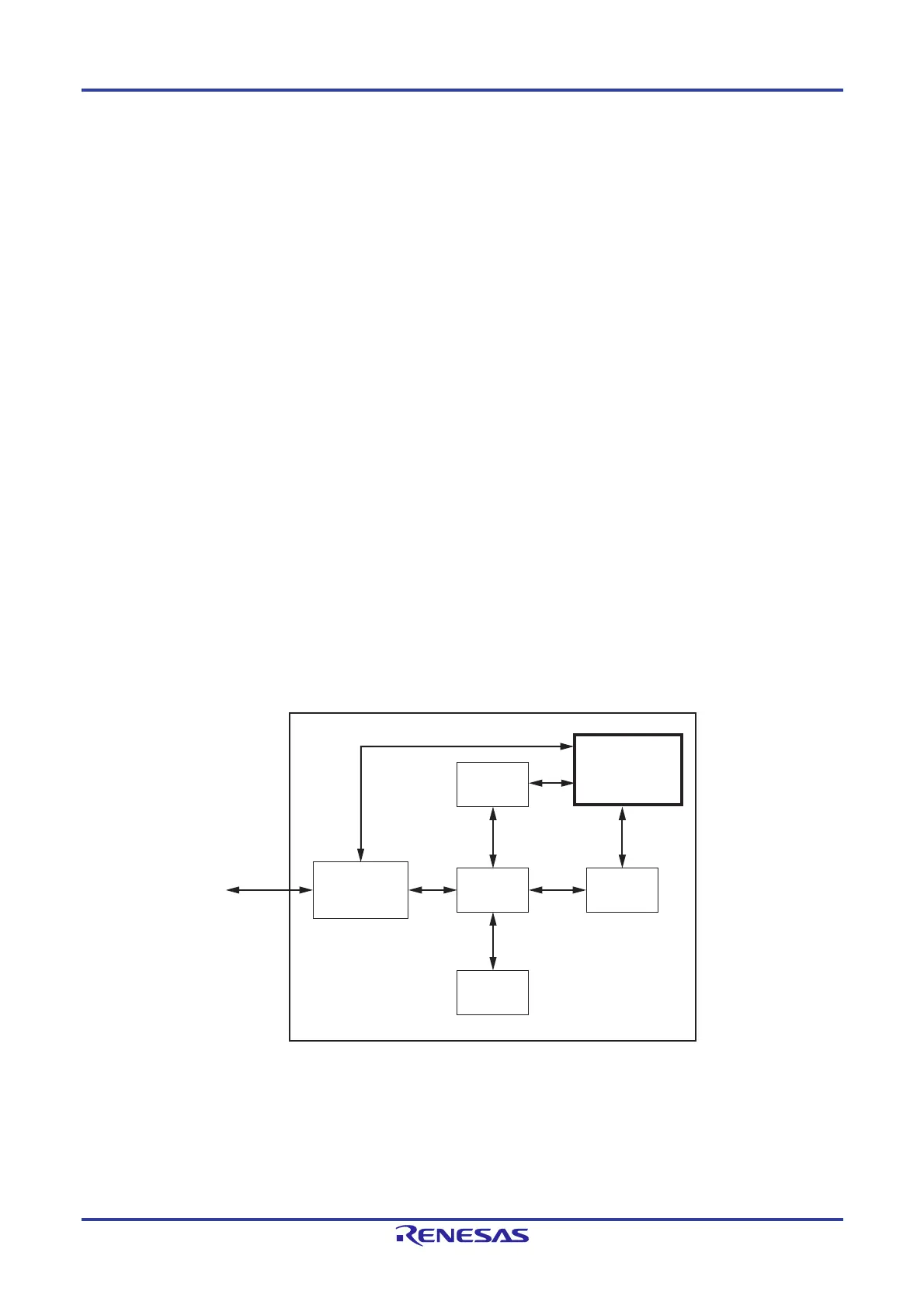RL78/F13, F14 CHAPTER 31 ON-CHIP DEBUG FUNCTION
R01UH0368EJ0210 Rev.2.10 1648
Dec 10, 2015
CHAPTER 31 ON-CHIP DEBUG FUNCTION
31.1 Overview of On-chip Debug Function
The RL78/F13 and RL78/F14 have stronger on-chip debug functions than the conventional RL78 family
microcontrollers.
The following three functions are stronger. For points requiring cautions in using these functions, refer to E1/E20
Emulator User's Manual (R20UT0398).
Hot plug-in
Real-time RAM monitor (RRM) and dynamic memory modification (DMM) by the DTC
On-chip trace
31.1.1 Hot Plug-in
This function is for connecting the MCU with an emulator without stopping or resetting a user program which is in execution.
This function uses RAM in some products.
31.1.2 Real-time RAM Monitor (RRM) and Dynamic Memory Modification (DMM) by DTC
These functions are for accessing the MCU memory during the execution of the user program after the connection
between the MCU and emulator.
The CPU handles all access to memory in the conventional RL78 family microcontrollers. The RL78/F13 and RL78/F14
allow access to memory without using the CPU because they have a DTC for debugging.
These functions use RAM in some products.
Figure 31-1 shows the configuration of RRM and DMM by the DTC.
Figure 31-1. Configuration of RRM and DMM by DTC
Debugging
communication
circuit
DTC for
debugging
RAM
CPU SFR
ROM
