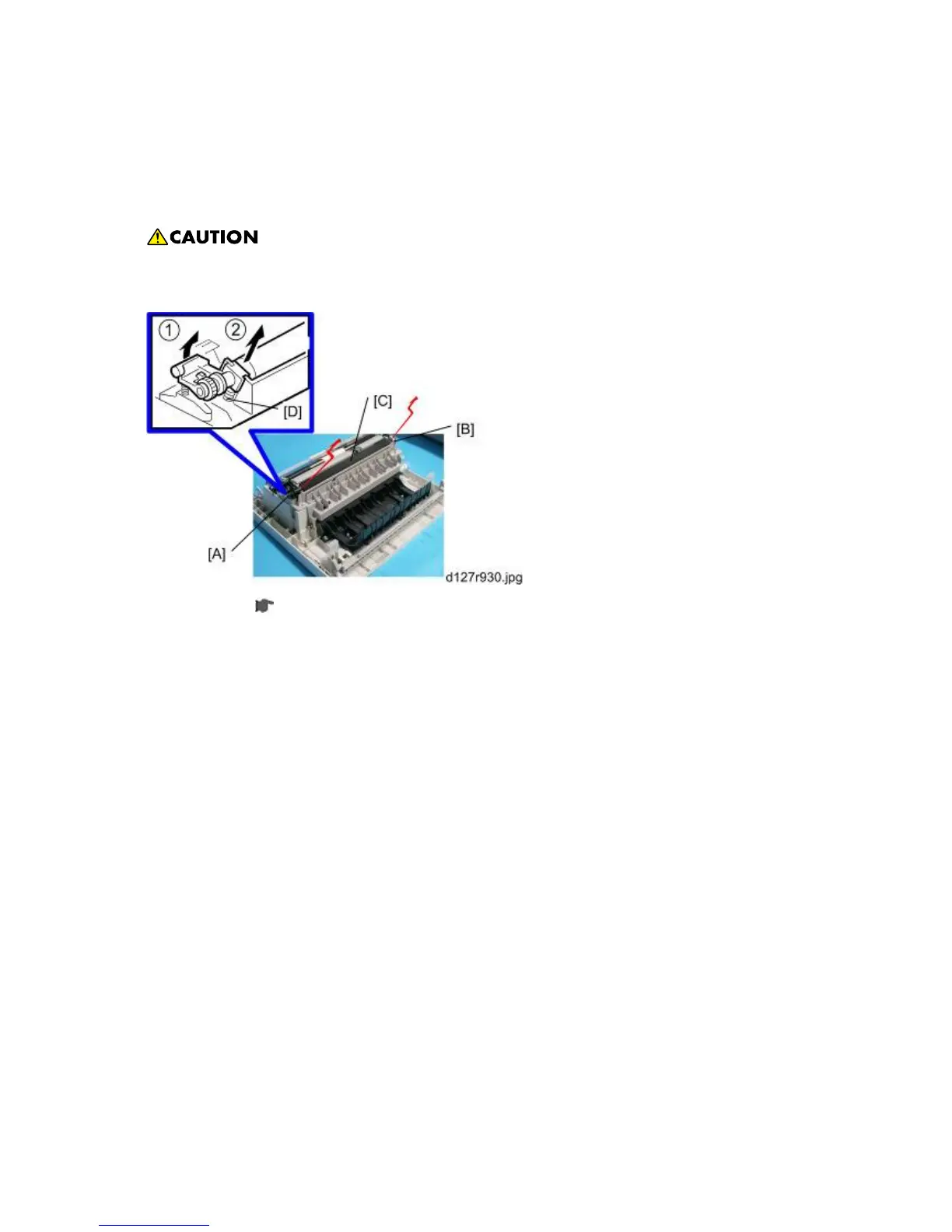Image Transfer
D127/D128 4-28 SM
4.9 IMAGE TRANSFER
4.9.1 TRANSFER ROLLER
Do not touch the transfer roller with your bare hands.
Do not scratch the transfer roller. The transfer roller is easily damaged.
1. Right door (
p.4-5 "Right Door")
2. Raise the levers [A],[B] at the ends of the image transfer roller.
3. Release the image transfer roller [C].
Reassembling
Make sure that the springs [D] are in the original positions.
